Bar codes, Page mode, Macros – CognitiveTPG A798 User Manual
Page 32: User data storage
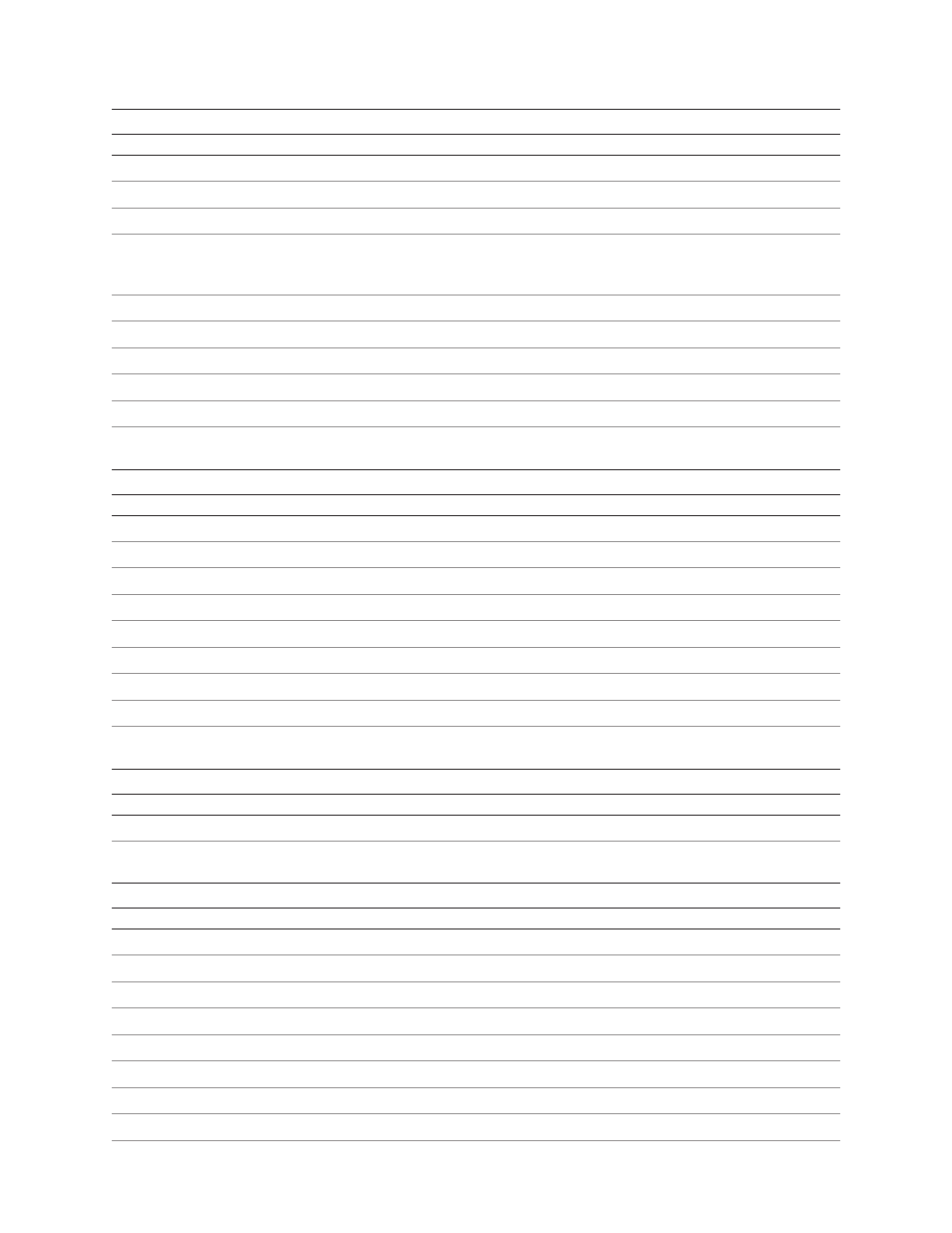
Chapter 4: Programming Commands
32
Revision C 12/09
A798-PG00001C
Bar codes
Code (hexadecimal)
Command
Page
1D 48 n
Select printing position for HRI characters
83
1D 66 n
Select pitch for HRI characters
83
1D 68 n
Select bar code height
83
1D 6B m d1…dk 00
Print bar code
84
or
1D 6B m n d1…dn
1D 6B FF n
Print Multiple Barcodes
85
1D 6B n d1... 00
Print GS1 Databar (formerly RSS), null terminated
87
1D 6B m n L n H d1... dn
Print GS1 Databar (formerly RSS), data length specified
87
1D 70 a b c d e f
Select PDF 417 parameters
88
1D 71 a b c d e f L f H
Set GSI Databar (formerly RSS) parameters
86
1D 77 n
Select bar code width
89
Page mode
Code (hexadecimal)
Command
Page
0C
Print and return to standard mode
90
18
Cancel print data in page mode
90
1B 0C
Print data in page mode
90
1B 4C
Select page mode
91
1B 53
Select standard mode
92
1B 54 n
Select print direction in page mode
92
1B 57 n1, n2…n8
Set print area in page mode
93
1D 24 nL nH
Set absolute vertical print position in page mode
94
1D 5C nL nH
Set relative vertical print position in page mode
94
Macros
Code (hexadecimal)
Command
Page
1D 3A
Select or cancel macro definition
95
1D 5E r t m
Execute macro
95
User data storage
Code (hexadecimal)
Command
Page
1B 27 m a0 a1 a2 d1…dm
Write to user data storage
96
1B 34 m a0 a1 a2
Read from user data storage
96
1B 6A k
Read from non-volatile memory (NVRAM)
96
1B 73 n1 n2 k
Write to non-volatile memory (NVRAM)
96
1D 22 n
Select memory type (SRAM/flash) where to save logos or user-defined fonts
97
1D 22 55 n1 n2
Flash memory user sectors allocation
97
1D 22 80
Expanded flash memory allocation
98
1D 22 81 n
Select flash area for storing logos and fonts
98
1D 40 n
Erase user flash sector
99
