CognitiveTPG A799II User Manual
Page 30
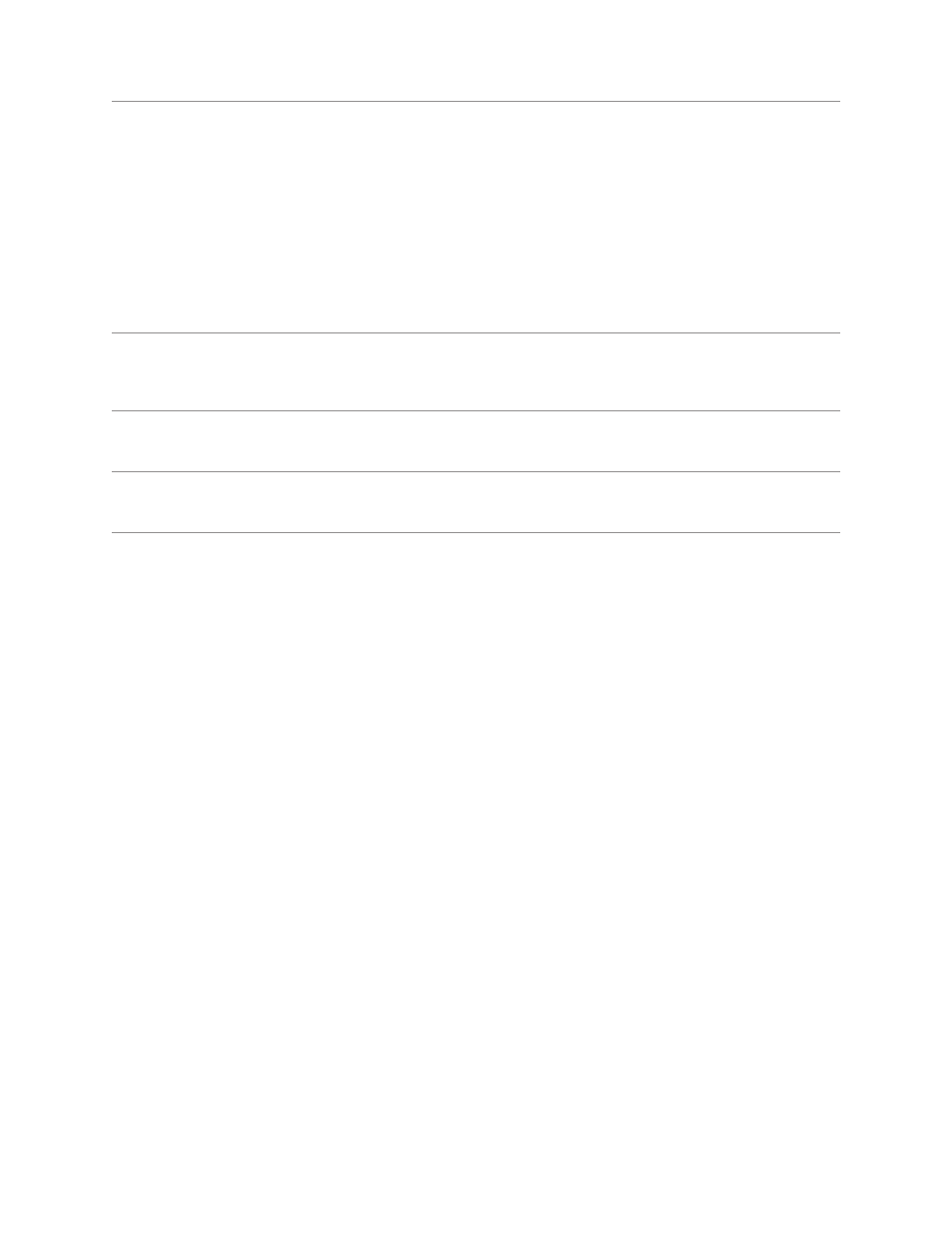
Chapter 4: Using the Printer
30
A799II Two-Color Thermal Receipt Printer: User Guide
A799-2UG0000 Rev. A
09/2013
Print is light or spotty
Paper roll loaded
Check that the paper
Chapter 3: Setting up the printer,
incorrectly
is loaded properly
“Load or change the receipt paper”
Thermal printhead is dirty
Use recommended
Chapter 5: Paper and Supplies,
thermal receipt paper
(See note below.)
(See pages 33-34)
Variations in paper
Increase print density in
Contact your authorized service
“Set Hardware Options”
representative or refer to Chaper 4:
of printer Configuration
Using the Printer, “Configuring the
Menu to 110% or 120%
printer”
as needed (monochrome USE CAUTION when changing
printer only)
settings (See page 26)
Color print is light
Variations in paper
Increase energy level of Chapter 4: Using the Printer,
printhead in “Color
“Configuring the printer” page 27
Density Adj” of the
and the Programming Guide
printer configuration menu
Inconsistent printing,
Paper type used and
Print diagnostic form and Chapter 4: Using the Printer,
no two-color print
paper type do not match
verify setting paper type “Configuring the printer” pages 24-25
setting to type 0, 1, 4, or 5
Vertical column of print
This indicates a serious
Stop using the printer
Contact your authorized
is missing
condition with the printer
service representative
electronics
One side of receipt is
This indicates a serious
Stop using the printer
Contact your authorized
missing
condition with the printer
service representative
electronics
Note: If paper has been used which is not on the CognitiveTPG recommend paper list, resulting in a dirty printhead, the
printhead may require cleaning prior to switching back to CognitiveTPG recommended paper. See Chapter 5 for a list.
If non-recommended paper is used over an extended period, attempting to clean the printhead will have little effect
on print quality.
Do not try to clean within the printer except as noted in the Service Guide, Chapter 4: Cleaning and Maintenance.
