Chapter 3: setting up the printer, Unpack the printer check the packing list, Unpack the printer – CognitiveTPG A799II User Manual
Page 13
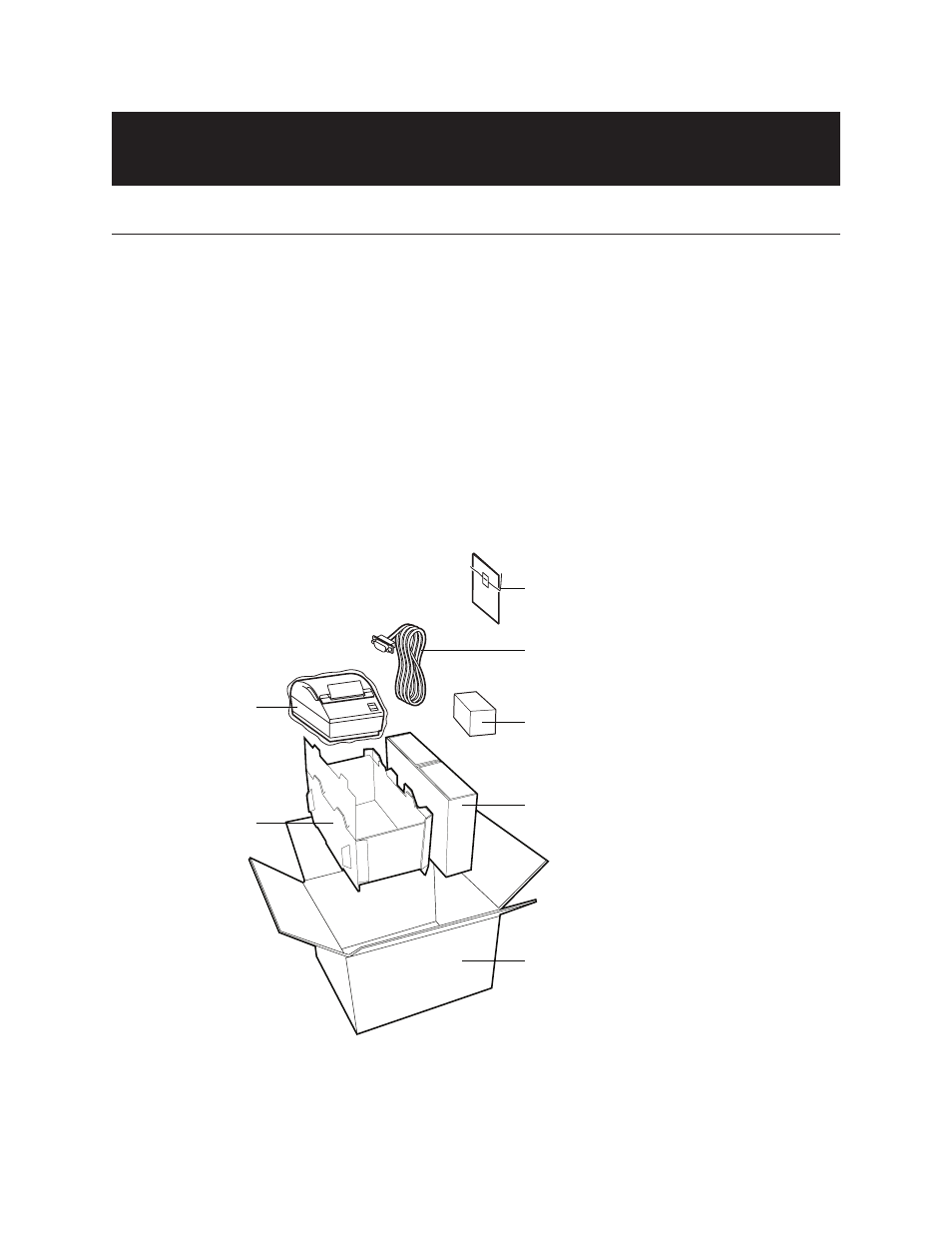
Chapter 3: Setting up the Printer
13
09/2013
A799-2UG0000 Rev. A
A799II Two-Color Thermal Receipt Printer: User Guide
Chapter 3: Setting up the Printer
Unpack the printer
Check the packing list
Save the packing materials in case you need to repack the printer for shipping or storage. Before installation, check that all
the items on this list have been shipped (printers shipped in bulk may not include all these items):
• Printer (enclosed in a plastic bag with foam pack)
• Test printout (in paper compartment).
• Setup Guide
• Power supply with cable and cord (if ordered)
• Printer-host communication cable (if ordered)
To report any missing items or shipping-related problems, contact your representative or call CognitiveTPG customer
service at (800) 732-8950, option 4.
Shipping Carton
Cardboard
Printer Sleeve
Cardboard Accessory Sleeve
Power Supply with
Cable and Cord
(Optional)
Setup Guide
and CD
Communication
Cable (Optional)
A799II Printer
(in plastic bag)
