CNB SDF1212CD User Manual
Page 38
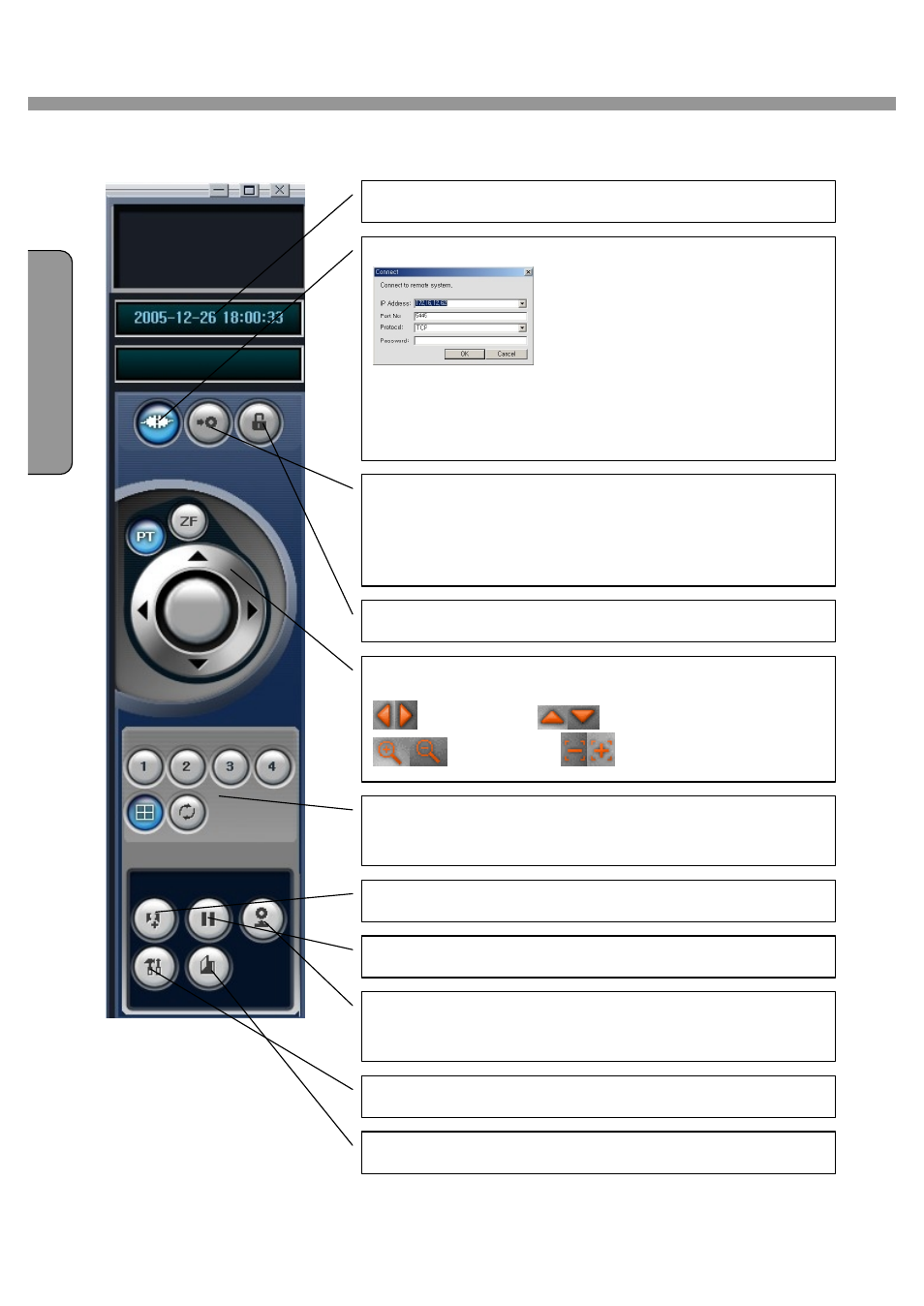
4 Channel DVR User Guide
38
6-4-2. Main control panel
Display the current date and time.
Click icons to enlarge the channel and to rotate the
channels.
Control of PAN/TILT & ZOON FOCUS of the remote
camera.
PAN left /right
TILT up/down
ZOOM in/out
FOCUS in/out
Click this icon to lock all operations of client software
Click this icon to search for recorded videos.
When network is connected, user can playback remote
data.When network is disconnected, user can playback
local data.
Click this icon to connect to the DVR
IP Address: Enter IP Address or Domain Name of DVR.
Port No.: Enter port number of DVR.
Protocol: Select TCP or UDP.
Click this icon to capture a still image
Click this icon to play/pause live video.
Enable or disable recording of live video to local disk which
has been set in setup menu.
Click this icon to setup configuration of client software.
Click this icon to exit from the operations of client software.
E
N
G
L
I
S
H
