CNB SDF1212CD User Manual
Page 16
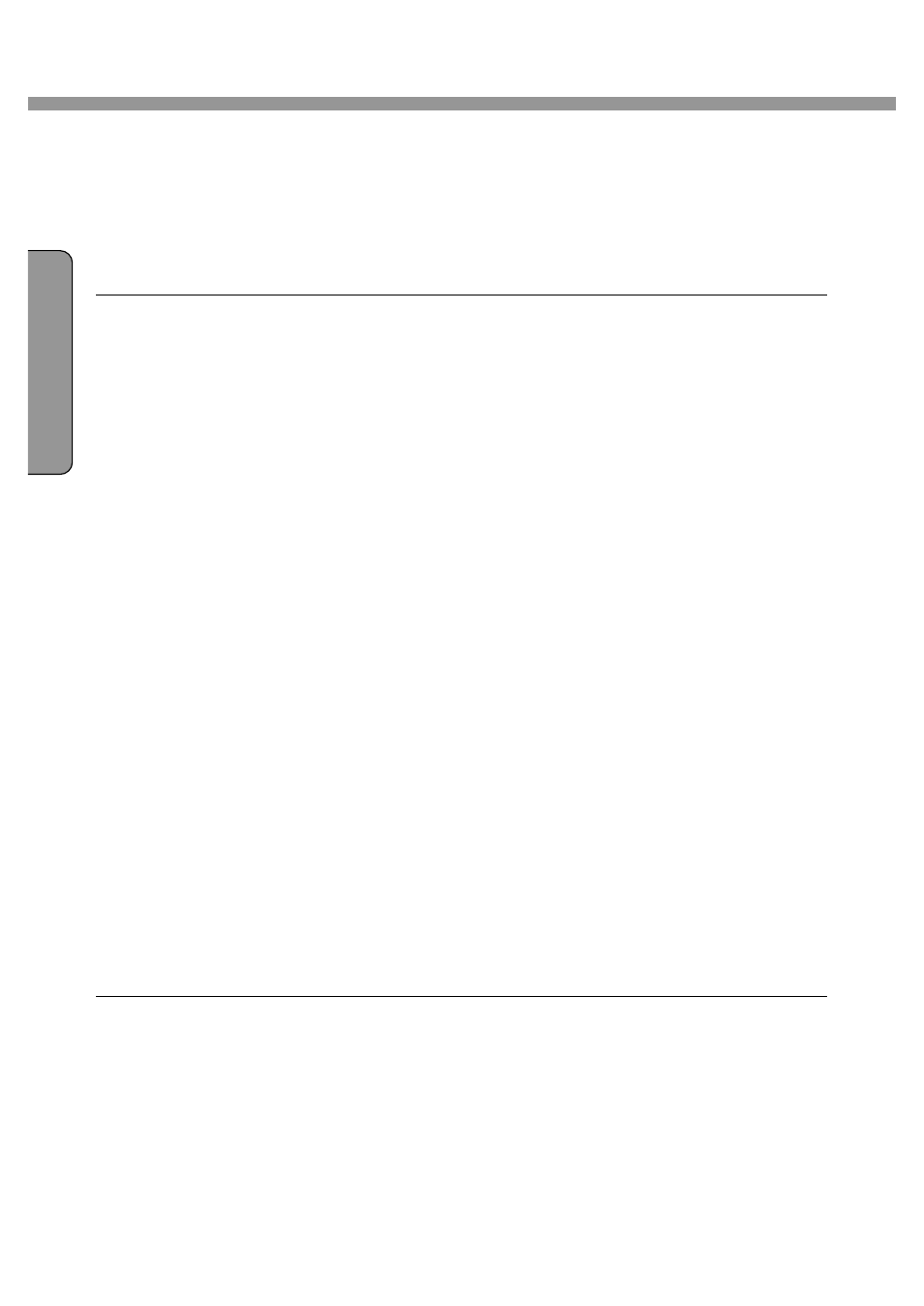
4 Channel DVR User Guide
16
3-3. RECORD
Set the values for recording video. Navigate through menu items by pressing the UP/DOWN
buttons. User can change the value of the menu item by pressing the LEFT/RIGHT buttons.
Menu items in RECORD mode setup
RESOLUTION Set resolution.
CHANNEL Select the channel for applying the following settings. This channel name can be
changed on LIVE menu.
FRAME RATE Set the frame rate for the specified channel. The sum of the frame rate values from
each channel cannot exceed maximum frame rates for a particular recording resolution.
Typical values of the maximum frame rate for NTSC video are 120/100 fps for
360*240(NTSC)/360*288(PAL) and 30/25 fps for 720*480(NTSC)/720*576(PAL).
QUALITY Select the recording quality for the specified channel from normal, high,
and super.
RECORDING Assign the recording mode for each channel. Recording modes: Continuous,
Motion, Sensor, Schedule, and Disable.
MOTION ZONE Select Full Zone or Partial Zone for motion sensing. If the Partial Zone is
selected, screen will be change as shown in figure 3.3.2.
MOTION SENSITIVITY Set the motion sensitivity for the specified channel. Control the
motion sensitivity from 1 to 9.
SENSOR TYPE Set the type of sensor for the specified channel from none,
N/O (normal open), and N/C (normal closed).
PRE RECORD Enable/disable pre-event recording. Pre-event recording time is 5 sec and
only intra-frames are recorded for pre-event recording.
POST EVENT RECORD Set post event recording time duration for the specified channel.
ALARM Enable/disable alarm generation for the specified channel.
ALARM DURATION Set alarm time duration for the specified channel.
AUDIO Enable/disable audio for the specified channel
SCHEDULE Set recording schedule. If this menu item is selected, screen will change as shown
in figure 3.3.3.
E
N
G
L
I
S
H
