CNB SDF1212CD User Manual
Page 35
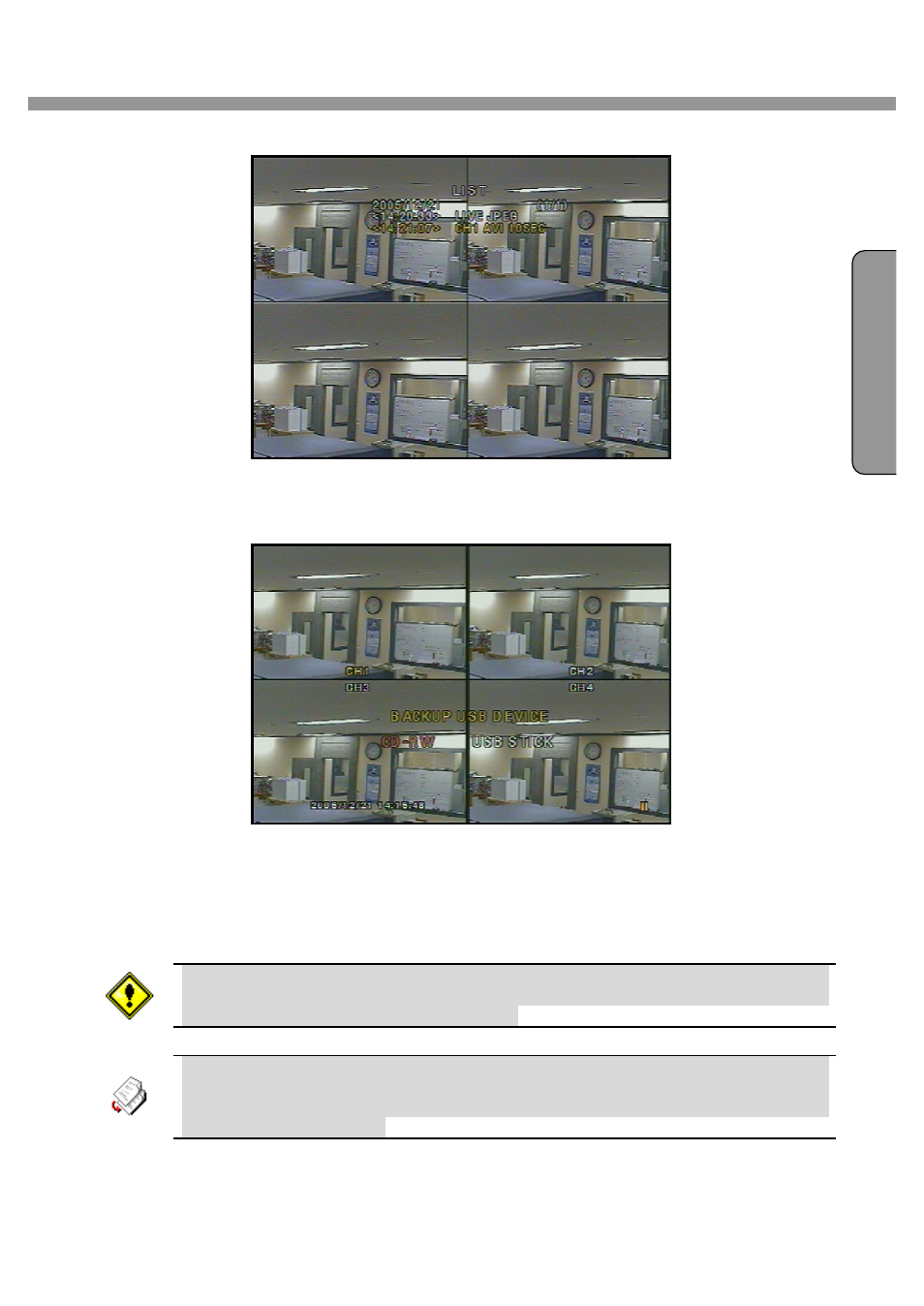
4 Channel DVR User Guide
35
Figure 5.2.1. Archive search list screen
4. Select and display one of the files on the screen in the archived list by using the
UP, DOWN and SEL button.
Figure 5.2.2. USB Storage device selection screen
5. Select one of storage devices.
6. Press the BACKUP button to transfer the data to the storage devices.
If there is no
enough space in the storage device, the DVR will popup the message that there is
no space in the storage device.
The DVR system is compatible with USB2.0 support. Connect a USB2.0 memory stick
only. When you make a backup file into a CD, use CD-RW device on system. During
the backup, the DVR will operate in Simplex.
If there is proper COCDEC installed in PC, it is possible that the backup data can not
be playbecked. In case of that the backup data in USB device is not properly play
backed in multi-media S/W on PC, user need to install ‘ffdshow’ CODEC that supplied
on Network Client S/W CD.
E
N
G
L
I
S
H
