Network client software – CNB SDF1212CD User Manual
Page 36
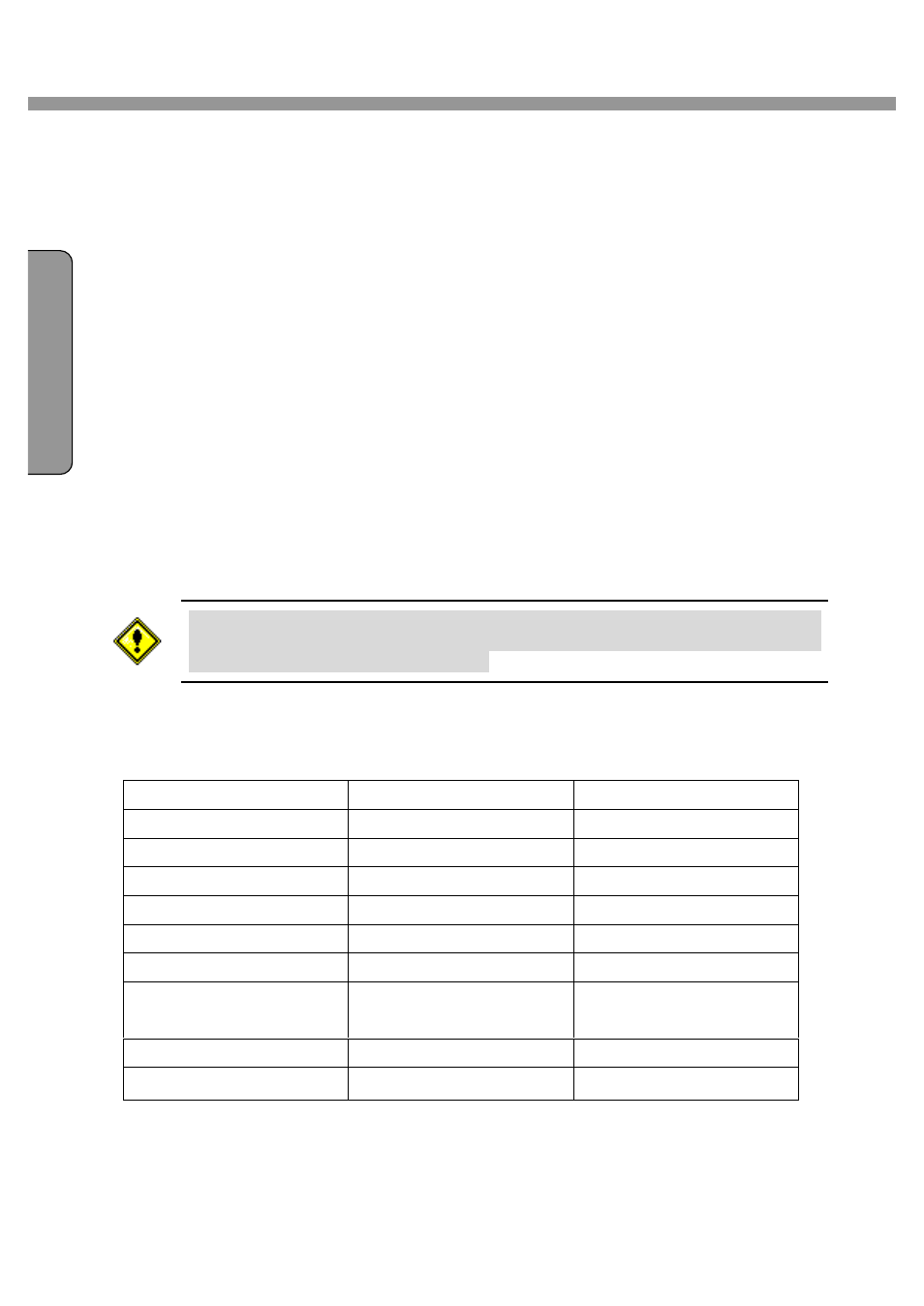
4 Channel DVR User Guide
36
6. Network Client Software
The DVR provides a live remote monitoring feature. Remote monitoring requires installation of a
software client program on your PC. A LAN connection using the RJ45 connector on the rear
panel is mandatory for remote connection. For detailed features of the client program, please
refer to the client program user guide.
For local operation purposes, the frame rate is limited to 1 frame/sec when there is no recording
operation in the DVR. When recording is under progress, video frame rate for the live monitoring
will follow the recording frame rate.
6-1. Overview
The remote software supports recording, remote live viewing, search, playback and system
configurations.
By installing the Network Client Software on a Window PC, you can monitor real-time and
recorded images via optional Ethernet network. This includes the ability to monitor video, playback
recorded video and change operating parameters.
DVR allows maximum 4 users to access by network. In high bandwidth network,
maximum 4 user can access on one DVR. In low bandwidth network, one user
network access is highly recommended.
6-2. Minimum PC requirements
Before installing the client software, check the PC specifications. The Network Client Software
may not perform correctly if the PC does not meet the minimum requirements.
Minimum
Recommended
CPU
Intel Pentium Ⅲ
Intel Pentium Ⅳ
500Mhz
2Ghz
Memory
128MB
256MB
VGA
Super VGA - 16MB
Super VGA - 64MB
Resolution
1024x768
1024x768
Disk space
10MB
10MB
OS
Windows 2000
Windows 2000,
Professional, XP
Network
10/100Base T
10/100Base T
Others
Direct X 8.1
Direct X 8.1 or Higher
E
N
G
L
I
S
H
