CNB SDF1212CD User Manual
Page 25
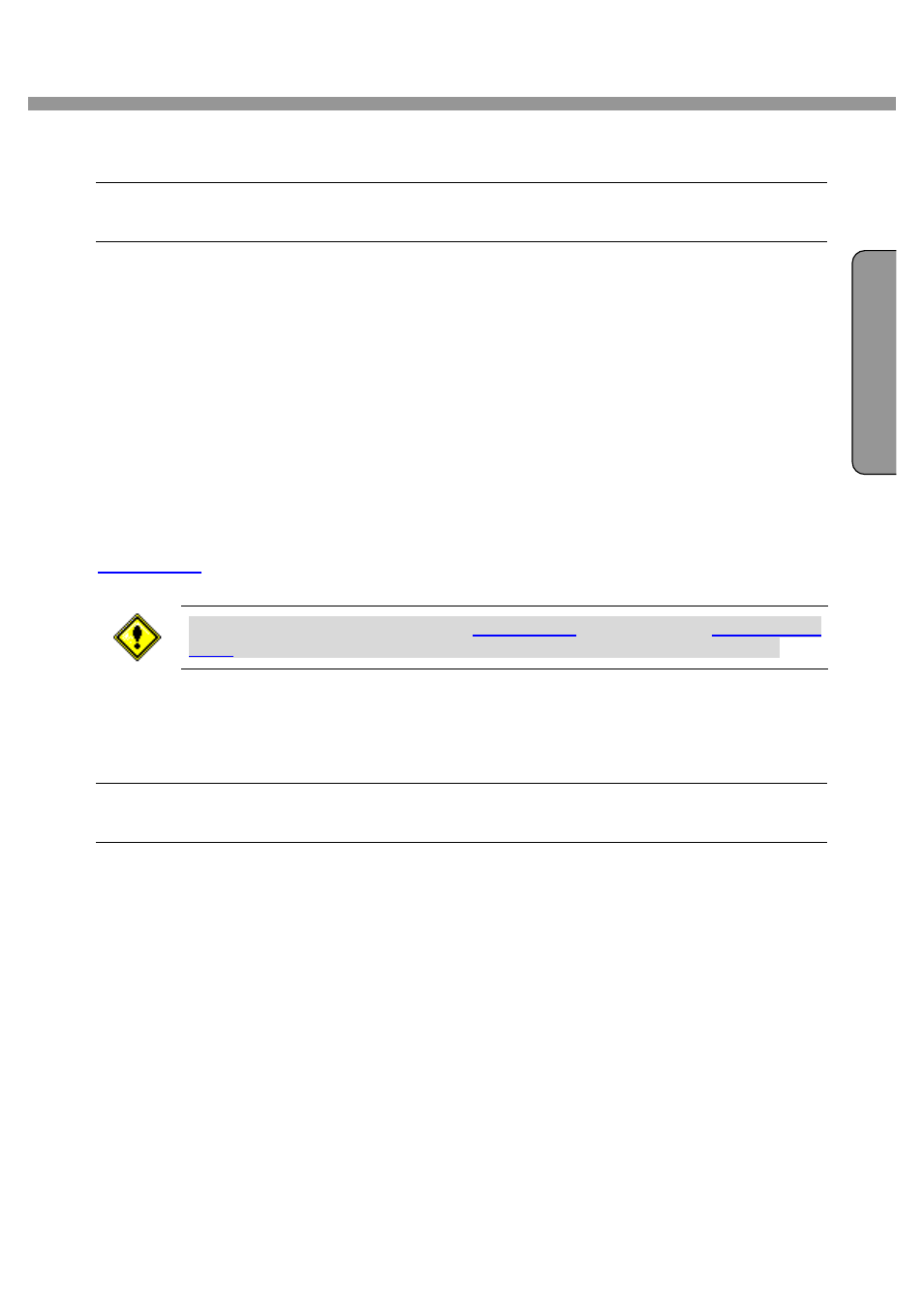
4 Channel DVR User Guide
25
ADSL
ID The user ID for ADSL connection
PASSWORD The password for ADSL connection
User’s ADSL connection must have an RJ45 output to connect to the DVR.
When sharing the connection with other devices, an IP sharing device should be used. In this
case, select LAN as the NETWORK type. User will also need to configure the IP sharing device
for port forwarding to allow for a network connection. For more information on port forwarding,
see the documentation for your IP sharing device, or contact your network administrator.
3-5-3. DDNS
DDNS
Select DDNS ON when you want to connect network with domain name instead of IP address.
DDNS SERVER NAME
ipdvrfree.com
is factory default.
Domain name is to be registered on
ipdvrfree.com
. Please refer to
APPENDIX A-1
DDNS
(Dynamic Domain Name Server) for the detailed registration procedure.
3-6. Storage
User can set recording mode in the hard disk drive or initiate format of the hard disk drive.
Storage setup
OVERWRITE Overwrite existing material when hard disk drive is full
FORMAT Format hard disk drive
3-7. Save Setup
To preserve the changed setup values, save the values by selecting the SAVE SETUP menu
and select CONFIRM.
E
N
G
L
I
S
H
