CNB SDF1212 User Manual
Page 12
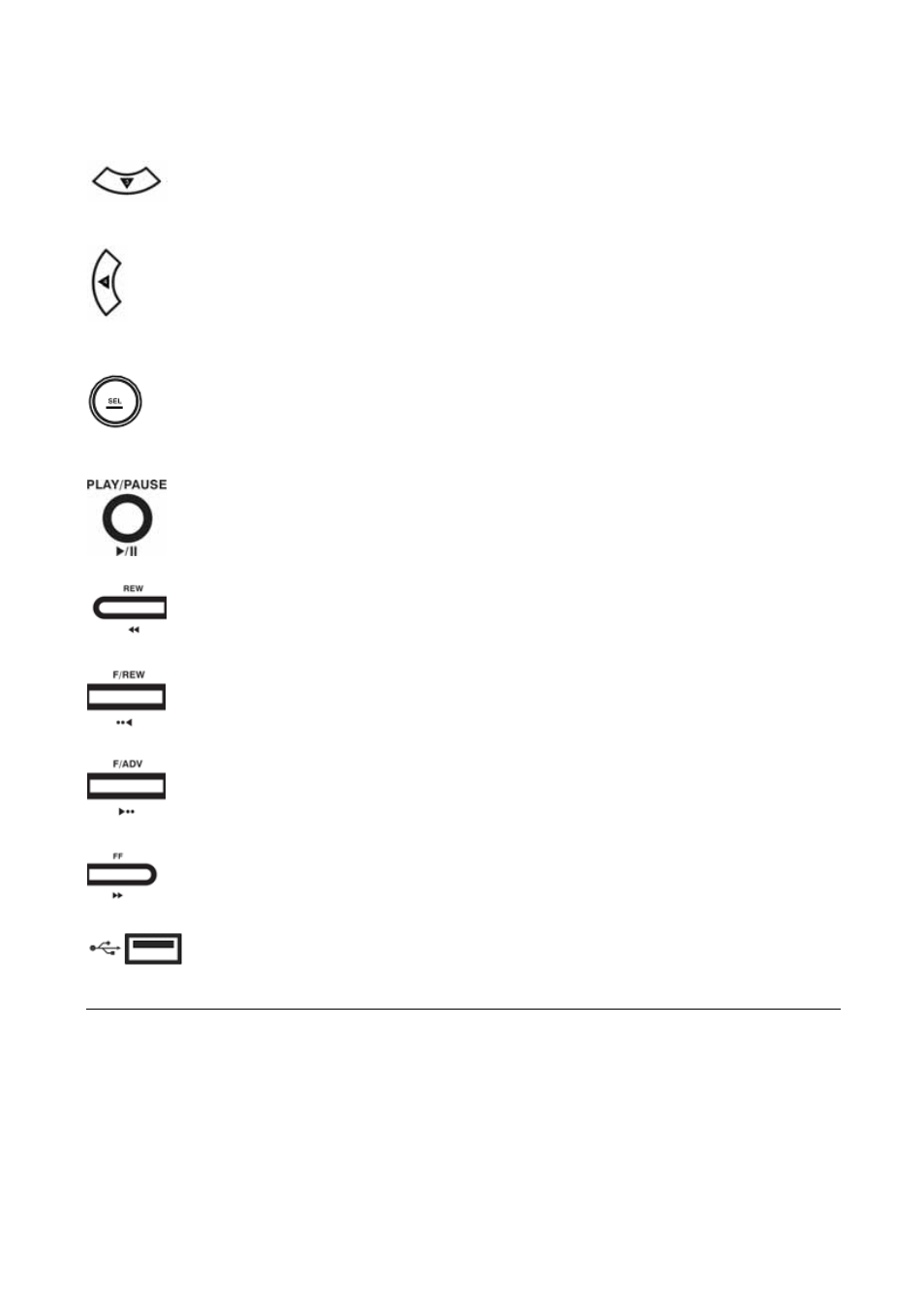
12
: Press to move down the menu items in setup mode and to select camera 3 in live mode. It is
also used as the number 3 when entering password.
: Press to move left in the menu or to change the values in setup mode and to select camera 4 in live
mode. It is also used as the number 4 when entering password.
: Press to select full screen or quad view in live display mode. It is also used to select desired menu
item or to store the setup value in the menu.
: Press to play or to pause the footage in playback mode.
: Press to rewind the footage at 1x, 2x, and 4x speed in playback mode.
: Jump/Step backward. – In playback mode, the playback position moves 60 seconds backward.
: Jump/Step forward – In playback mode, the playback position moves 60 seconds forward.
: Press to fast forward the footage at 1x, 2x, and 4x speeds in playback mode.
: There is a USB port located on the left side of the front panel. This USB port is used to archive
footage into a USB memory stick and USB CD-RW.
