6 capture – KT&C KVR-0412H User Manual
Page 147
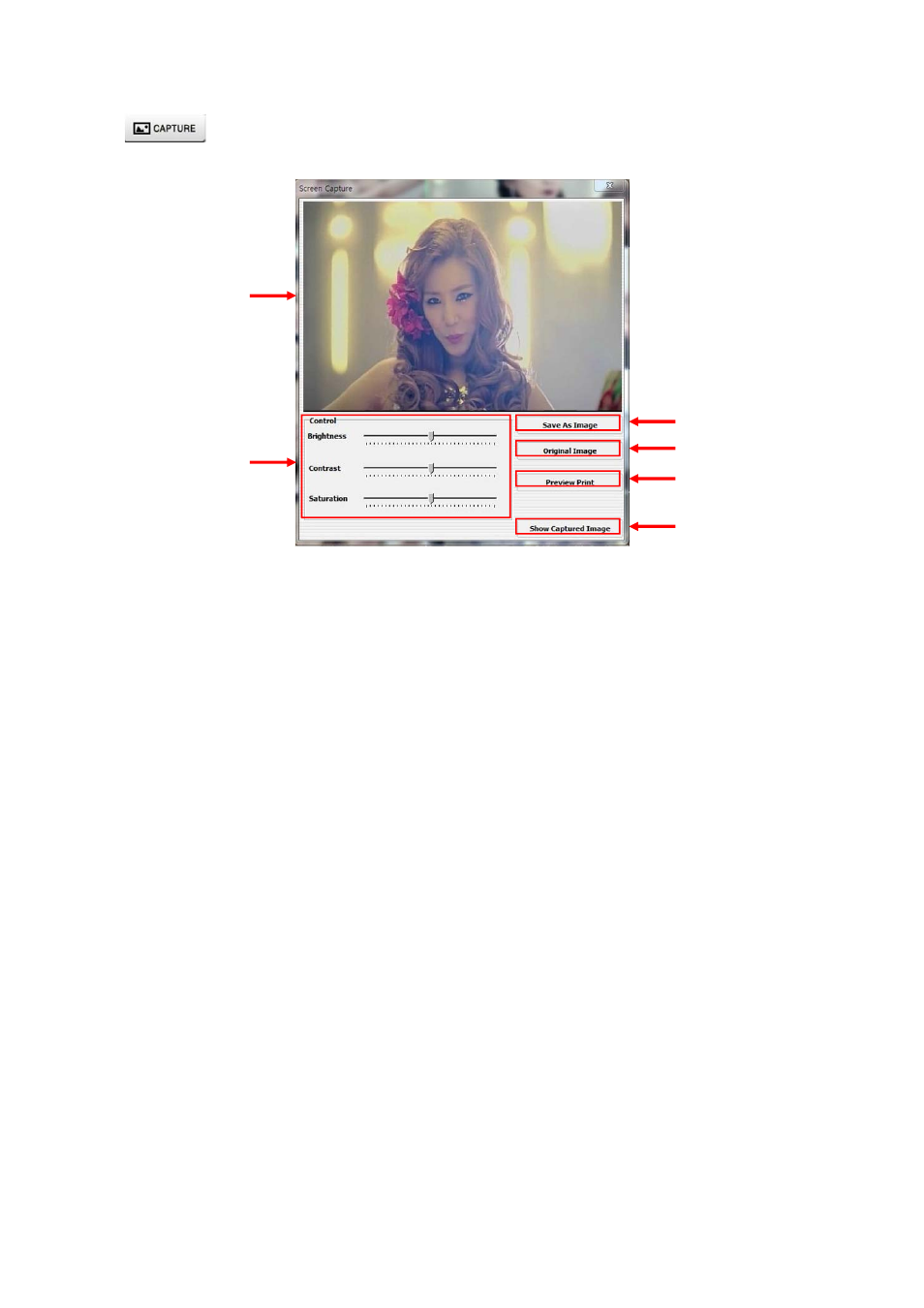
147
9.6 Capture
Click
then following screen will appear on a new window.
The screen contains following features:
①
Captured Image is displayed.
②
Color
Control
-
User can change Brightness, Contrast and Saturation of the captured image.
③
Save as Image
-
User can save the edited image in new name.
④
Original
Image
-
User can undo all modification made to the image.
⑤
Preview
-
Able to see print preview.
⑥
Show Captured Image
-
Display all the previous captured images
①
②
③
④
⑤
⑥
