Ramp rate – INSTEON SwitchLinc Relay (2476S) Manual User Manual
Page 10
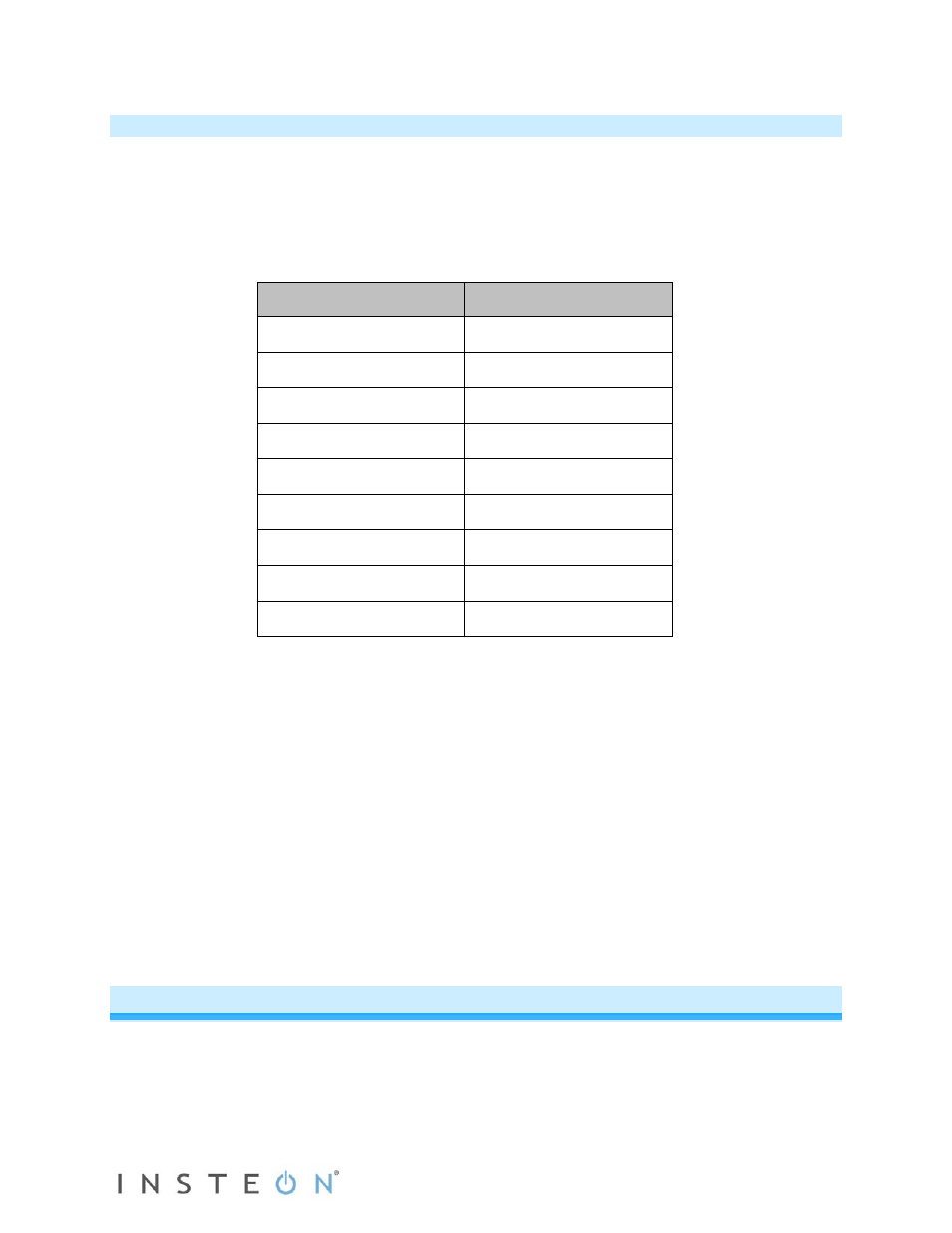
Page 10 of 21 Rev: 1/21/2014 7:15 AM
Ramp Rate
The local ramp rate is the time it takes for SwitchLinc to reach 100% brightness (from off) when controlled
at the paddle. The default ramp rate is 0.5 seconds, but it is adjustable from instant-on to 9 seconds
(using Set button) or up to 8 minutes (with software).
The ramp rate is set up using the light’s brightness level as the indicator for the ramping speed: the
brighter the light, the faster the ramp rate. Refer to this table to help you set your desired ramp rate:
Brightness Level
Ramp Rate in Seconds
90-100%
0.1
77-86%
0.2
65-74%
0.3
52-61%
2.0
39-48%
2.0
26-35%
4.5
13-23%
6.5
1-10%
8.5
1%
9.0
1) Adjust the connected light(s) to the brightness corresponding with your desired ramp rate (see table
above).
2) Quickly double-tap SwitchLinc’s Set button.
SwitchLinc will beep.
3) Test ramp rate settings but tapping SwitchLinc or controller button on and off.
The connected light(s) will turn on and off at the programmed ramp rate(s).
4) If the ramp rate is not as desired:
a. Go back to step 1 and repeat the process.
b. Your Set button double-tap in step 2 might not have been fast enough, and you may have
accidentually reprogrammed the local on-level instead.
Note: HouseLinc (and other home automation software) will allow you to set on-levels and ramp rates to
your exact specifications—it even extends the maximum ramp rate from 9 seconds to 8 minutes—and
apply them consistently to multiple devices throughout your home.
Programming SwitchLinc as Part of an INSTEON Network
SwitchLinc Dimmer can be added to an INSTEON network as both a controller and a responder.
Additionally, it can act as an Access Point to detect your home’s electrical phases and allow RF-only and
powerline-only devices to communicate with each other.
