Eap-fast settings – AMX Modero NXD-700Vi User Manual
Page 112
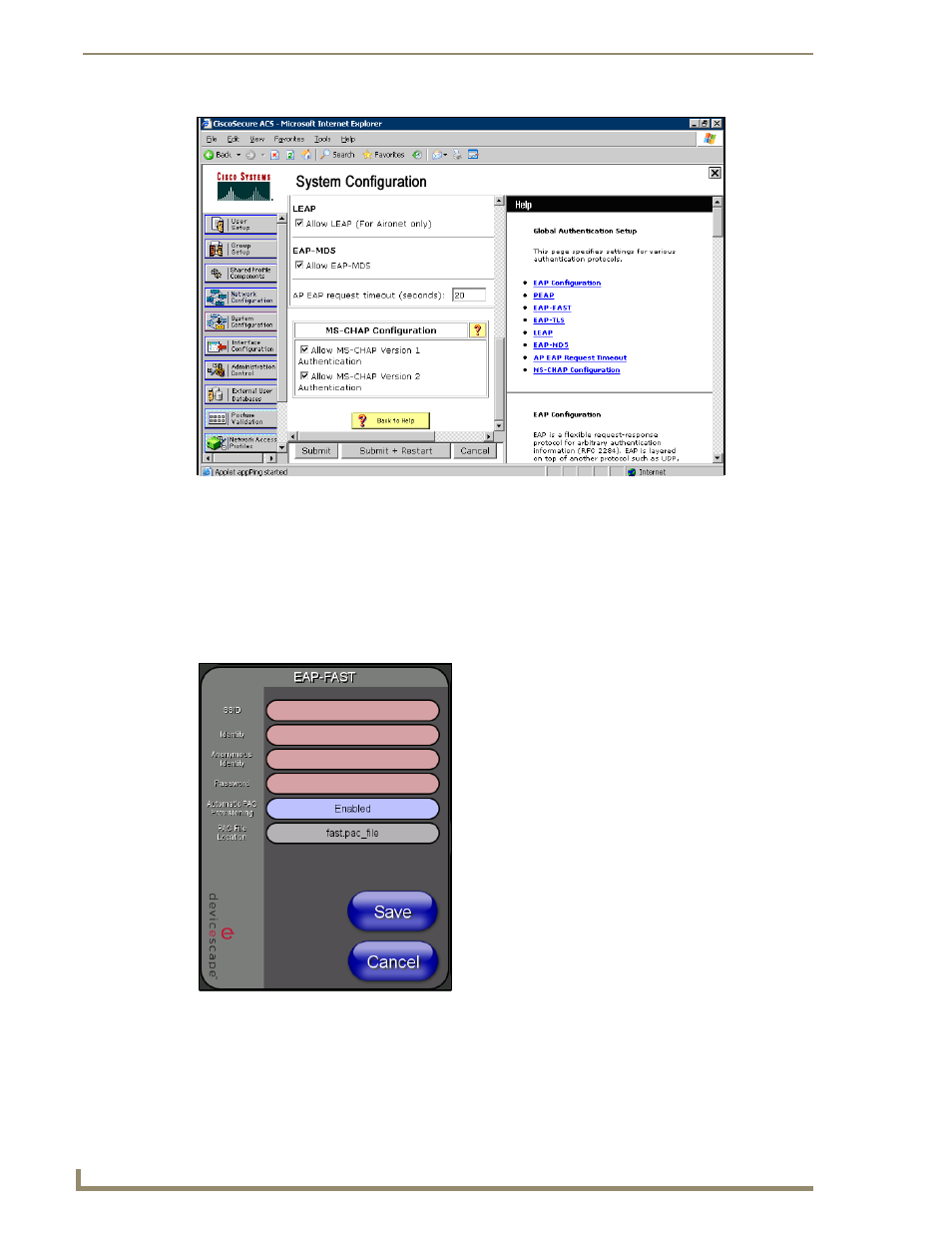
Firmware Pages and Descriptions
90
7" Modero Widescreen Touch Panels
Refer to the EAP Authentication section on page 197 for further details on these security
options.
Refer to FIG. 71 for an example of what a typical EAP-LEAP system configuration page
would like.
EAP-FAST Settings
Press the EAP-FAST button to open the EAP-FAST Settings dialog (FIG. 72).
EAP-FAST (Flexible Authentication via Secure Tunneling) security was designed for wireless
environments where security and ease of setup are equally desirable. EAP-FAST uses a certificate file,
however it can be configured to download the certificate automatically the first time the panel attempts to
FIG. 71
EAP-LEAP sample Cisco System Security page
FIG. 72
Wireless Settings page - EAP-FAST Settings
