Hach-Lange SC 60 User Manual
Page 5
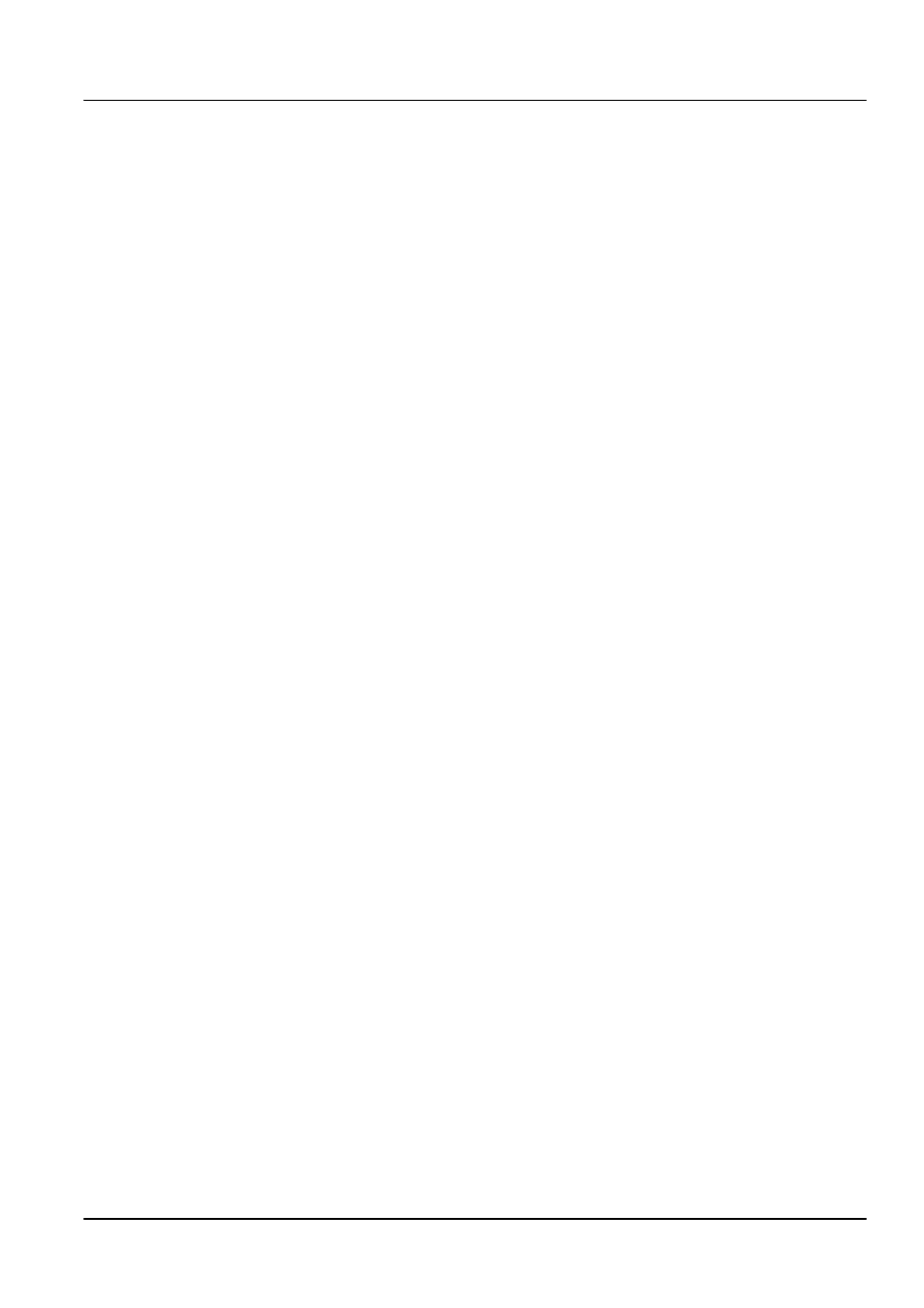
1
Table of Contents
Section 1 Specifications......................................................................................................................................... 3
Section 2 General Information ............................................................................................................................... 5
2.1 Safety Information .............................................................................................................................................. 5
2.1.1 Use of Hazard Information........................................................................................................................ 5
2.1.2 Precautionary Labels................................................................................................................................ 5
2.2 General Product Information .............................................................................................................................. 5
Section 3 Installation .............................................................................................................................................. 7
3.1 Mechanical Installation....................................................................................................................................... 7
3.1.1 Controller Dimension Ilustrations .......................................................................................................... 8
3.1.2 Mounting the Controller .......................................................................................................................... 10
3.2 Wiring Safety Information................................................................................................................................. 12
3.2.1 Electrostatic Discharge (ESD) Considerations ....................................................................................... 12
3.3 Electrical Installation ........................................................................................................................................ 12
3.3.1 Installation in Conduit ............................................................................................................................. 13
3.3.2 Installation Using a Power Cord ............................................................................................................. 13
3.3.3 Wiring for Power at the Controller .......................................................................................................... 14
3.4 Alarms and Relays ........................................................................................................................................... 18
3.4.1 Connecting the Relays ........................................................................................................................... 18
3.4.2 Connecting the Analog Outputs.............................................................................................................. 19
3.5 Connecting/Wiring the sc Sensor..................................................................................................................... 20
3.5.1 Connecting the sc Sensor in a Non-hazardous Location ....................................................................... 21
3.6 Wiring the Digital Gateway............................................................................................................................... 23
3.7 Connecting the Optional Digital Output............................................................................................................ 23
Section 4 Operation .............................................................................................................................................. 27
4.1 Using the Keypad............................................................................................................................................. 27
4.2 Controller Display Features ............................................................................................................................. 27
4.2.1 Important Key Presses ........................................................................................................................... 28
4.2.2 Software Text Abbreviations................................................................................................................... 29
4.3 System Setup................................................................................................................................................... 29
4.3.1 Adjusting Display Contrast ..................................................................................................................... 29
4.3.2 Specifying the Displayed Language ....................................................................................................... 29
4.3.3 Setting the Time and Date...................................................................................................................... 30
4.4 Setting up System Security .............................................................................................................................. 31
4.4.1 Setting the Passcode.............................................................................................................................. 31
4.5 Output Options ................................................................................................................................................. 32
4.4.2 Editing the Passcode.............................................................................................................................. 32
4.5.1 Navigating to the Output Options Menu ................................................................................................. 32
4.5.2 Hold/Transfer Outputs ............................................................................................................................ 33
4.5.3 Release Outputs..................................................................................................................................... 33
4.6 Relay Options .................................................................................................................................................. 34
4.6.1 Navigating to the Relay Options Menu ................................................................................................... 34
4.7 Data Event Logging Options ............................................................................................................................ 34
4.8 Digital Network Options ................................................................................................................................... 34
4.9 System Setup Menu......................................................................................................................................... 35
4.10 Test/Maint Menu ............................................................................................................................................ 38
