6 relay options, 7 data event logging options, 8 digital network options – Hach-Lange SC 60 User Manual
Page 38: Operation, 1 navigating to the relay options menu
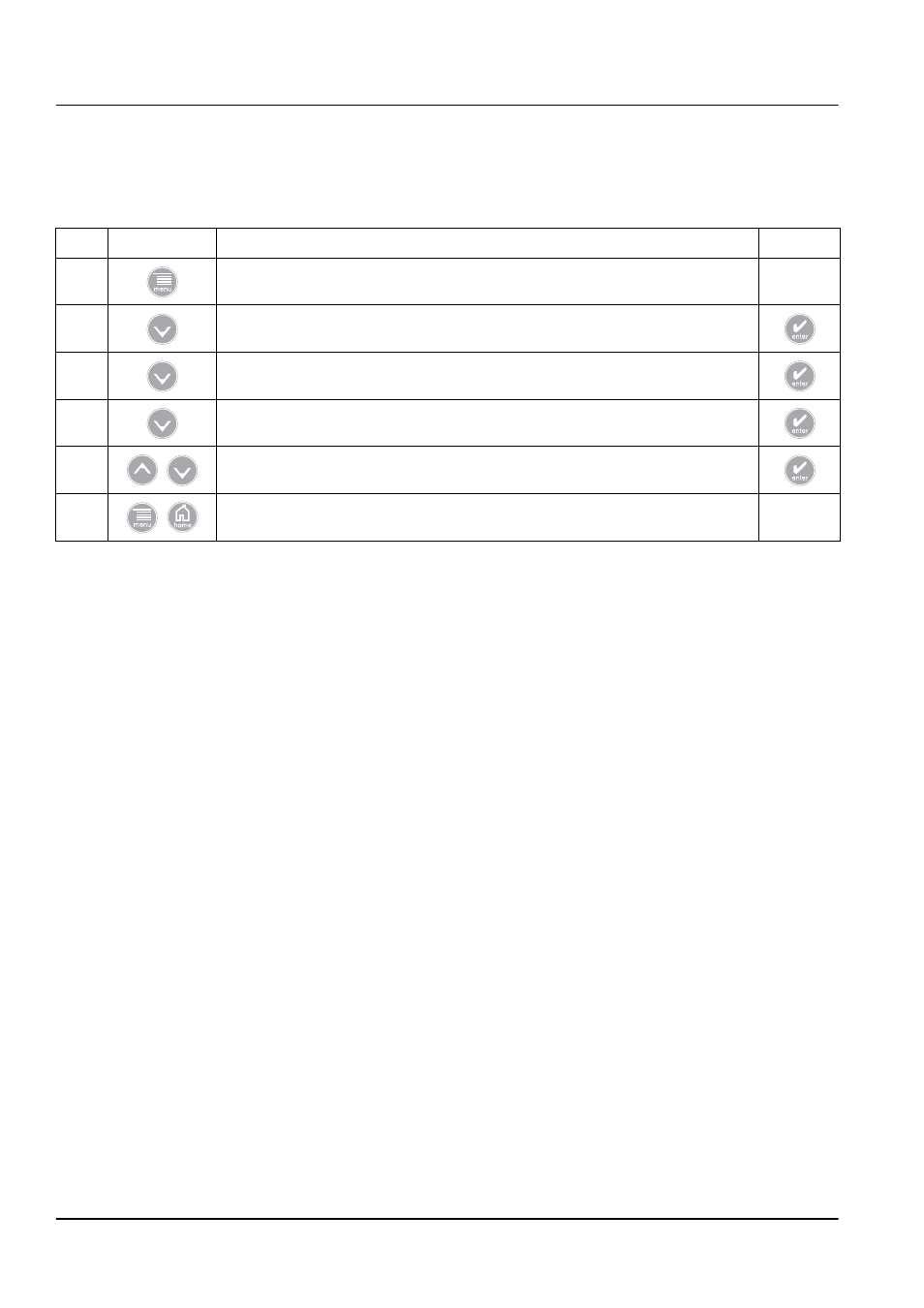
34
Operation
4.6 Relay Options
Refer to
System Setup on page 29
for more information on the
relay options menu.
4.7 Data Event Logging Options
The sc60 provides one data log and one event log for the sensor.
The data log stores the measurement data at selected intervals.
The event log stores a variety of events that occur on the sensor
such as configuration changes, alarms, and warning conditions.
The data log is stored in a packed binary format and the event log is
stored in a CSV format. The logs can be downloaded through the
digital network port, or through the service port using the service
cable LZX887.
4.8 Digital Network Options
The sc60 provides two digital communication methods with the
controller (the digital network port and the service port). Either of
the digital ports can be used to access setup data, measurement
data, or data/event logs. For the features available for each
individual digital network port, refer to the instruction sheet supplied
with the selected network card.
4.6.1 Navigating to the Relay Options Menu
Step
Select
Menu Level/Instructions
Confirm
1
MAIN MENU
—
2
SYSTEM SETUP
3
RELAY SETUP
4
SELECT RELAY
5
Customize the options, refer to
System Setup on page 29
6
Main Menu or Main Measurement Screen when Relay options are configured
—
