2 menu structure of the open-loop control unit, 1 menu structure, Operation – Hach-Lange GANIMEDE N User Manual
Page 36
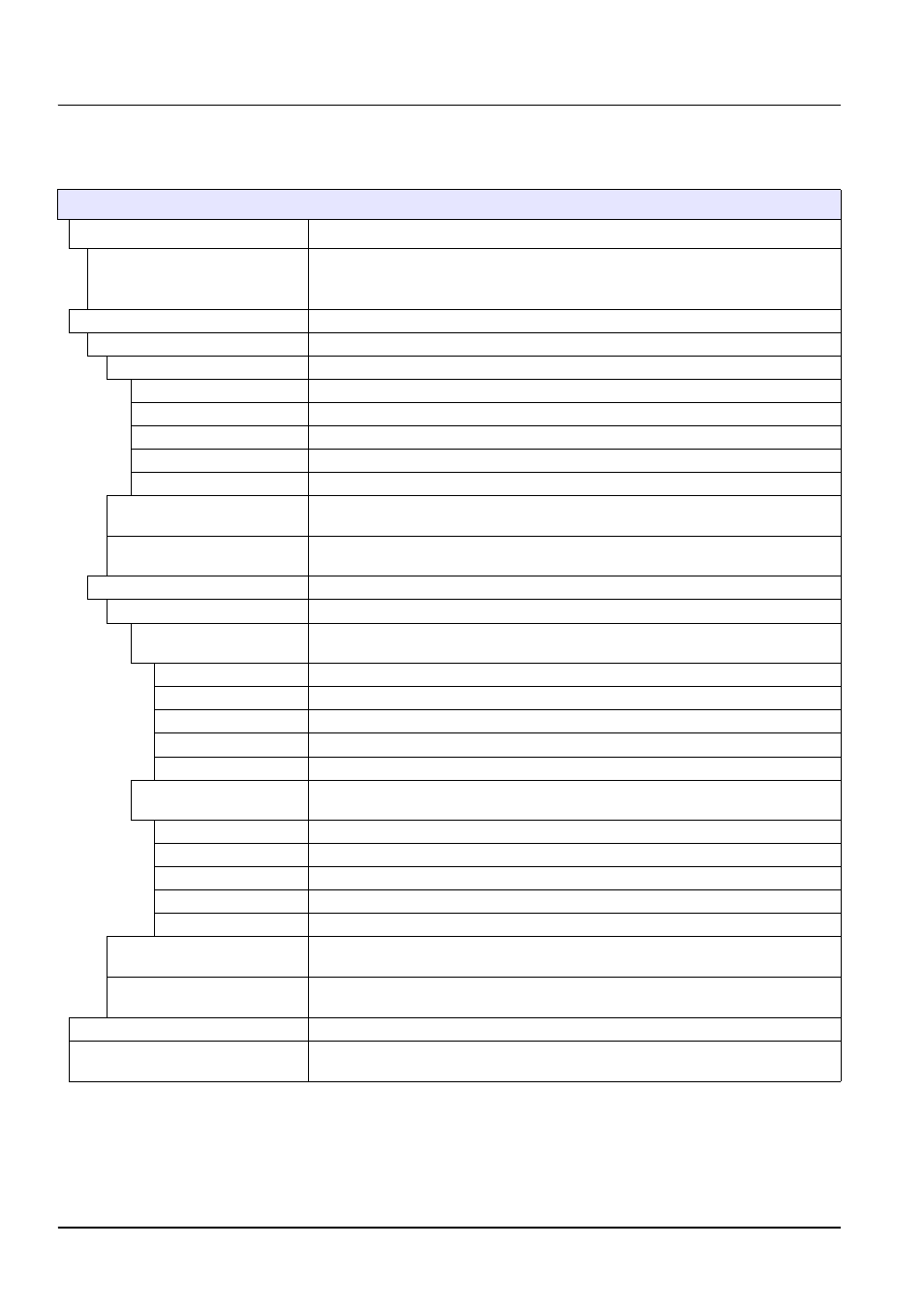
36
Operation
4.2
Menu structure of the open-loop control unit
4.2.1
Menu structure
Analysis
Samples
Analysis X batch Y
Display of a list of all saved sample batches (maximum 30) for the various
parameters (phosphate or nitrogen).
Selection of the desired batch starts the measuring procedure
Calibrate
Save measured standard curves
Phosphorus
Phosphate parameters for Ganimede P
Standard curve 1
Storage location for standard curve 1 with 2 to 11 measurement points
Add
Add standard
Remove
Remove standard
Graph
Show standard series as a graph
Measure
Measure standard absorbance
User
Input of the username
Standard curve 2
Storage location for standard curve 2 with 2 to 11 measurement points, all submenus
the same as standard curve 1
Standard curve 3
Storage location for standard curve 3 with 2 to 11 measurement points, all submenus
the same as standard curve 1
Nitrogen
Nitrogen parameters for Ganimede N
Standard curve 1
Storage location for standard curve 1 with 2 to 11 measurement points
low
Storage location for standard curve 1 in the low measurement range with 2 to 11
measurement points
Add
Add standard
Remove
Remove standard
Graph
Show standard series as a graph
Measure
Measure standard absorbance
Users
Input of the username
high
Storage location for standard curve 1 in the high measurement range with 2 to 11
measurement points
Add
Add standard
Remove
Remove standard
Graph
Show standard series as a graph
Measure
Measure standard absorbance
Users
Input of the username
Standard curve 2
Storage location for standard curve 2 with 2 to 11 measurement points, all submenus
the same as standard curve 1
Standard curve 3
Storage location for standard curve 3 with 2 to 11 measurement points, all submenus
the same as standard curve 1
Rinse
A rinse of the system must be run for longer downtime and after every workday.
Stop
Interrupts the analysis series, e.g. in the event of damage, errors occurring or
incorrect load
