Verifying operation of the tw-60 system, Verifying operation of the tw-60 system -5 – Clear-Com TW-60 User Manual
Page 15
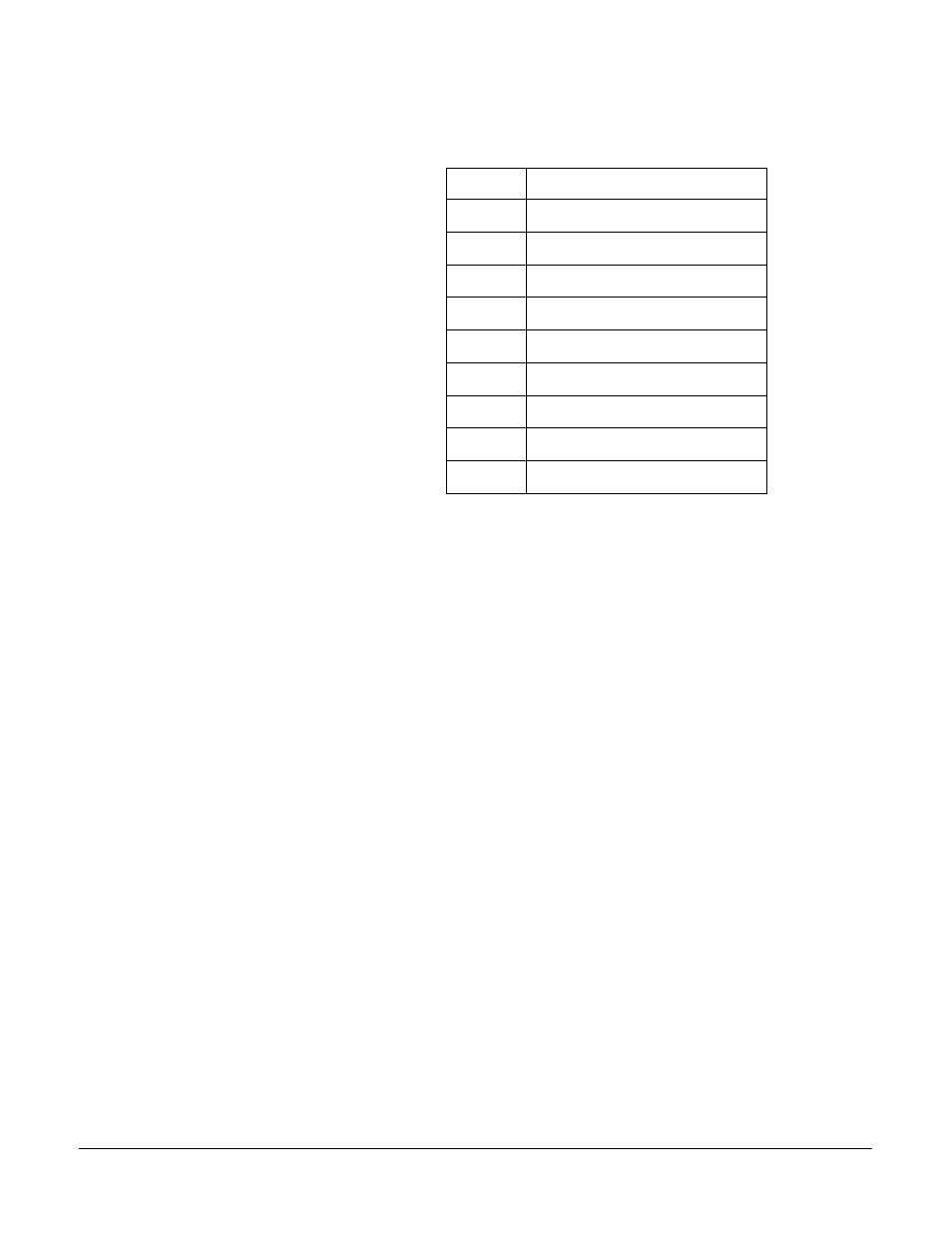
T W - 6 0 P U B L I C S A F E T Y R A D I O I N T E R F A C E
2 - 5
The Matrix GPI DB-9M jack pinout from the TW-60 to the Clear-Com matrix
communications system is as follows:
Table 6: Matrix GPI DB-9M Jack Pinout
VERIFYING OPERATION OF THE TW-60 SYSTEM
After the interconnections have been made, and programmed with the
Clear-Com matrix communications system as described in its manuals, it is now
time to check that everything is working properly:
1. Using the documentation supplied with the Clear-Com matrix
communications system as a guide, place all of the radio interfaces into one
group.
2. Turn on the base station two-way radio and the remote radio. Make sure you
have fresh or fully charged batteries. With the external jacks on the base
station removed, make sure the radios can communicate with each other.
3. Set all the Receive Level and Transmit Level controls on the TW-60 to their
mid position. Set the Transmit Delay Switch for each channel to 0.
4. Turn on the TW-60 using the power switch on the back panel. The green
power indicator on the front panel should light and the red fault indicator
should be off.
5. Set the base station two-way radio volume control to approximately zero
volume. Key the remote radio associated with the base station radio.
Gradually increase the volume control on the base station two-way radio until
the green Audio light on the channel associated with that radio lights. The
volume control should be set to the minimum level that will light the green
Audio light with the sound of the radio unsquelching.
6. Repeat the previous step for each radio on the other channels.
7. When the volume controls have been correctly adjusted, keying any remote
radio should result in the Audio LED lighting on the associated TW-60
channel and also in the Transmit Key LEDs lighting on the other TW-60
PIN FUNCTION
1
Channel 1 matrix GPI control
2
Channel 2 matrix GPI control
3
Channel 3 matrix GPI control
4
Channel 4 matrix GPI control
5
Signal return
6
Chassis ground
7
Chassis ground
8
Chassis ground
9
Chassis ground
