Frequency blocks and ranges, Frequency blocks and ranges -17 – Clear-Com PTX-3 User Manual
Page 23
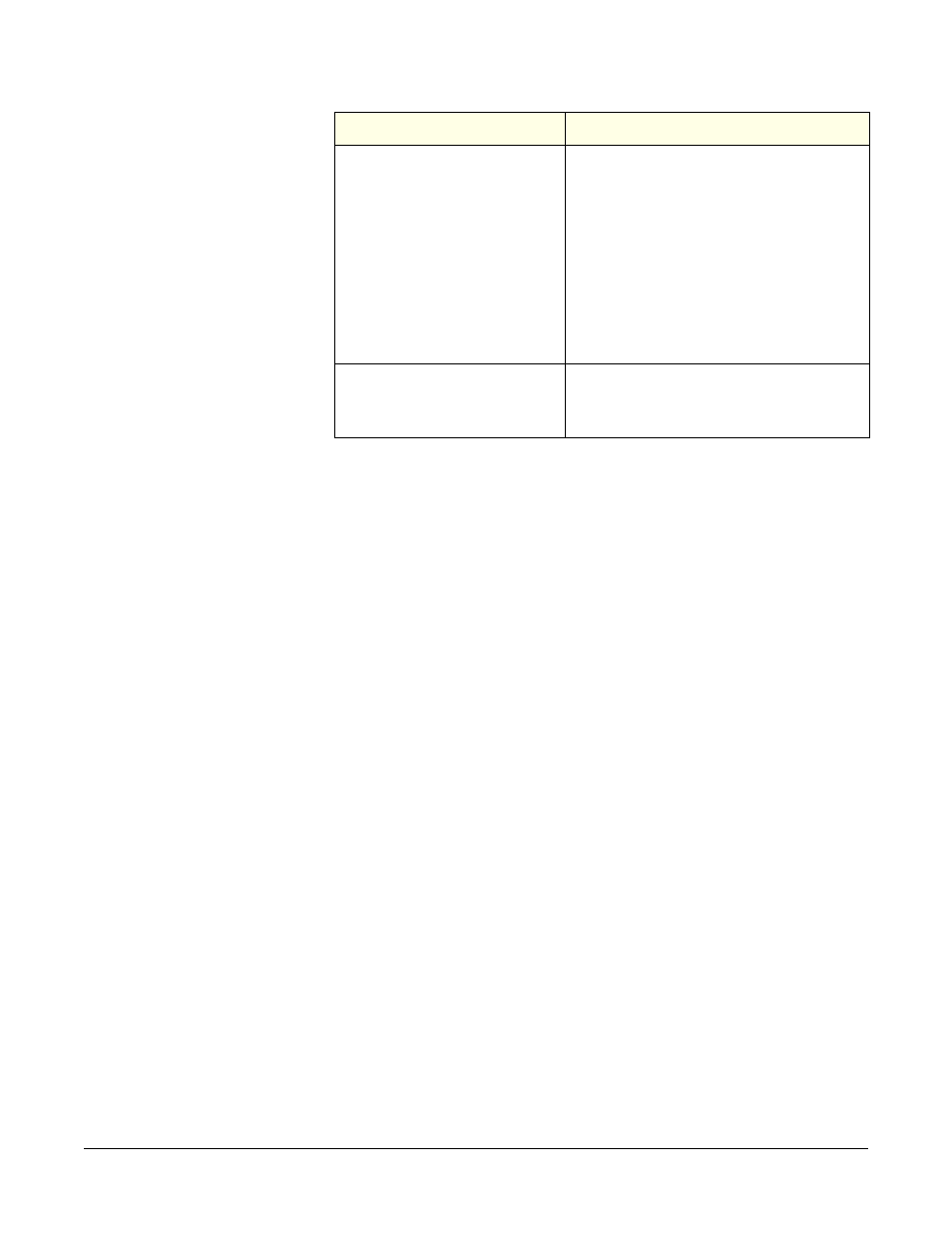
Vitec Group Communications
PTX-3 UHF Digital Hybrid IFB Transmitter
1 - 1 7
Table 1-2: Troubleshooting Tips
FREQUENCY BLOCKS AND RANGES
The table below lists the factory designated frequency ranges available
for the PTX-3 Transmitter.
Each PTX-3 transmitter is built to cover a pre-selected range of
frequencies (a “block”) as shown below. The transmitter will tune to
any of 256 different frequencies within this factory assigned block
(except blocks 23 and 944).
The block number is determined by this formula:
25.6 × Block = Lowest frequency (MHz) in the block
To determine a block number from a frequency:
Freq. (MHz) divided by 25.6 = Block number
It is handy to remember these formulas, in case you do not have a
copy of the table. For example, suppose you need to know which block
covers 685.500 MHz, which is in the middle of the Block 26 frequency
range.
685.500 divided by 25.6 = 26.77734375
The first two digits left of the decimal are the block number. In this
case, 685.500 MHz falls within block 26. Block 944 is an exception to
this block numbering system and depicts the actual frequency of the
block since it is a special case in an 8 MHz band with 78 frequency
channels.
Hiss, Noise or Audible
Dropouts
1. Transmitter gain (audio level) far
too low.
2. Receiver antenna missing or
obstructed (the PRC-2 headset
cable is the antenna).
3. Transmitter antenna missing or
mismatched. Check that the
correct antenna is being used.
4. Operating range too great.
5. Defective remote antenna or cable.
Antenna Icon (in Main Window)
or Hex Code (in Frequency
Window) Blinking
1. PLL is unlocked. Retune
transmitter. Factory service may be
required if problem persists.
SYMPTOM
POSSIBLE CAUSE
