Main window, Frequency window, Main window -7 – Clear-Com PTX-3 User Manual
Page 13: Frequency window -7
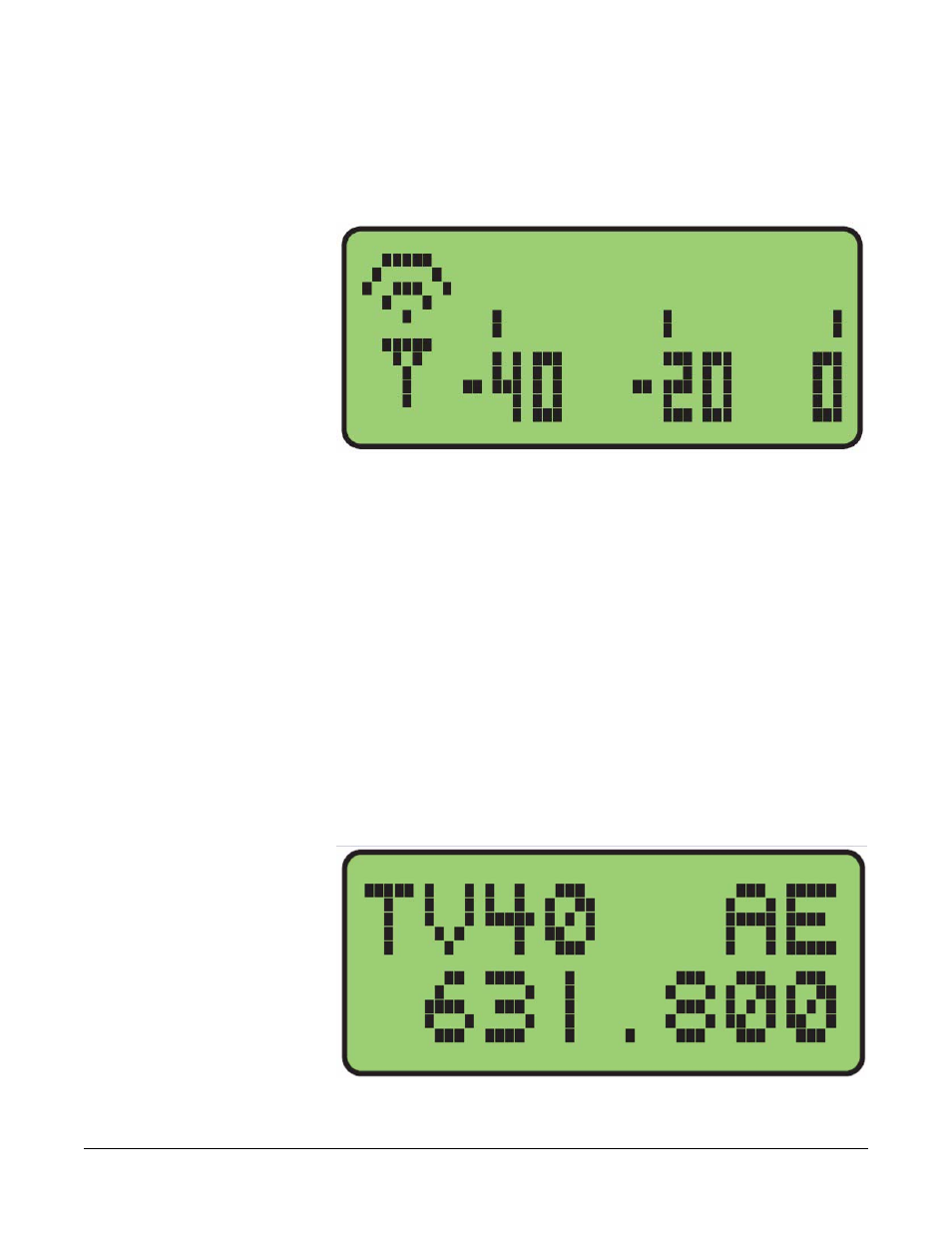
Vitec Group Communications
PTX-3 UHF Digital Hybrid IFB Transmitter
1 - 7
MAIN WINDOW
The Main window is dominated by an audio level meter, which displays
the current audio modulation level in real time.
Figure 1-5: Main Window
In TUNE mode, a blinking capital “T” is displayed in the lower left
corner to remind the user that the unit is not yet transmitting. In XMIT
mode, the blinking “T” is replaced by an antenna icon.
Audio limiting is indicated when the audio bargraph extends all the way
to the right and widens somewhat. Clipping is indicated when the zero
in the lower right corner changes to a capital “C”.
The Up and Down buttons are disabled in this Window.
FREQUENCY WINDOW
Pressing the MENU button once from the Main window navigates to
the Frequency window.The Frequency window displays the current
operating frequency in MHz, as well as the standard hex code for use
with transmitters equipped with hex switches. Also displayed is the
UHF television channel to which the selected frequency belongs.
Figure 1-6: Frequency Window
