Installation 2-1, Connecting the ef-701m interface 2-1, Connecting the ef-701m to a matrix port 2-1 – Clear-Com EF-701M User Manual
Page 4: Connecting the ef-701m to a modem 2-2, Connecting the ef-701m to rts-tw equipment 2-5, Other connections 2-5, Levels 2-6, Nulling 2-7, Internal adjustments 2-10, Transmission methods 2-12
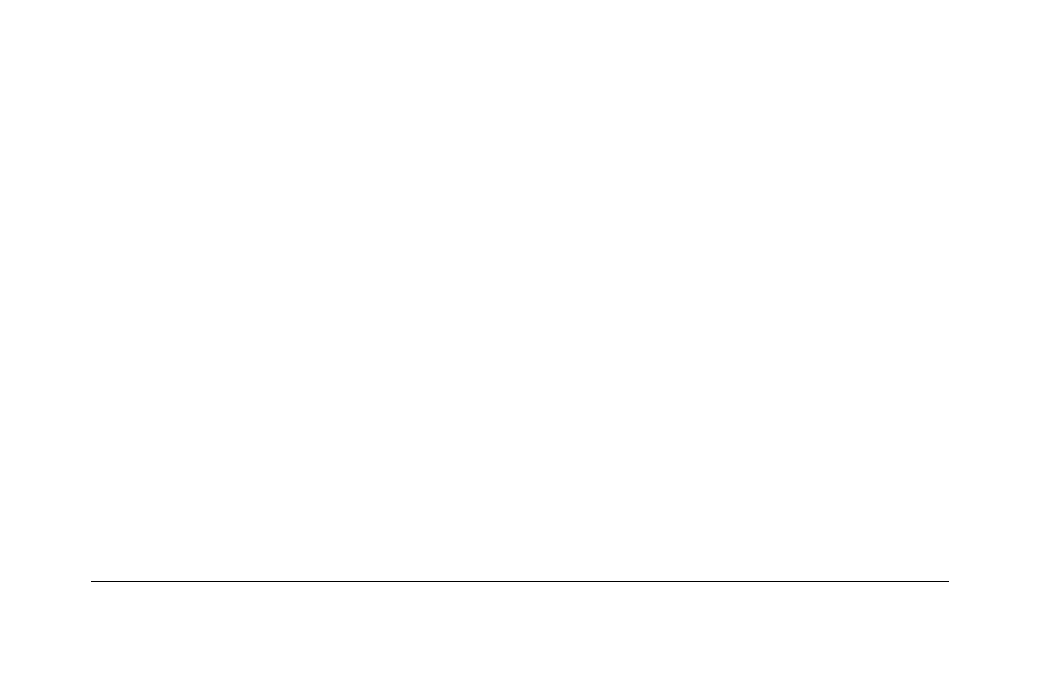
i i
E F - 7 0 1 M I N T E R F A C E
INSTALLATION. . . . . . . . . . . . . . . . . . . . . . . . . . . . . . . . . . . . . . 2-1
Connecting the EF-701M Interface . . . . . . . . . . . . . . . . . . . . . . . . . . . . . . . 2-1
Connecting the EF-701M to a Matrix Port. . . . . . . . . . . . . . . . . . . . . . . . 2-1
Connecting the EF-701M to a Modem . . . . . . . . . . . . . . . . . . . . . . . . . . 2-2
Connecting the EF-701M to RTS-TW Equipment . . . . . . . . . . . . . . . . . 2-5
Other Connections . . . . . . . . . . . . . . . . . . . . . . . . . . . . . . . . . . . . . . . . . . 2-5
Levels . . . . . . . . . . . . . . . . . . . . . . . . . . . . . . . . . . . . . . . . . . . . . . . . . . . . . . 2-6
Nulling . . . . . . . . . . . . . . . . . . . . . . . . . . . . . . . . . . . . . . . . . . . . . . . . . . . . . 2-7
Adjusting the Null . . . . . . . . . . . . . . . . . . . . . . . . . . . . . . . . . . . . . . . . 2-8
Troubleshooting Tips for Nulling. . . . . . . . . . . . . . . . . . . . . . . . . . . . . 2-9
Removing the cover of the EF-701M . . . . . . . . . . . . . . . . . . . . . . . . . 2-10
Direct Connection . . . . . . . . . . . . . . . . . . . . . . . . . . . . . . . . . . . . . . . . . 2-12
Fiber-Optic. . . . . . . . . . . . . . . . . . . . . . . . . . . . . . . . . . . . . . . . . . . . . . . 2-13
Other Methods . . . . . . . . . . . . . . . . . . . . . . . . . . . . . . . . . . . . . . . . . . . . 2-15
MAINTENANCE . . . . . . . . . . . . . . . . . . . . . . . . . . . . . . . . . . . . . 3-1
Audio Troubleshooting Tips. . . . . . . . . . . . . . . . . . . . . . . . . . . . . . . . . 3-2
