Db-15 connector -12 rj-45 connector -12 – Clear-Com EF-701M User Manual
Page 22
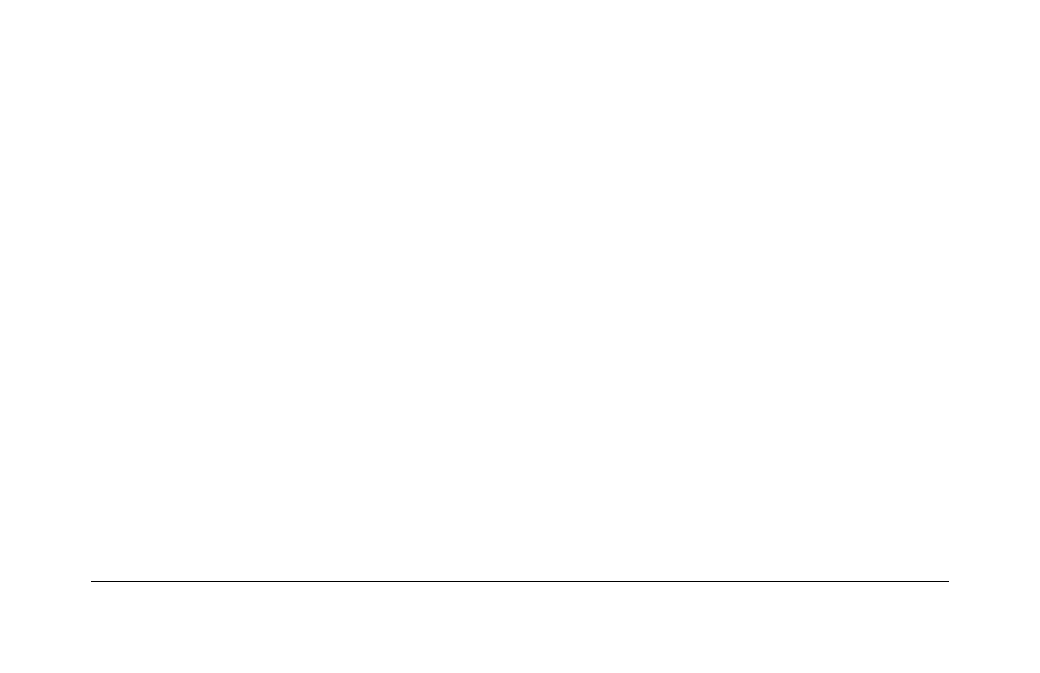
1 - 1 2
E F - 7 0 1 M I N T E R F A C E
DB-15 Connector
When mode-switch 1 is set to 4-wire mode (OFF), the DB-15 connects to additional
interfaces or converters (or to another EF-701M). Two pins each are dedicated to audio
in, audio out, data in, and data out.
Shorting pins 8 and 15 together, or setting mode-switch 2 to ON adjusts the unit to
respond to 20-kHz call signal instead of DC voltage and adjusts audio levels for
connection to RTS TW lines.
There are also connections for audio and data shields if present in the wiring.
RJ-45 Connector
When mode-switch 1 is set to Matrix Direct mode (ON), the RJ-45 connects to the
Matrix frame.
See also other documents in the category Clear-Com Accessories communication:
- CS-702 (36 pages)
- MS-702 (32 pages)
- MS-704 (40 pages)
- RCS-2700 (54 pages)
- SB-704 (42 pages)
- RS-701 (2 pages)
- RS-702 (3 pages)
- RS-601 (No longer available) (60 pages)
- RS-603 (No longer available) (58 pages)
- RS-601 (No longer available) (46 pages)
- RS-602 (No longer available) (56 pages)
- PK-7 (14 pages)
- PS-702 (28 pages)
- PS-704 (34 pages)
- RM-702 (42 pages)
- RM-704 (46 pages)
- HB-702 (24 pages)
- KB-701 (24 pages)
- KB-702 (32 pages)
- V-BOX (2 pages)
- TW-12C (20 pages)
- IF4W4 (20 pages)
- TW-47 (30 pages)
- TWC-701 (18 pages)
- PRC-2 (24 pages)
- PTX-3 (32 pages)
- AB-120 (35 pages)
- AX-704 (30 pages)
- FL-7 (16 pages)
- WP-2 (1 page)
- WP-6 (1 page)
- HMS-4X (2 pages)
- HMS-4X (2 pages)
- HMS-4X (143 pages)
- HMS-4X (197 pages)
- HRM-4X (2 pages)
- Eclipse HX-PiCo (86 pages)
- Eclipse HX-PiCo (4 pages)
- Eclipse HX-PiCo (70 pages)
- Eclipse HX-Delta (2 pages)
- Eclipse HX-PiCo (290 pages)
- Eclipse HX-Delta (143 pages)
- Eclipse HX-Median (145 pages)
- Eclipse HX-PiCo (186 pages)
