Connecting the ef-701m to rts-tw equipment, Other connections – Clear-Com EF-701M User Manual
Page 27
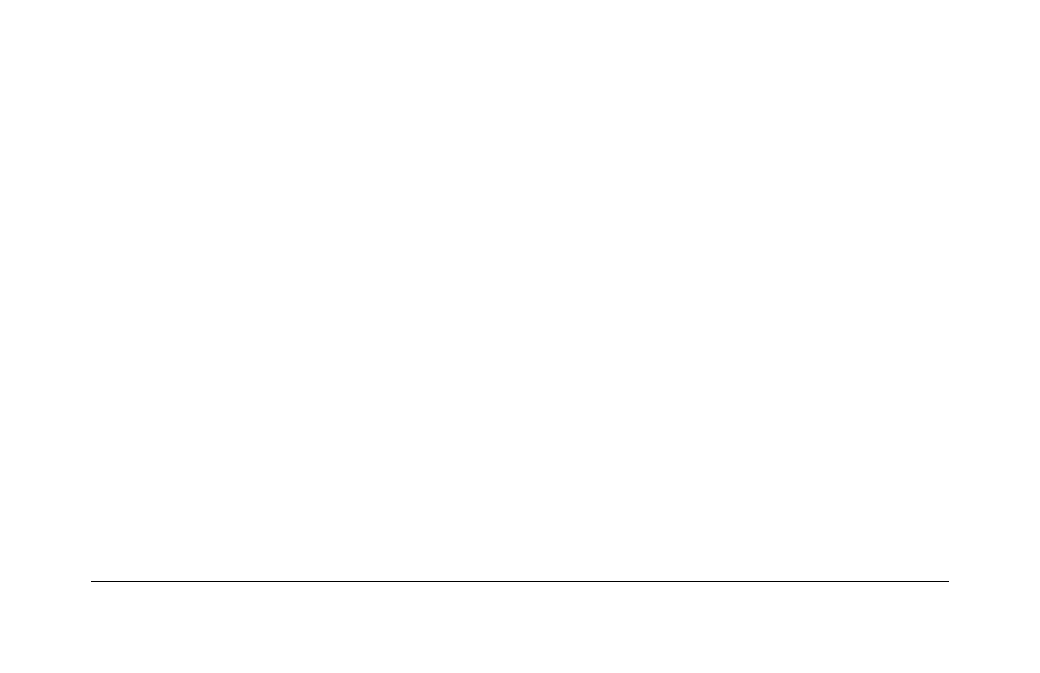
E F - 7 0 1 M I N T E R F A C E
2 - 5
CONNECTING THE EF-701M TO RTS-TW EQUIPMENT
To use the EF-701M with RTS-TW equipment you can either set the mode switch to the
“RTS” setting as discussed in the previous chapter, or you can wire the DB-15 connector
specifically for that purpose.
When used with all but the very early RTS-TW equipment, whichever audio channel is
wired to pin 3 of the EF-701M’s XLR connector will connect through the DB-15. (Older
units do not offer power on both channels; therefore a pin/channel reversal would result
in no power supplied to the EF-701M). The audio channel carried on pin 2 of a TW line
(Clear-Com or RTS) will not be connected through the EF-701M; however, it will not be
negatively affected.
OTHER CONNECTIONS
An EF-701M may be used in a wide variety of interface situations. Even if the call signal
translation is not required, it is an excellent 4-wire to party-line interface for use with
many types of intercom and audio equipment in the following situations:
• Any 4-wire audio source and destination to party line or wireless intercom
• PL system direct to PL system. Requires two EF-701M units (could be different types of
PL on each end)
• PL system to PC sound card
