Fluid Components International RF83 Manual Operation User Manual
Page 4
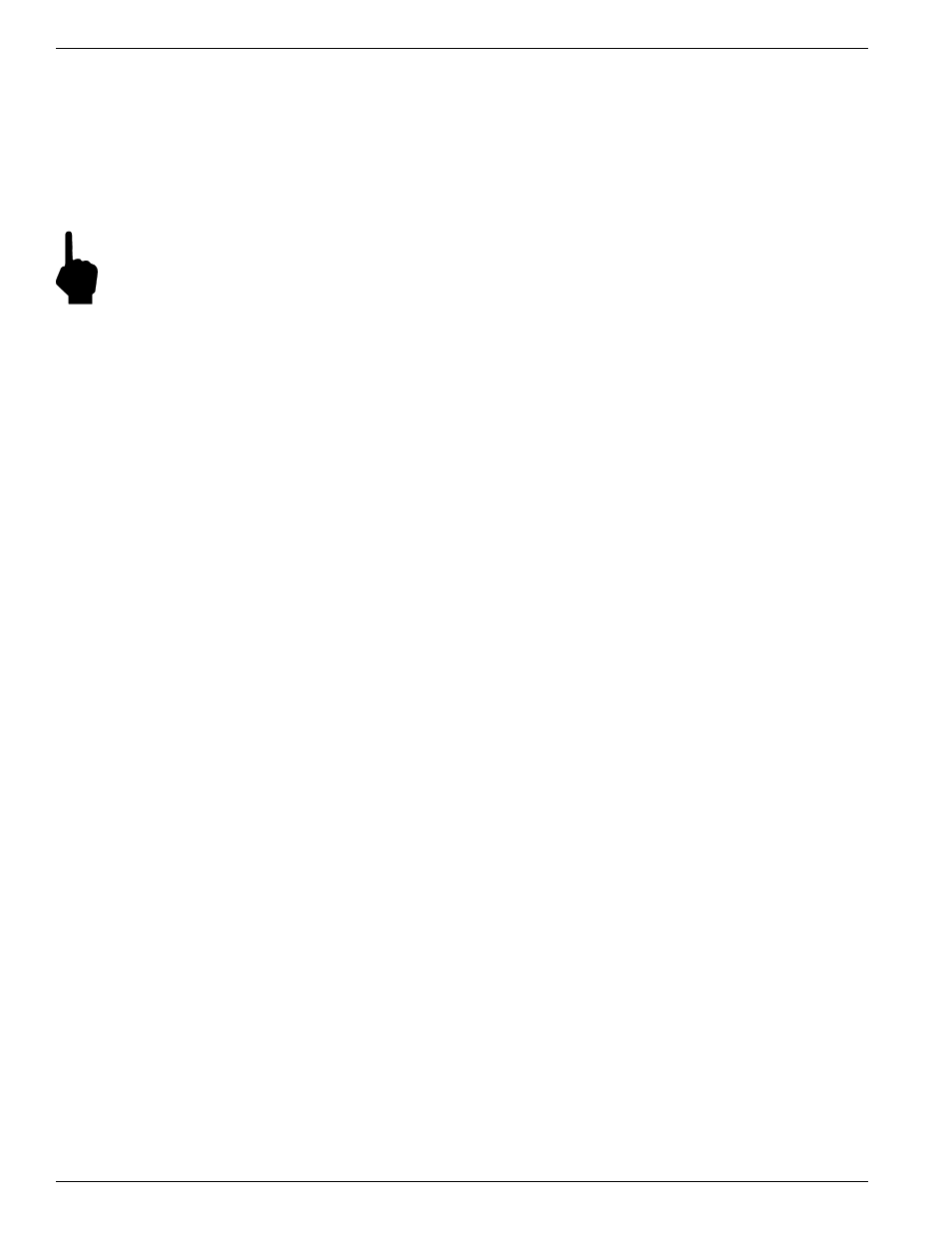
FLUID COMPONENTS INTL
CHAPTER 3 - OPERATION
Model RF83 Flow Switch
3 - 4
Doc. No. 003147 Rev. B
5.
Dial the bridge balance dial to the balance number on the control circuit.
6.
Allow the FM71D display to stabilize (at least 10 minutes) at a certain millivolt (the voltage may vary
+/-1 mV). If the reading is zero, balance is OK and FM71 may be removed and heaters reconnected. If the
reading is not zero, a new balance number must be generated by the following steps:
7.
Dial the bridge balance dial to produce a zero on the FM 71D calibrator readout. The number should be stable
over a 10 minute period (it may vary +/- 1 mv).
8.
Read the new balance number of the bridge balance dial and record it on the face of control circuit.
Note:
The balance number is not permanently fixed into the instrument. When the calibrator is used for that
same instrument, then re-enter the balance number recorded earlier. It is necessary to enter the balance
number or verify the balance of the circuit board to the calibrator each time the FM 71D is used.
Creating a Calibration Curve Using the Millivolt Output Option
The zero adjust procedure should be performed before the instrument calibration curve is measured. Millivolt points
in between the actual measurement points may be used for indicating the corresponding flow.
1.
Apply power to the instrument and establish a constant flow rate in the pipe for the first data point to be taken.
Let the instrument stabilize for 10 minutes.
2.
With a high impedance DMM measure the voltage from terminal pin 8 (+) to 11 (-). Record the flow rate versus
the meter readout.
3.
Repeat steps 1 and 2 at different flow rates. Record enough flow points to be able to make a millivolt versus
flow curve.
Creating a Calibration Curve Using an FM71 Calibrator
1.
Apply power to the instrument and establish a constant flow rate in the pipe for the first data point to be taken.
Let the instrument stabilize for 10 minutes.
2.
Attach an FM71 meter to the control circuit. Dial in the balance number found near the edge of the control
circuit. The read out /calib. switch should be in the readout position. Record the flow rate versus the meter
readout.
3.
Repeat steps 1 and 2 at different flow rates. Record enough flow points to be able to make a millivolt versus
flow curve.
To set a switch point using numerical values, use the instructions that come in the FM71 manual.
