Cable connections, Operation – Fluid Components International FR73B Complete Manual User Manual
Page 4
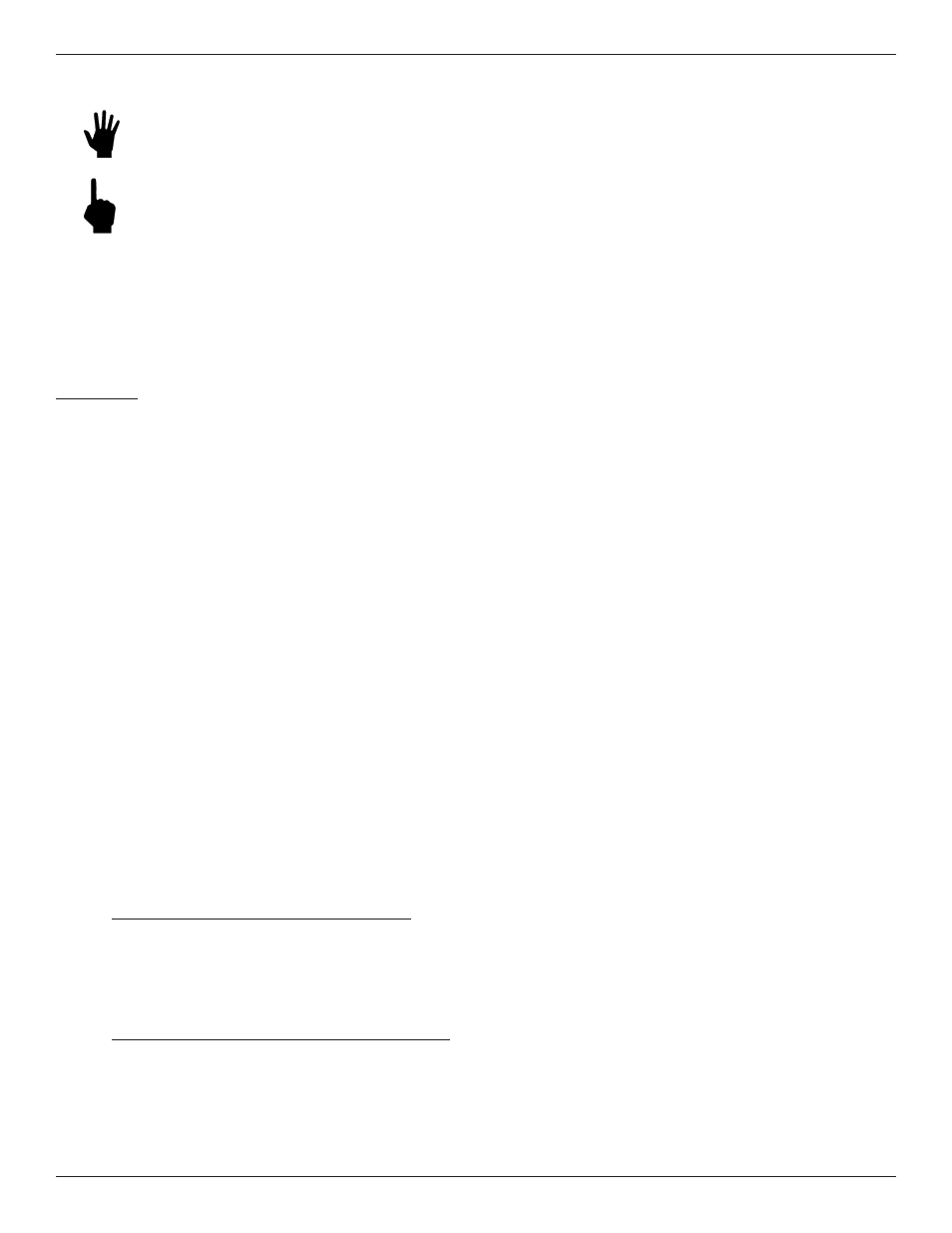
FLUID COMPONENTS INTERNATIONAL LLC
FR78B Flow Switch/Monitor
This page is subject to proprietary rights statement on last page
4
Doc. No. 06EN003281 Rev. A
Cable Connections
Caution:
In order to prevent circuit or component damage, remove the control circuit from the remote enclosure (if
present) prior to the pulling of conduit wire.
Note:
The installation of an AC line switch between the AC power source and the instrument is recommended.
This facilitates easy power disconnection and is an added safety feature.
Unplug the control circuit from it's socket by pulling up on the transformer in the center of the circuit. Then connect the relay outputs
to the customer alarms. Also connect the power to the instrument power input. See Appendix A for the appropriate connection
information.
Replace the control circuit. Be sure any customer supplied gaskets, O-rings, seals or washers are correctly installed to prevent
moisture from getting on the control circuit.
Operation
Factory Calibrations
The instrument is delivered in its standard factory set point form unless a custom factory calibration was specified. The standard
factory setting is mid-range between no flow and full flow. (See Figure 2.)
If the order included custom factory calibration and alarm set point, keep all settings unchanged. The instrument is ready for service
without changes.
Field Calibrations for Flow Applications
If the factory calibrations were not ordered then follow one of the procedures below based on the particular instrument purchased. If
precise measurement is desired, FCI recommends that a FM71 Monitor/Calibrator be used. Then the precise measurement of the
signal voltage versus flow rate can be calculated for the alarm set points.
Alarm Set Point Adjustments By Observation or By Measurement
Alarm set points can be adjusted by observation or by precision measurements. The following procedure is adjustment by
observation. If adjustment by measurement is desired, obtain an FCI FM71 Calibrator/monitor and follow the instructions found in the
FM71 manual.
Alarm 1 Set Point Procedure for 5181 Control Circuit
1. Flow the pipeline at the desired rate of flow.
2. Apply power to the instrument and allow 15 minutes for the sensing element to become active and stabilize.
3. Locate the potentiometer (R5) and the red LED on the control circuit. (See Figure 3.)
4. Choose A or B.
A. Detecting No Flow or Decreasing Flow Rate
If the LED is off, turn the potentiometer clockwise until the LED turns on. If the LED is on, turn the potentiometer
counterclockwise until the LED turns off, then turn the potentiometer clockwise until the LED just turns on. With the LED
on, turn the potentiometer slowly counterclockwise until the LED just turns off. Turn the potentiometer one-half turn past the
point at which the LED just turns off. Be aware that the potentiometer may have up to one quarter turn of hysteresis. If the
mark is overshot, the procedure should be repeated. (See Figure 2.)
B. Detecting Maximum Flow or Increasing Flow Rate
If the LED is on, turn the potentiometer counterclockwise until the LED turns off. If the LED is off, turn the potentiometer
clockwise until the LED turns on, then turn the potentiometer counter clockwise until the LED just turns off. With the LED
off, turn the potentiometer slowly, clockwise until the LED just turns on. Turn the potentiometer one-half turn past the point
at which the LED just turns on. Be aware that the potentiometer may have up to one quarter turn of hysteresis. If the mark is
overshot, the procedure should be repeated. (See Figure 2.)
