Operating and commissioning, Safety instructions, Switch on the device and lock/unlock the enter key – Burkert Type 8035 User Manual
Page 17
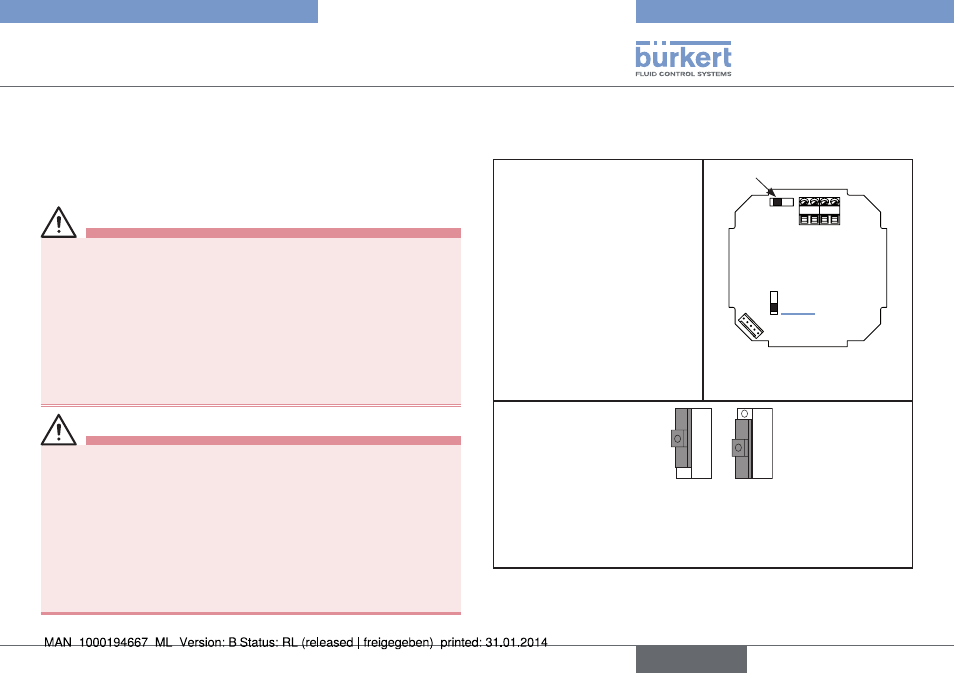
8.
operATinG AnD
commissioninG
8.1.
safety instructions
Warning
risk of injury due to non-conforming operating.
Non-conforming operating could lead to injuries and damage the
device and its surroundings.
• The operators in charge of operating must have read and under-
stood the contents of this manual.
• In particular, observe the safety recommendations and intended
use.
• The device/installation must only be operated by suitably trained
staff.
Warning
danger due to non-conforming commissioning.
Non-conforming commissioning could lead to injuries and damage
the device and its surroundings.
• Before commissioning, make sure that the staff in charge have
read and fully understood the contents of the manual.
• In particular, observe the safety recommendations and intended
use.
• The device / the installation must only be commissioned by
suitably trained staff.
8.2.
switch on the device and lock/
unlock the enTer key
→
Unfasten the screw and flip
the lid.
→
Unfasten the 4 screws and
take off the cover of the
housing.
Switch on the device:
→
Put the switch 1 to ON
Switch 1
Switch 2: see
Fig. 11
OFF ON
Fig. 10: Electronic board
ENTER key unlocked
ENTER key locked
Fig. 11: Lock and unlock the ENTER key
15
Operatingandcommissioning
Type 8025/8035 battery powered
English
