Functions description – Burkert Type 8056 User Manual
Page 26
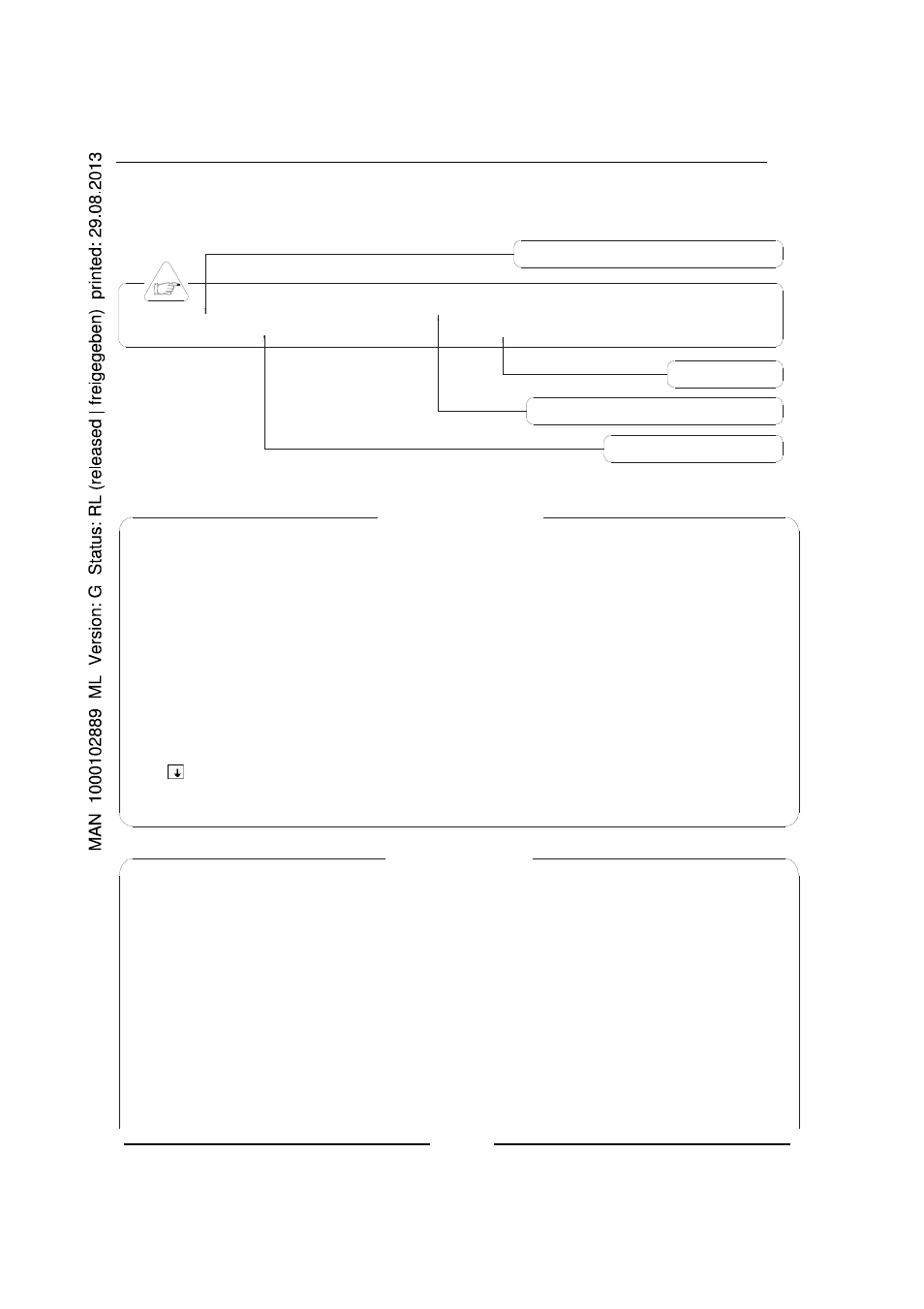
SE56
26
MENU 1.SENSOR
(POS. 1.1) Nominal diameter of sensor
[ND= XXXX]
FUNCTIONS DESCRIPTION
(description of the functions with access code< 3)
The following pages give a description of the most important functions and how they can be changed or
enabled/disabled by the user.
MENU 1 - SENSOR
(POS. 1.6) Electrodes cleaning
[E. cleaning=MIN]
Selectable options: OFF, minimum, average and maximum. It is not recommended to use this
function (let OFF) when the liquid has a conductivity less than 100μS/cm.
(POS. 1.7) Empty pipe threshold
[E.p. thr.=XXX]
This value represents the threshold at which measurement value is set to zero in case of empty pipe
condition; the span function is 20-250. Since the sensibility of empty pipe detection could be changed
by the liquid conductivity, ground connections, type of lining, in case of needed it is possible to adjust
manually the preset threshold. It is recommended to check periodically its proper functioning. Value
increasing means sensibility decreasing.
(POS.
1.8)
Autozero
calibration
[Autozero
cal.]
This function activates the zero calibration automatic system. To perform this operation, it is
necessary for the sensor to be full of liquid, and the liquid be perfectly still. Even minimal movement
of the liquid may affect the result, and consequently, the accuracy of the system. Once you are sure
the above conditions have been fulfilled (and the percentage flow rate value is stable) press the
key and automatically activates the zeroing procedure, after which it is necessary to check that the
percentage value showed goes to zero, repeat the operation otherwise. When the value is stable at
zero, then press the key Enter.
MENU 2 - SCALES
(POS. 2.1-2) Full scale n° 1-2
[FS1-2=
dm³/S
X.XXXX]
The full scale is used to indicate to the maximum meter’s flow rate; a volume per time is required.
The full scale should be chosen carefully as it’s parameters are used for several other parameters.
There are four fields to fill in order to set this parameter, from left to right: 1) volume unit of
measure, 2) type of unit, 3) time unit of measure and 4) numeric value. The selection is made by
positioning the cursor on the field to modify. To change the type of unit of measure (metric, British or
American, mass or volume) the cursor has to be positioned on the symbol “/” (field N. 2). When the
nominal diameter is set to zero it is possible to modify only the numeric field, since the unit of
measure stays at m/sec. The following tables show the units of measure available and the conversion
factor by comparison with 1 dm
3
and 1 kg. The transmitter accepts any kind of combination of units
of measure satisfying both the following conditions:
1. Numeric field value
d 99999
2.
1
/
25
fs
max
d numeric field value d fs
max
.
Menu visualized on the transmitter (from 1 to 11)
Synthetic description of the function
Identification of the function (not visualized on display)
Transmitter request
