Appendix, Troubleshooting – EXP Computer DVD-to-Go DVD_Mpeg2 User Manual
Page 25
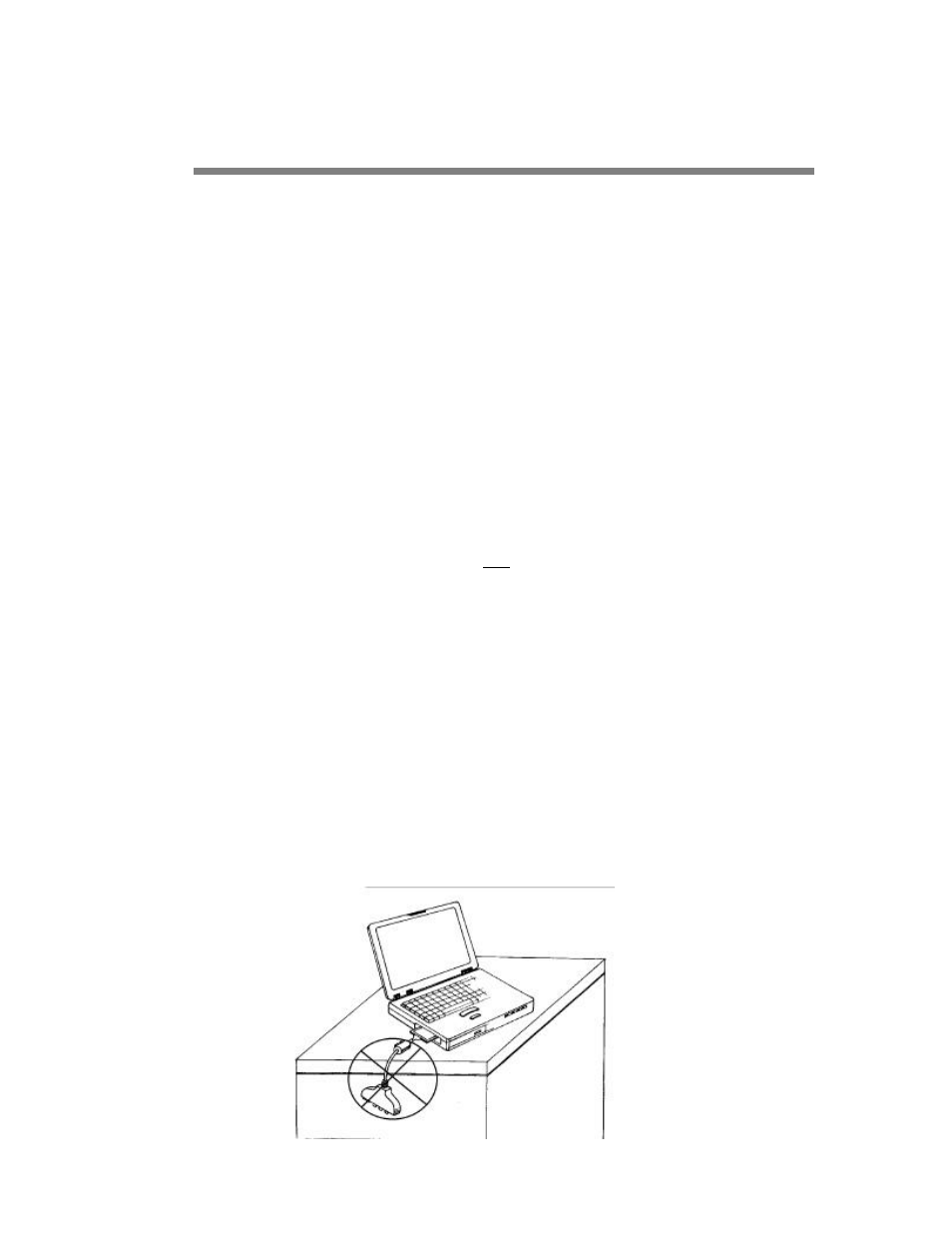
appendix
B
: Troubleshooting
Symptom:
The video displayed on the screen is mixed with green and magenta
colors.
Possible cause:
The DVD-to-Go Card is NOT plugged into a Zoomed Video (ZV) Enabled slot.
Corrective Action:
Ensure that the card is inserted into a Zoomed Video Enabled slot (usually the
bottom slot). Please refer to the notebook manual for more information.
Symptom:
The playback video is not smooth.
Possible causes:
1) The DMA transfer is not enabled.
2) The Cache memory is not being set to max size.
Corrective Actions:
1) Enable the DMA transfer on DVD-ROM by opening SYSTEM under
CONTROL PANEL, click the Device Manager tab and double-click the CD-ROM
icon. Select the DVD-ROM and select Properties. Under the SETTINGS tab,
check the DMA option. Note: The system will restart after the setting is made.
Ensure that all applications have been closed.
2) Enable the Cache at full setting by opening SYSTEM under CONTROL
PANEL, click the PERFORMANCE tab and choose FILE SYSTEM under
Advanced Settings. Click the CD-ROM tab, then set Supplemental Cache Size to
LARGE (right most on the ruler) and Optimize access pattern for QUAD SPEED
OR HIGHER.
Symptom:
The playback video color is not correct.
Possible causes:
1) The 15pin connector is not plugged-in properly.
Corrective Actions: 1) Please refer to the Figure 12 as below.
Figure 12: Do not the cable dangling as below.
Margi-Billionton
Appendix B: Troubleshooting - 20
