Understanding the dvd player panel – EXP Computer DVD-to-Go DVD_Mpeg2 User Manual
Page 11
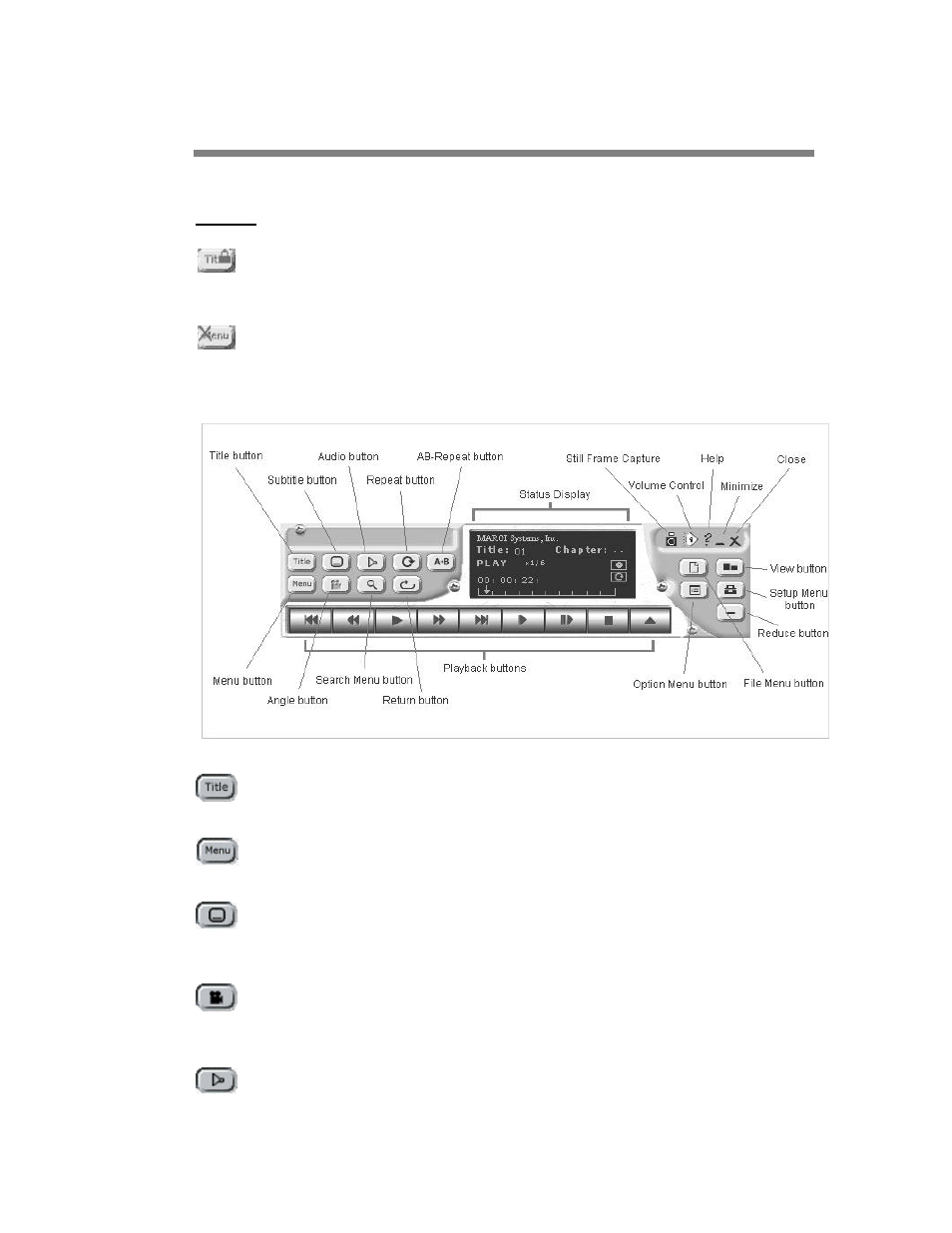
Understanding the DVD Player Panel
NOTE
: The
LOCK
and
X
marks on the buttons are described as follow:
The
LOCK
mark appears only when a certain scene is required to be played through without any
interfering. The mark will disappear once the scene has finished playing.
This
X
mark shows this particular option is NOT present or available from the DVD disc.
Figure 6 – DVD Player Panel / Navigator
If a DVD video disc contains a title menu, a specific title can be located by clicking the
Title button.
Use the Menu button to display the menu screen included on DVD video disc. It allows
the user to select particular sequences or functions available.
During the playback, you can choose a different subtitle language from those included on
the DVD video disc. You are allowed to have a selection of up to 32 subtitles.
If a particular scene was recorded from multiple angles, you can switch the camera angle
to as many as 8 different camera angles (multiple angles) of the scene you are currently
watching.
During the playback, you can choose a playback audio setting (such as language,
recording system or audio channel).
Margi-Billionton
Understanding the DVD Player Panel - 6
