Creating a shortcut or icon for dvd player, Uninstalling the dvd-to-go, Drivers – EXP Computer DVD-to-Go DVD_Mpeg2 User Manual
Page 20
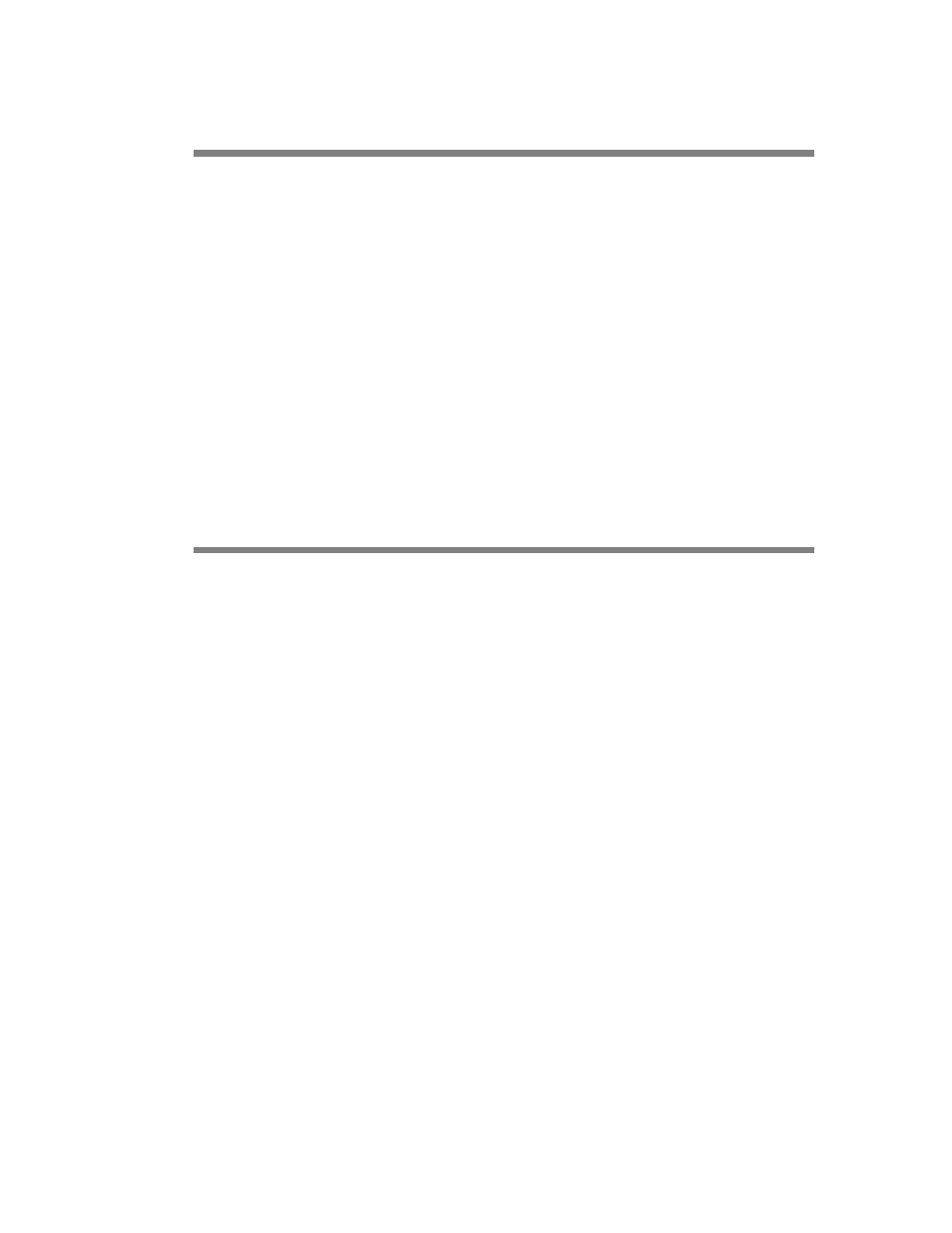
Creating a Shortcut or Icon for DVD Player
Windows 95:
1. Using Windows Explorer, find the DVDPlay.EXE file in your C:\MargiDVD directory (or the name of
the drive and directory that contains the Margi’s DVD files).
2. Click once on the file, then click the right button once. Choose Create Shortcut from the menu that
appears.
3. Drag the new Shortcut to DVDPlay.EXE file onto your desktop. You can now double click on that
icon to run the Margi’s DVD application.
Uninstalling the DVD-to-Go
Drivers
These instructions are for the removal of the
DVD-to-Go
drivers.
Windows 95:
1. Start Windows normally.
2. Open the Start menu, then open the Settings sub-menu. Click on Control Panel.
3. After the Control Panel opens, double click on the Add/Remove Programs icon.
4. From the list of software titles, choose “Margi Systems DVD-to-Go”, then click on Add/Remove….
5. Follow the onscreen instructions for removal of the drivers.
Margi-Billionton
Optional - 15
- ThinConnect4 (152 pages)
- AudioDrive Ver. 3.0 (86 pages)
- Bluetooth: Pairing to the Ericsson T68 Phone Using BTW 1.2 (9 pages)
- Bluetooth: HP 995C Bluetooth-Enabled Printer (14 pages)
- Bluetooth: iPAQ H3850 (4 pages)
- Bluetooth: iPAQ H3870 (13 pages)
- Bluetooth: Serial Port Profile (13 pages)
- Bluetooth: Pairing to the Ericsson T39 Phone Using BTW 1.2 (11 pages)
- Bluetooth: Wireless HotSync of the Handspring Visor (16 pages)
- Bluetooth: Surfing the Web from Your Laptop Computer (9 pages)
- CD-420_CD-421_CD-621_CD-821 (33 pages)
- CD-620 (34 pages)
- CD-820_CDG-820 (37 pages)
- CD-940E (30 pages)
- CD-RW Station (19 pages)
- CD Station (27 pages)
- CD Traveler Plus (43 pages)
- CD Traveler Series CD-620, CD-820, CD-1020, and CD-2020 with Portable CD-ROM card (38 pages)
- CDG-821 (32 pages)
- CDG Game Upgrade (12 pages)
- CDS-620_820 (32 pages)
- CRW-726 (13 pages)
- CRW-940 (11 pages)
- CRW-944 (11 pages)
- CRW-944 (New) (13 pages)
- CRW with CDROM Card (32 pages)
- CRW with DVD ROM Card (40 pages)
- CRW with USB 2.0 Cable (32 pages)
- Data Traveler 336E (14 pages)
- DVD-785 (19 pages)
- DVD-785 (new revision) (27 pages)
- DVD Station (22 pages)
- EXP CD-Rewriter Bundled S_W (130 pages)
- EXP Serial Card Single COM port (3 pages)
- EXP Serial Card Dual COM port (2 pages)
- EXP Sound card (20 pages)
- Game Traveler (3 pages)
- Hard Disk Traveler Plus (24 pages)
- HD TRAVELER E PCMCIA (including Win 2000 XP) (36 pages)
- HD Traveler E (23 pages)
- HD Traveler (15 pages)
- IEEE 1394 Firewire CD-RW Station (13 pages)
- PowerSync-HV (1 page)
- MIDI Traveler, Game Traveler, and Game Traveler Plus (19 pages)
