EXP Computer CDS-620_820 User Manual
Page 24
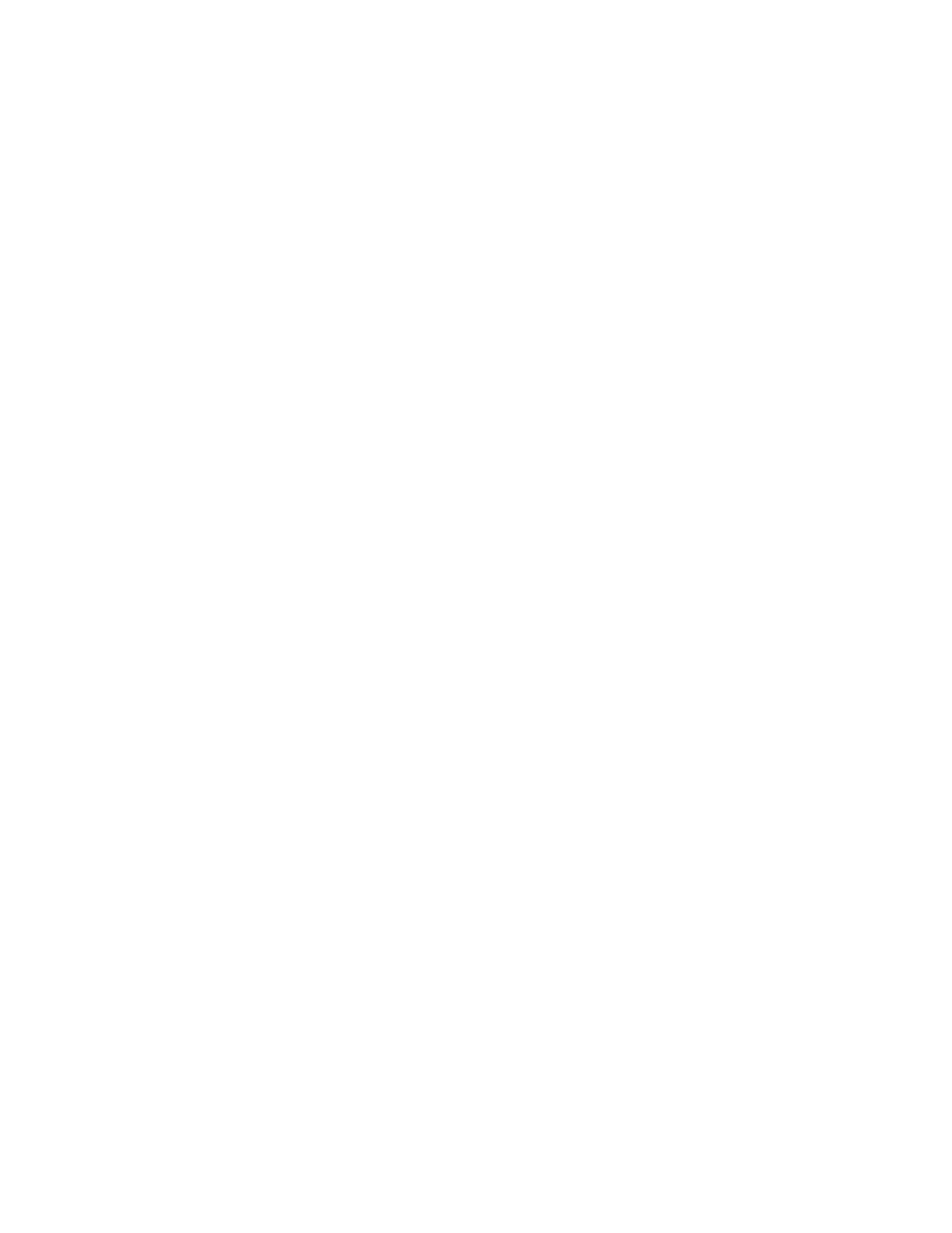
- 20 -
v Error: The INTEL 82365SL PCMCIA controller is not
detected in your system. You should contact your
dealer to get a PCMCIA support software.
The above message means the PCMCIA controller of your system is not INTEL 82365SL compatible. In
this case, you should install PCMCIA support software which should have been supplied by the notebook
manufacture.
v CD-ROM: Drive not ready, aborting installation
The above message means EXPCDM can't find PCMCIA CD-ROM. Please make sure the CD-ROM
drive is connected to the PCMCIA interface card cable. If problem still exist, try to change the power
switch setting from PC to DC/BATT and make sure the AC adapter is properly attached.
v CD-ROM: Invalid /p switch
The above message means a wrong /P: switch has been specified in EXPCDM.EXE line of
CONFIG.SYS.
Error message generated by MSCDEX.EXE:
v Device driver not found: 'MSCD001'
This means the EXPCDM.EXE is not installed properly or you have entered a different /D: switch in
MSCDEX line of AUTOEXEC.BAT. The /D: switch must be same as the /D: switch in EXPCDM.EXE
line of CONFIG.SYS.
If the message displayed is none of the above, please contact your dealer for further customer support.
