EXP Computer CD-940E User Manual
Page 13
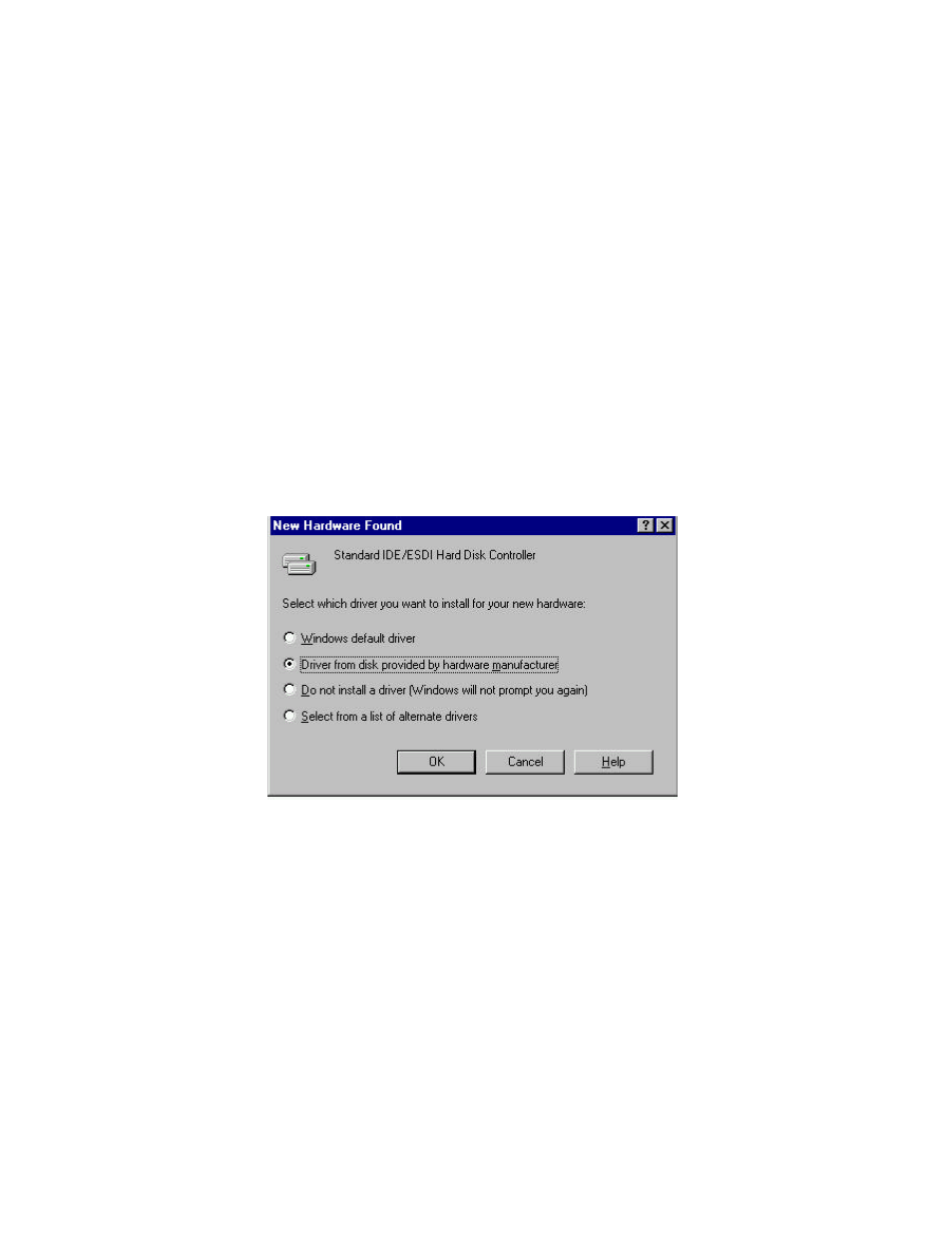
- 8 -
SOFTWARE INSTALLATION FOR WINDOWS 95
If your computer does not have Windows 95 installed yet, please refer to
the section titled “Using PCMCIA CD-ROM to Install Windows 95”.
USING PCMCIA CD-ROM UNDER WINDOWS 95
The following dialog box will appear when you are using the PCMCIA
CD-ROM under Windows 95 the very first time.
If the dialog box does not appear and the CD-ROM folder can not be
found in My Computer, please refer to the section titled “Enabling 32-Bit
Card Support”.
Select “Driver from disk provided by hardware manufacturer” and click
on OK button, Windows 95 will then prompt you to insert the
manufacturer’s installation disk. Insert the PCMCIA CD-ROM device
driver disk into your floppy drive. Specify the directory as A:\WIN95 (or
B:\WIN95 whichever containing the diskette) and select OK.
- ThinConnect4 (152 pages)
- AudioDrive Ver. 3.0 (86 pages)
- Bluetooth: Pairing to the Ericsson T68 Phone Using BTW 1.2 (9 pages)
- Bluetooth: HP 995C Bluetooth-Enabled Printer (14 pages)
- Bluetooth: iPAQ H3850 (4 pages)
- Bluetooth: iPAQ H3870 (13 pages)
- Bluetooth: Serial Port Profile (13 pages)
- Bluetooth: Pairing to the Ericsson T39 Phone Using BTW 1.2 (11 pages)
- Bluetooth: Wireless HotSync of the Handspring Visor (16 pages)
- Bluetooth: Surfing the Web from Your Laptop Computer (9 pages)
- CD-420_CD-421_CD-621_CD-821 (33 pages)
- CD-620 (34 pages)
- CD-820_CDG-820 (37 pages)
- CD-RW Station (19 pages)
- CD Station (27 pages)
- CD Traveler Plus (43 pages)
- CD Traveler Series CD-620, CD-820, CD-1020, and CD-2020 with Portable CD-ROM card (38 pages)
- CDG-821 (32 pages)
- CDG Game Upgrade (12 pages)
- CDS-620_820 (32 pages)
- CRW-726 (13 pages)
- CRW-940 (11 pages)
- CRW-944 (11 pages)
- CRW-944 (New) (13 pages)
- CRW with CDROM Card (32 pages)
- CRW with DVD ROM Card (40 pages)
- CRW with USB 2.0 Cable (32 pages)
- Data Traveler 336E (14 pages)
- DVD-785 (19 pages)
- DVD-to-Go DVD_Mpeg2 (29 pages)
- DVD-785 (new revision) (27 pages)
- DVD Station (22 pages)
- EXP CD-Rewriter Bundled S_W (130 pages)
- EXP Serial Card Single COM port (3 pages)
- EXP Serial Card Dual COM port (2 pages)
- EXP Sound card (20 pages)
- Game Traveler (3 pages)
- Hard Disk Traveler Plus (24 pages)
- HD TRAVELER E PCMCIA (including Win 2000 XP) (36 pages)
- HD Traveler E (23 pages)
- HD Traveler (15 pages)
- IEEE 1394 Firewire CD-RW Station (13 pages)
- PowerSync-HV (1 page)
- MIDI Traveler, Game Traveler, and Game Traveler Plus (19 pages)
