eLine Technology EYS-VMS eyStream User Manual Part2 User Manual
Page 71
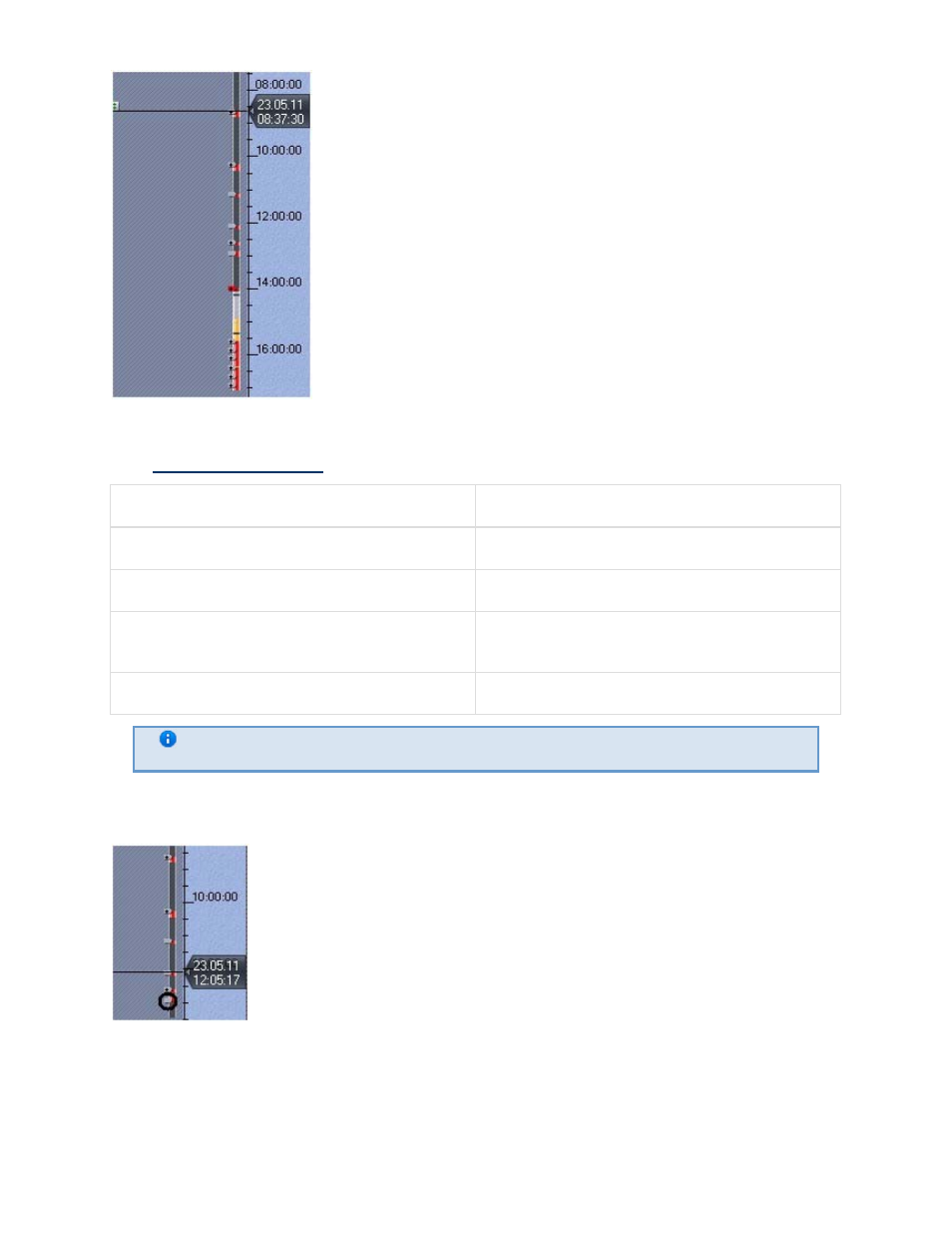
171
Tracks are marked in different colors depending on the alarm status or detection tool activation:
Display of any particular alarm event in the list is determined by filter settings (see the section
titled
The Alarm Events Filter
).
Condition
Color of the alarm period on the track
Archive absent
Dark Gray
archive White
Archive present, detection tool activated (no
alarm)
Orange
Archive present, alarm active
Red
Note
The colors of alarm periods overlap when they coincide in time.
At the moment when an alarm is assigned a status (critical, non-critical, false, or unclassified), a
flag is added to the track. A flag is added to the point on the timeline when the alarm began.
The flag is colored according to the alarm status:
1. Green – false alarm
2. Yellow – non-critical alarm
3. Red – critical alarm
4. Gray – unclassified alarm
eLineTechnology.com
303.938.1133
