eLine Technology EYS-VMS eyStream User Manual Part2 User Manual
Page 14
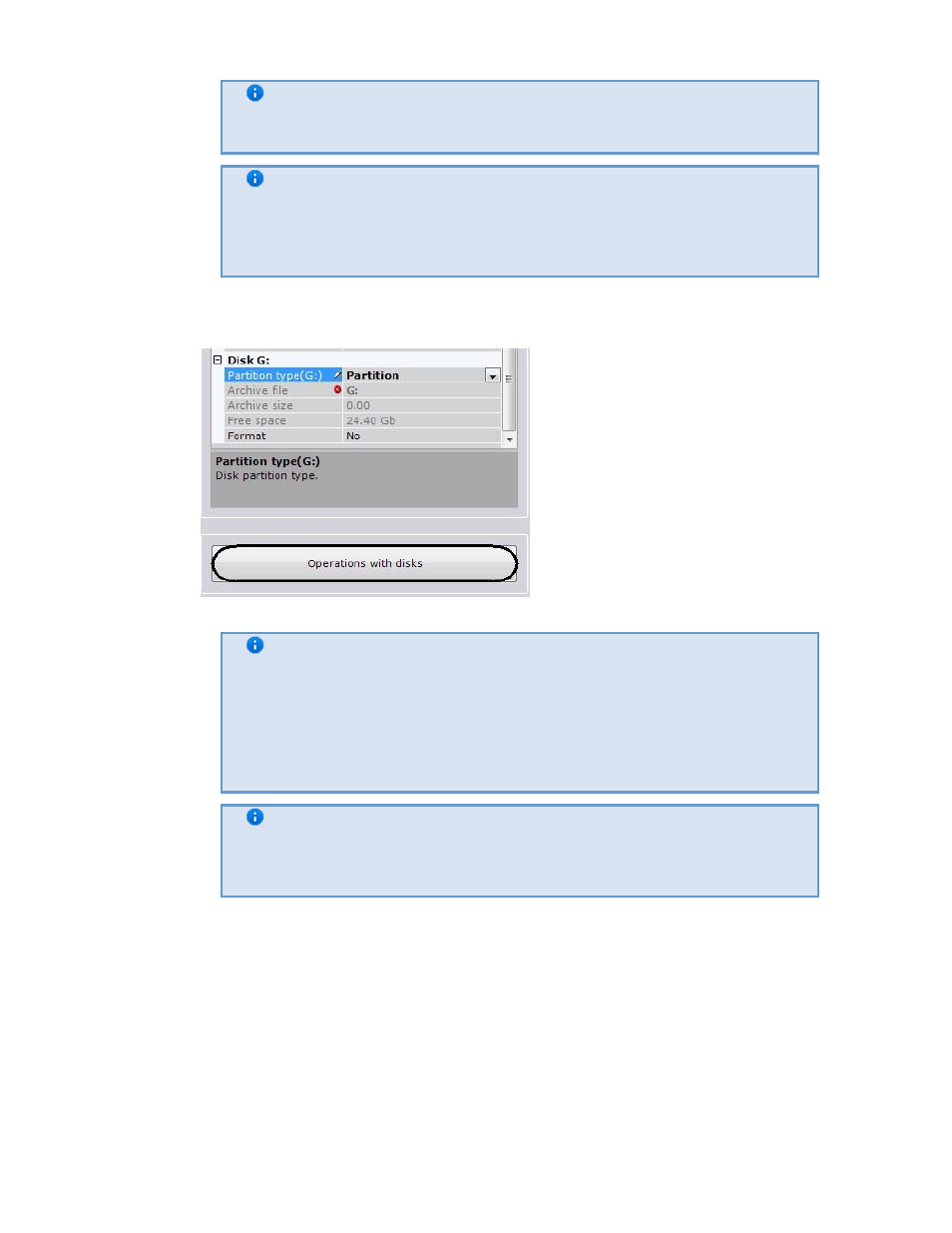
114
Note
The size of an archive partition on a disk should be greater than 1 GB
Note
If you are creating an archive based on an existing file, the Archive
size field automatically displays the size of the file. It may be
changed
d. If the Disk partition is chosen, you must manually delete the file system on the
selected disk by using the Windows disk management utility and then repeat the
archive creation procedure. To start this utility, click the Disk operations button.
Note
Deleting the file system on the disk in the disk management utility
consists of the following:
i.
ii.
iii.
Delete the volume.
Create a new volume in the resulting unformatted area.
Assign a letter to the volume, but do not format it.
Note
Note that you cannot delete a partition on a removable disk in Disk
Manager
e. Repeat steps 4.a–4.d to place archive partitions on all desired volumes of the server (
4).
5. Click the Apply button.
6. A dialog box will appear, warning you about formatting of the partitions (files and/or
volumes).
eLineTechnology.com
303.938.1133
