Configuring archives, General information of configuring archives – eLine Technology EYS-VMS eyStream User Manual Part2 User Manual
Page 11
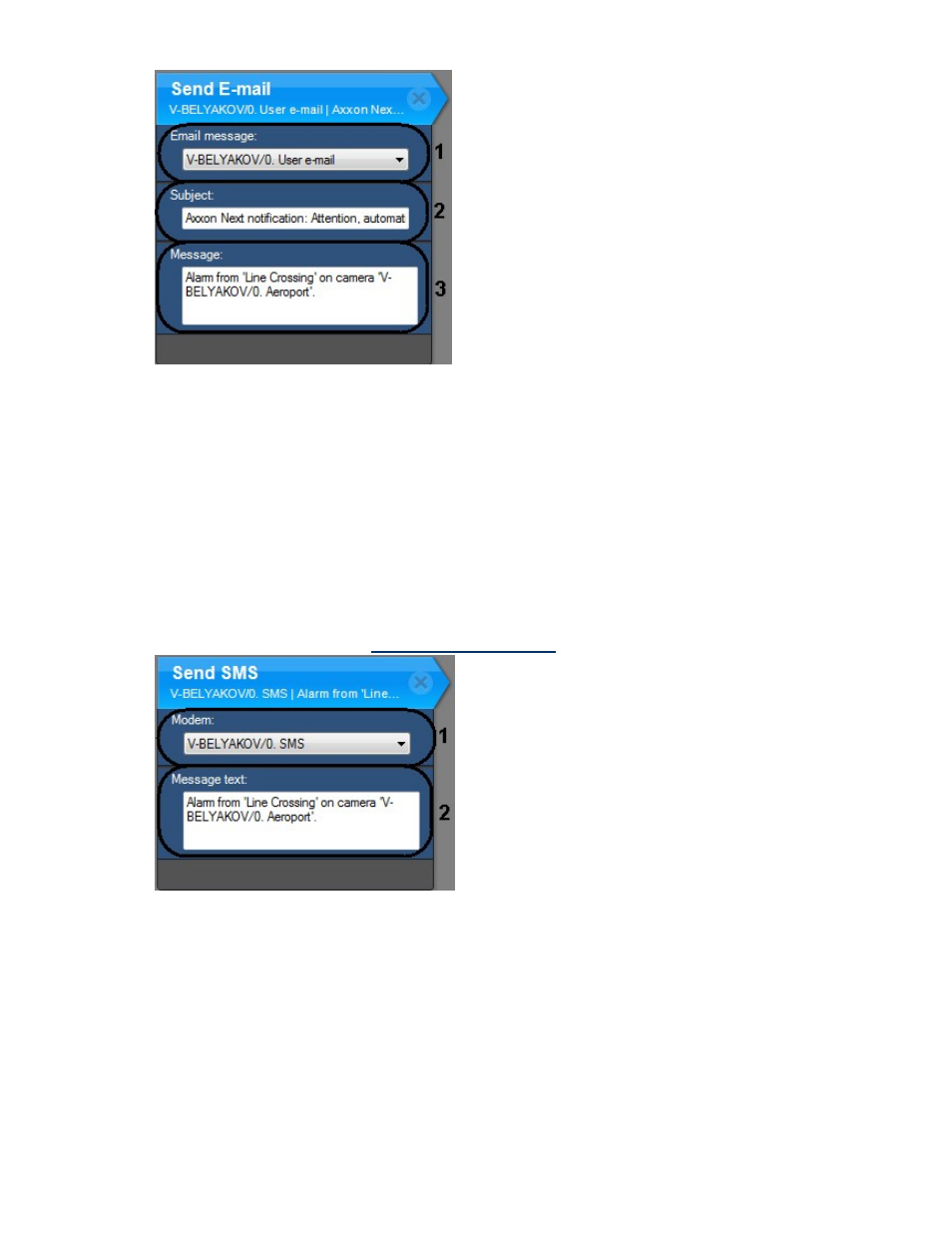
111
2.
In the Select e-mail list (1), select the e-mail object which will be used for e-mail
notification when a detection tool is triggered.
3.
In the Message subject field of the window which appears (2), enter the subject of the
e-mail message which will be sent when the detection tool is triggered.
4.
In the E-mail text field (3), enter the text which should be sent in an e-mail message when
the detection tool is triggered.
5.
To save changes, click the Apply button.
Configuration of e-mail notification when a detection tool is triggered is now complete.
SMS notification
To configure SMS notification when a detection tool is triggered, you must perform the following
steps:
1.
Add the Send SMS rule (see
Adding an automatic rule
).
2.
In the Modem list (1), select the SMS object which will be used for SMS notification when a
detection tool is triggered.
3.
In the Message text field of the window which appears (2), enter the text which should be
sent in an SMS when the detection tool is triggered.
4.
Go to another automatic rule, or click Apply.
Configuration of SMS notification when a detection tool is triggered is triggered is now complete.
Configuring Archives
General Information of Configuring Archives
You can configure archives using the interface in the Archive tab (under Settings). To create
archives you must have the appropriate permissions.
eLineTechnology.com
303.938.1133
