Modifying the installer parameters, Access to parameters, 7 modifying the installer parameters – DE DIETRICH KALIKO TWH 200E - TWH 300E - TWH 300EH User Manual
Page 51
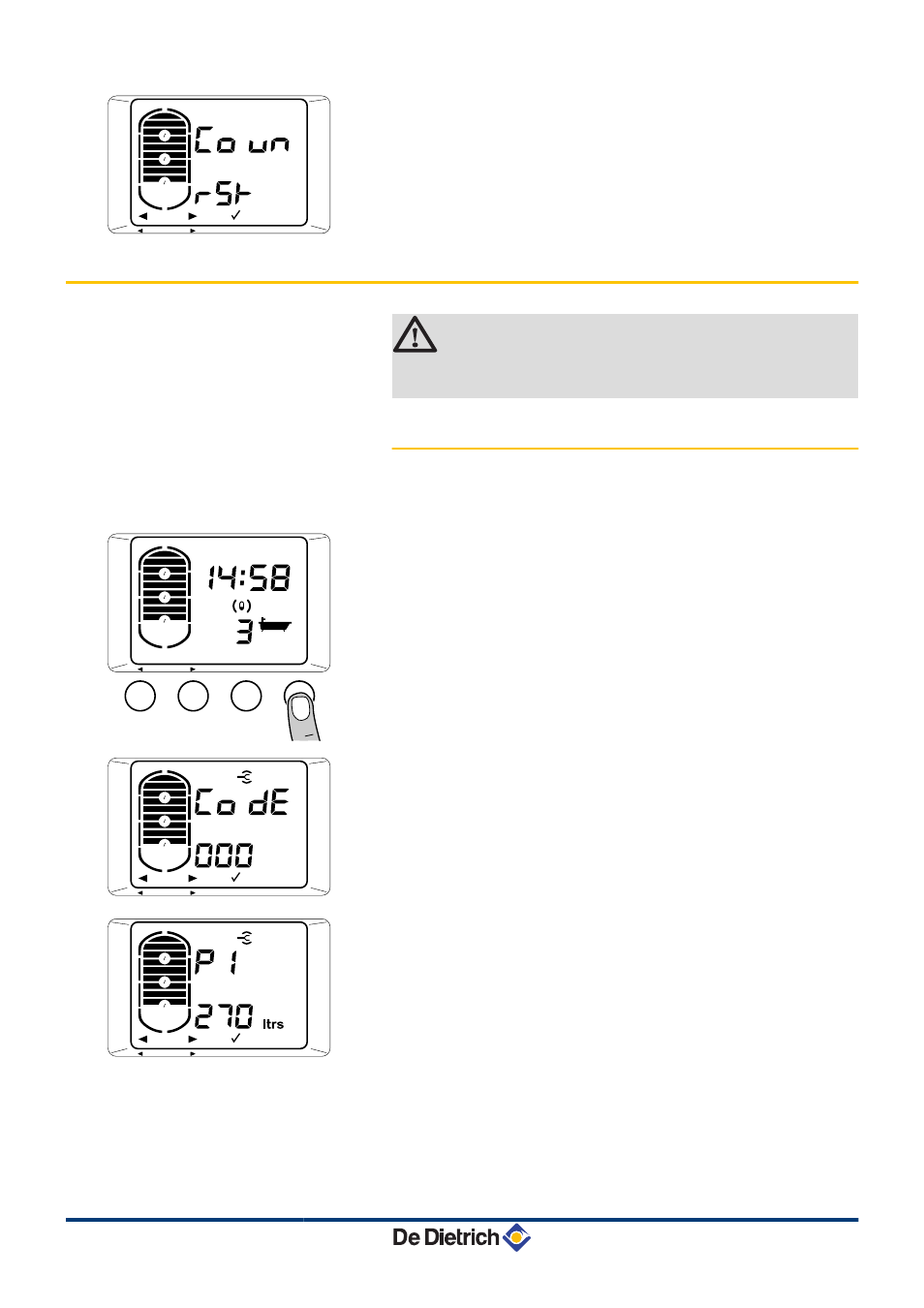
6. Confirm using key MODE B.
7. To exit this menu, press the MODE B key.
8. To go back to the main display, press the MENU button.
5.7
Modifying the installer parameters
CAUTION
Modification of the factory settings may be detrimental to
the functioning of the appliance.
5.7.1.
Access to parameters
To prevent input errors, access to this menu requires the use of the
access code 012.
1. Press once the MENU key. The SE nS 1 menu is displayed.
2. Press the ) key 6 times. The Co dE menu is displayed.
3. Enter the access code 012 using the ( or ) keys.
4. Press the MODE B-key for the menu. The parameter P1
displays.
5. Scroll through the parameters using the ( or ) key.
6. To modify a parameter, press the MODE B key. The parameter
value flashes.
7. Set the desired value using the ( or ) key.
8. Confirm using key MODE B.
C004187-A
1
4
3
4
1
2
MENU
MODE
C003203-D
1x
3
1
4
3
4
1
2
MENU
MODE
C004192-A
1
4
3
4
1
2
MENU
MODE
C003307-A
1
4
3
4
1
2
MENU
MODE
TWH 200E TWH 300E TWH 300EH
5. Commissioning
03/02/2014 - 300026515-001-03
49
