Events and event logs, Event severity and categories, Event severity – Avocent DSView 3 User Manual
Page 331: Chapter 22: events and event logs, Table 22.1: event severity levels
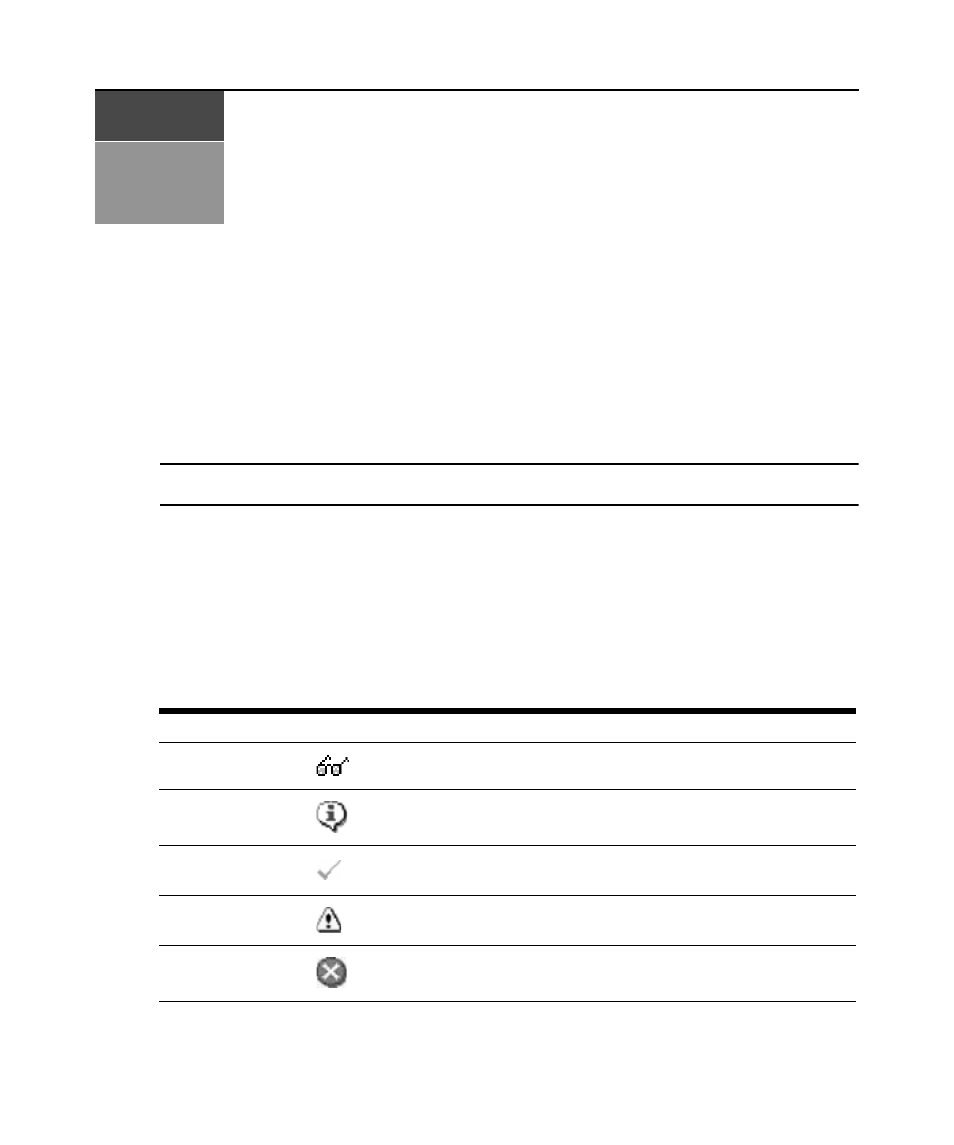
309
C H A P T E R
22
Events and Event Logs
When an enabled, defined event occurs in the DSView 3software system, it is saved in the
event log. You may display the event log content, view details about an individual event log entry
or delete an event log entry. You may have an email notification sent to one or more addresses
when an event occurs. You may change the event log’s retention period and export the event
log’s content.
NOTE: You must be a member of the DSView 3 software administrator or auditor user group to access event
configuration and display windows.
Event Severity and Categories
Events are classified by severity and category.
Event severity
Table 22.1 describes the event severity levels. The icon appears in event log displays.
Table 22.1: Event Severity Levels
Severity
Icon
Description
Monitor
Events that are periodic and expected.
Information
Events that are neither periodic nor problematic.
OK
Events that are in a normal or cleared state. This value typically appears at
event start up or after leaving a previous event state.
Non-critical
Abnormal events that require correcting at a later time.
Critical
Abnormal events of a more serious nature that may require quicker action,
such as the failure of a scheduled task or loss of communication
