1 the printer user interface, 1 membrane switch functions, 2 front panel indicators – Datamax-O'Neil S2000i User Guide User Manual
Page 5
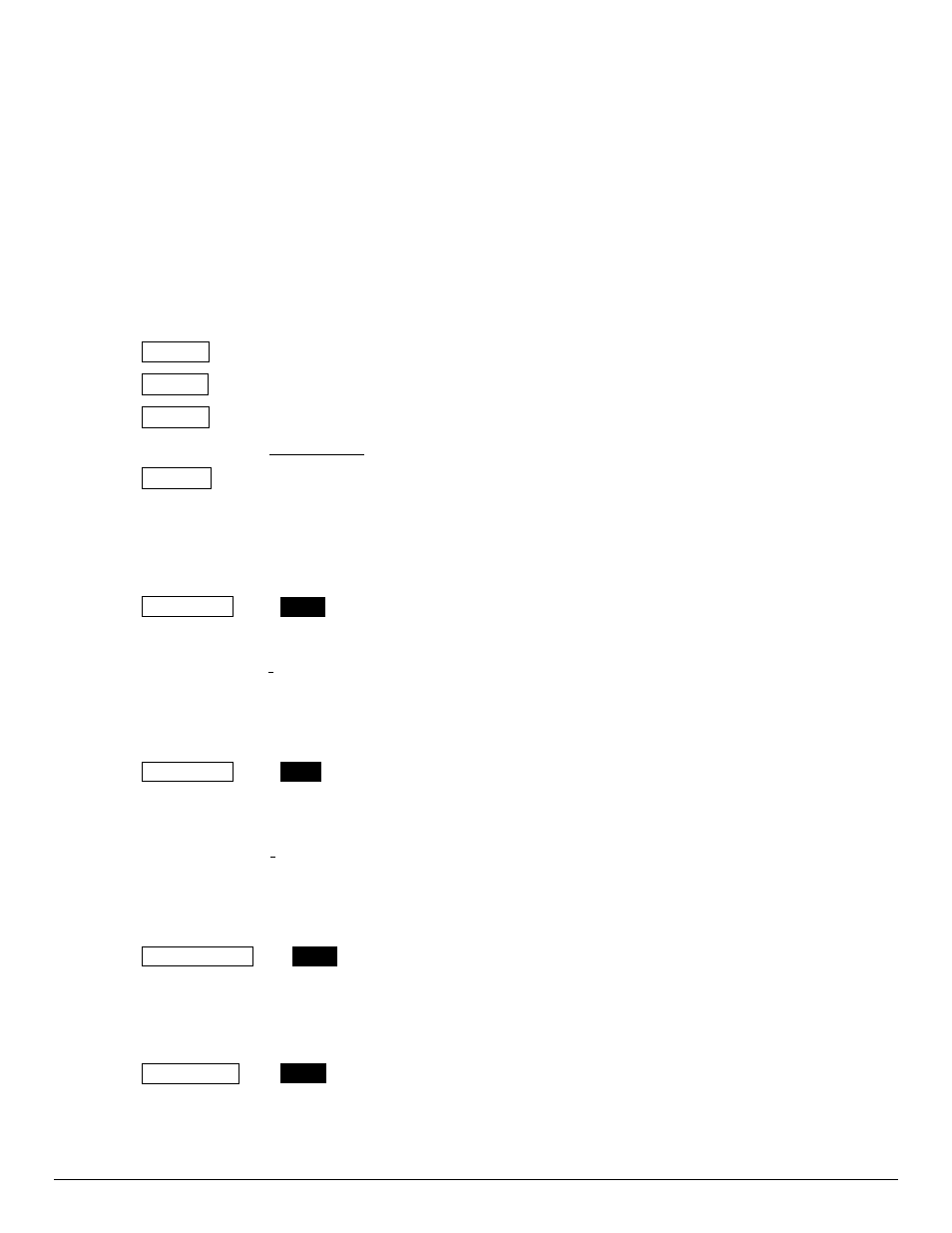
1
1 The Printer User Interface
This guide summarizes the operation and maintenance features of Datamax-O’Neil 2000i dot matrix impact printers.
Note: Printer will default to Stand By mode if no activity occurs within 30 seconds. Printer can be “waken up” by sending
characters via serial/Bluetooth interface or by simply pressing the OFF button on the membrane switch.
1.1 Membrane Switch Functions
See Figure 1 for a detailed description of the 2000i printer’s buttons.
Note: In IrDA mode, press
<ADVN>* The
*Note: This switch function is not present with the MCR version
1.2 Front Panel Indicators
Green
Illuminated when the printer is in operation.
In Serial mode: Extinguishes after 20 seconds when printer defaults to low power mode to
minimize battery consumption.
In IrDA mode: the LED is on steady.
Green
In IrDA mode: The LED is illuminated during Infrared communication; extinguishes after 20 seconds to
minimize battery consumption.
In Serial Mode: the indicator is illuminated when the optional magnetic card reader is ready for swiping.
Flashes twice before going into Auto Sleep mode when connected to Host device and the Host RTS output
is active.
Yellow
If illuminated the battery cartridge is accepting charge.
Turns off automatically at the end of the charge cycle.
Yellow
If illuminated, the battery cartridge is depleted.
Recharge battery cartridge if LED is on.
DO NOT PRINT IF THE LED IS ILLUMINATED.
