5 serial rs232, irda and xmodem communications – Datamax-O'Neil S2000i User Guide User Manual
Page 13
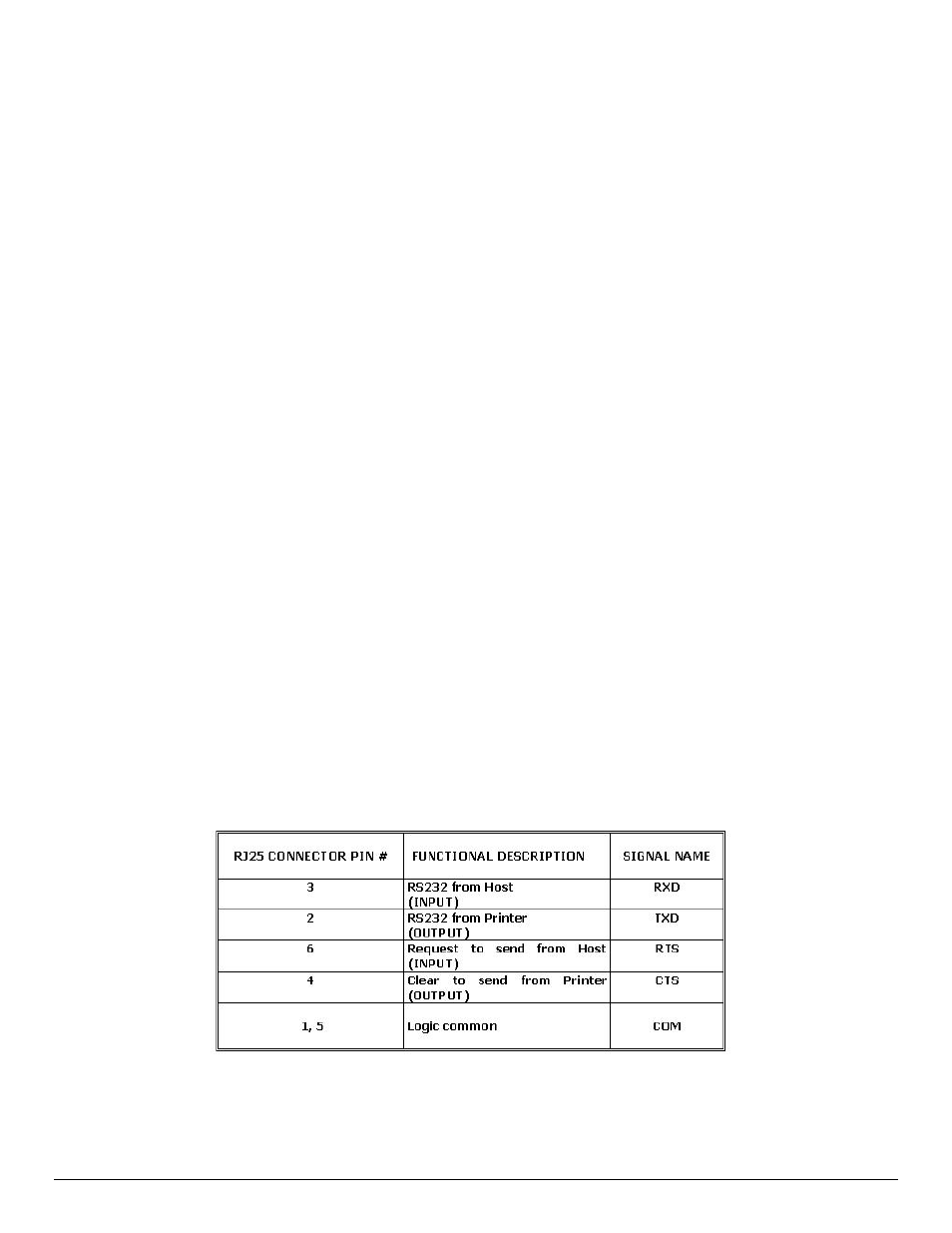
9
5 Serial RS232, IrDA and XMODEM Communications
5.1 Select a Serial RS232 or IrDA Communication Interface
(see Figure 1)
The S2000i printers support Serial RS232 and IrDA compatible infrared communication interfaces.
These interfaces are selected using DIP switches located on the printer control card, located on the side of the
paper supply.
Refer to Table 2 for Dip Switch settings.
DipSwitch #8 in the ON position selects IrDA interface. In the OFF position, serial RS232 mode is selected.
If RS232 interface is selected, connect the data connector and set the serial communication parameters: Baud
rate, number of Data Bit, and Parity.
If using RS232 you also need a cable such as Datamax-O’Neil part # 5892RJD9; this plugs into the serial
connector at the rear of the printer shown in Figure 2.
Printer drivers are available for Windows 95/98/NT/2000
For Windows CE devices, PrinterCE control application is available from at www.fieldsoftware.com.
Steven’s Creek PalmPrint Utility is recommended for Palm Pilot devices at www.stevenscreek.com.
5.2 Serial RS232C Connections
The RS232C Interface signals for the S2000i printer is terminated on a 6 PIN RJ25 type data connector
located at the back of the printer.
Six connections are provided from the Serial Interface to the host computer. The table below lists the Serial
Interface signals and pin outs on the RJ25 connector.
Pin locations are shown in Figure 1.A & 4. A minimum of two connections is required for operation, RXD -
Pin 3 and Common - Pin 1.
