Datamax-O'Neil H-Class Linear Scanner Option User Manual
Page 21
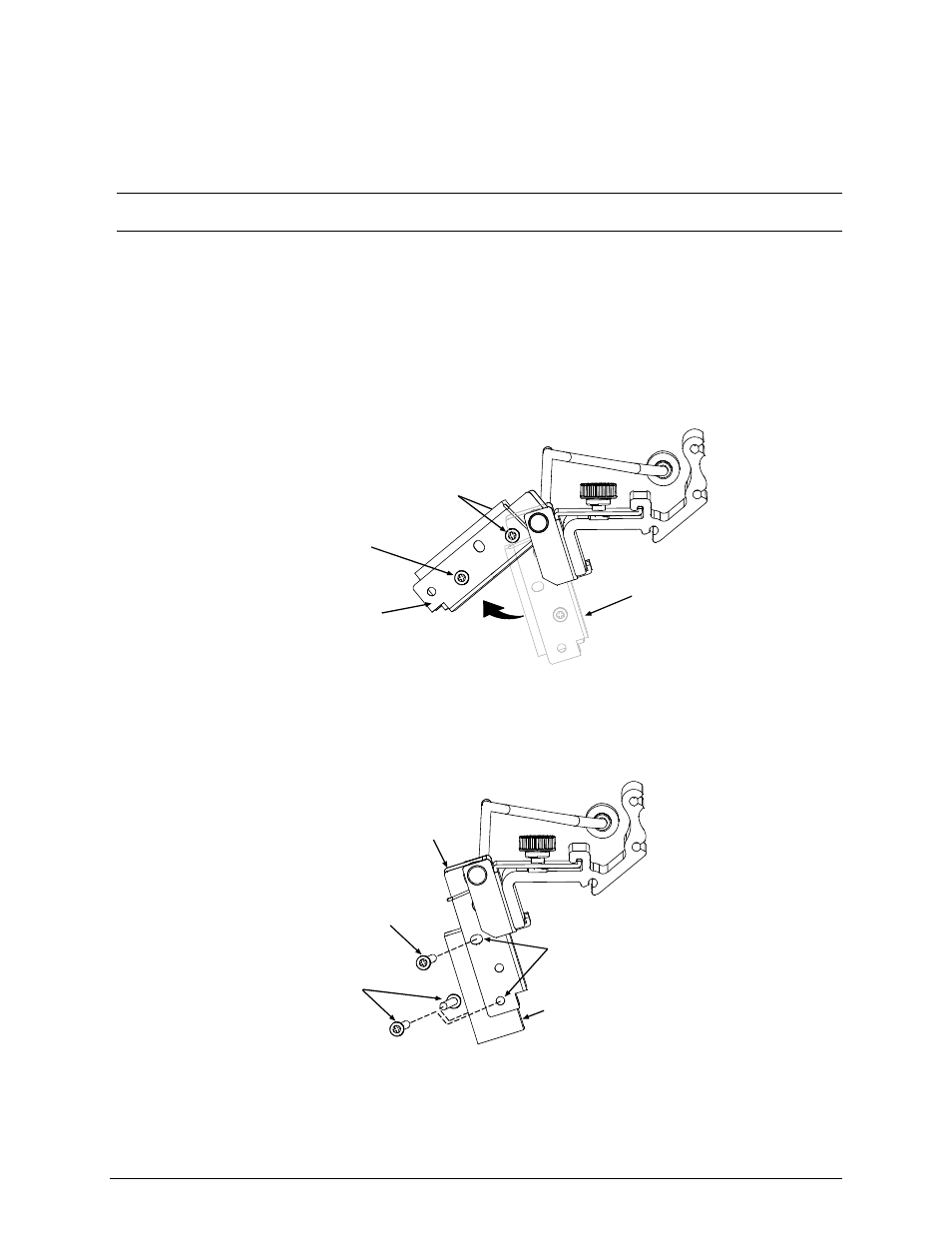
19
Scan Resolutions
Capable of scanning 5- or 10-mil symbologies, the scan resolution is determined by the Linear Scanner’s
height above the label surface. Most typically set for a 10-mil resolution, in order to scan 5-mil bar codes,
the scanner must be repositioned then aligned as follows:
Note: In the 5-Mil position, the available scan width is reduced to approximately 3.5 inches (89 mm).
1) Turn OFF and unplug the printer.
2) Loosen the Thumbscrew then slide the Scanner to the rightmost position on the Mounting Bracket.
3) Slightly raise the Pivoting Mount. Remove the Locking Screws, and then lower the Scanner. While
supporting the Scanner in the Pivoting Mount, remove the Mounting Adjustment Screw.
Scanner
Mounting
Adjustment Screw
Pivoting Mount
Locking Screws
4) Align the Scanner to the 5-Mil Position Holes in the Pivoting Mount. Install, but do not tighten, the two
Locking Screws. Install the Mounting Adjustment Screw and tighten it only enough to allow the
Scanner to be positioned for alignment.
Mounting
Adjustment
Screw
Locking
Screws
5-Mil
Position
Holes
Pivoting
Mount
Scanner
5) Center the Scanner over the label and tighten the Thumbscrew. Plug in the Power Cord, and then
proceed to “Alignment.”
