Datamax-O'Neil H-Class Linear Scanner Option User Manual
Page 16
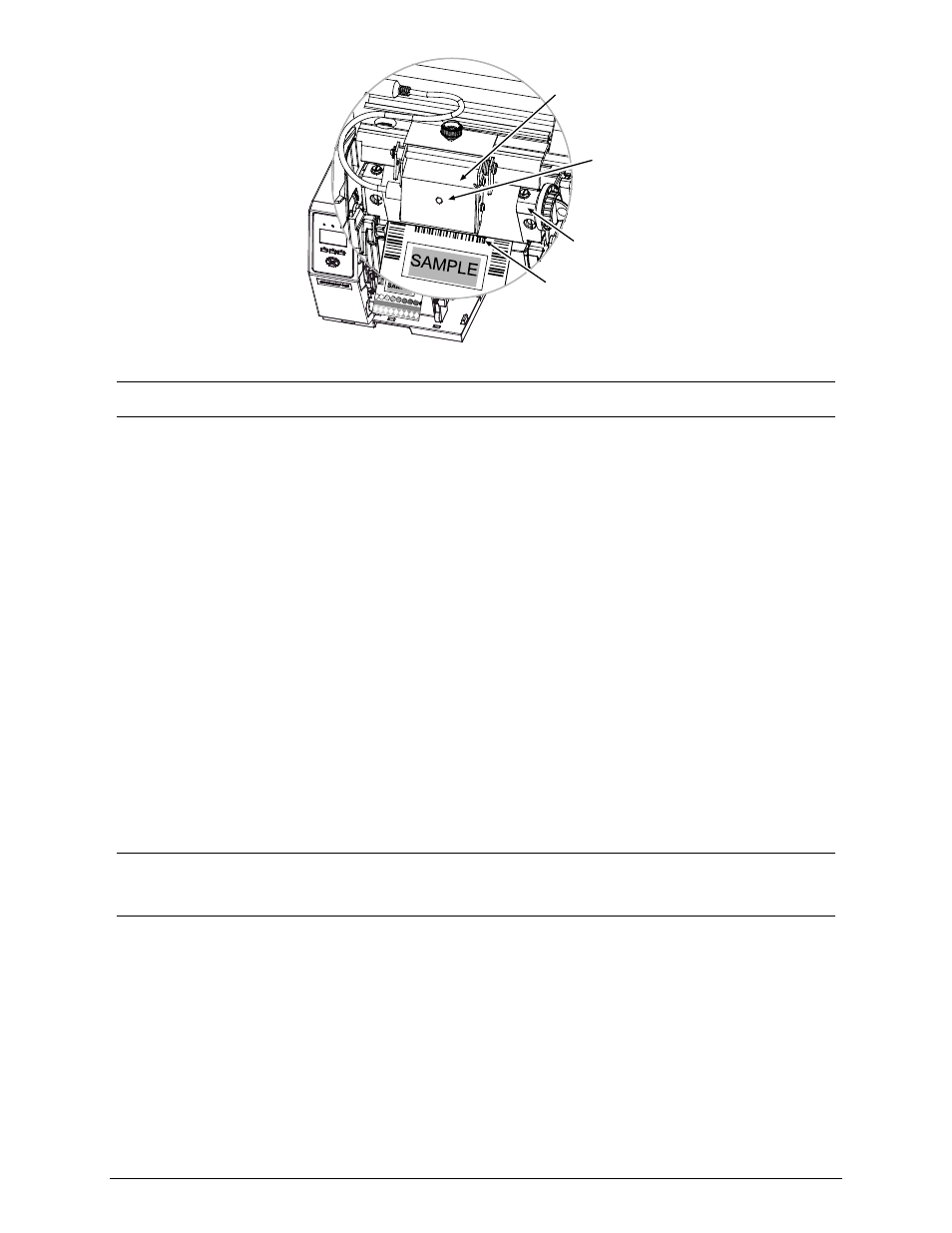
14
Picket Fence
Bar Code
Scanner
Printhead
Assembly
LED
Note: Ensure that the Scanner is enabled in the following steps.
5) Press
MENU. Press DOWN or UP to scroll to DIAGNOSTICS and then press Enter. Scroll to
OPTIONS TESTING and press ENTER. Scroll to TEST SCANNER and press ENTER. Select
ALIGNMENT TEST and press ENTER.
6) Observe the LED (or the displayed SCAN COUNT) then proceed accordingly:
If the green LED is illuminated (or if the count increments rapidly), press EXIT to end the test (see
“Troubleshooting” if problems persist); or
If the green LED is not illuminated (or if the numbers do not increment, or increment slowly),
proceed according the Scan Position:
•
10-Mil Scan Position, go to Step 7; or,
•
5-Mil Scan Position, go to Step 9.
Note: When making adjustments, avoid contact with the Scanner Window; otherwise, see
Maintenance for cleaning details.
7) Loosen
the Thumbscrew and then slide the Scanner to the rightmost position on the Mounting
Bracket.
- MF8I 270 User Guide (20 pages)
- MF8I Installation Guide (18 pages)
- MF8I Truck Mount Cable (2 pages)
- MF8I Locking Mounting Bracket (2 pages)
- MF8I Economy Mounting Bracket (2 pages)
- MF8I AN-15 (Line Printer and Easy Print Modes) (7 pages)
- MF8I AN-16 (Single Byte Character Set Font File Format) (8 pages)
- MF8I Quick Reference Programming Guide (72 pages)
- MF8I Configuration Program Installation (1 page)
- MF8I Bluetooth Management Component for Wavelink Avalanche (10 pages)
- A-Class Mark II Operator’s Manual (160 pages)
- A-Class Mark II Installation (2 pages)
- A-Class Mark II DMXrfNetIII (16 pages)
- A-Class Mark II DMXrfNetII (16 pages)
- A-Class Mark II RFID Quick Start Guide (6 pages)
- A-Class Mark II Programmer’s Manual (334 pages)
- ANDES 3 User Guide (32 pages)
- ANDES 3 Quick Start Guide (2 pages)
- ANDES Series Programmer’s Manual (67 pages)
- APEX 2 User Guide (28 pages)
- APEX 2 Quick Start Guide (2 pages)
- APEX 3 User Guide (27 pages)
- APEX 3 Quick Start Guide (2 pages)
- APEX 4 User Guide (30 pages)
- APEX 4 Quick Start Guide (2 pages)
- E-Class Mark III Operator’s Manual (90 pages)
- E-Class Mark III 4xxxxxxx Operator’s Manual (58 pages)
- E-Class Mark III 3xxxxxxx Operator’s Manual (58 pages)
- E-Class Mark III Paper Menu (7 pages)
- E-Class Mark III DPL Programmer’s Manual (296 pages)
- E-Class Mark III Printhead Bracket and Screw Upgrade (11 pages)
- H-Class Operator’s Manual (180 pages)
- Static brush (2 pages)
- H-Class Media Retainer (1 page)
- H-Class Thermal Transfer Option (12 pages)
- H-Class RFID Option (8 pages)
- H-Class Powered Internal Rewind Option (10 pages)
- H-Class Internal Rewind Option (6 pages)
- H-Class Present Sensor Option (8 pages)
- H-Class Peel & Present Option (8 pages)
- H-Class HD Peel & Present Option (10 pages)
- H-Class HD Cutter Option (12 pages)
- H-Class GPIO Option (14 pages)
- H-Class Cutter Option (10 pages)
