Character attributes, Emphasized printing mode esc u n, Underline printing mode esc u n – Datamax-O'Neil APEX Series Programmer’s Manual User Manual
Page 12
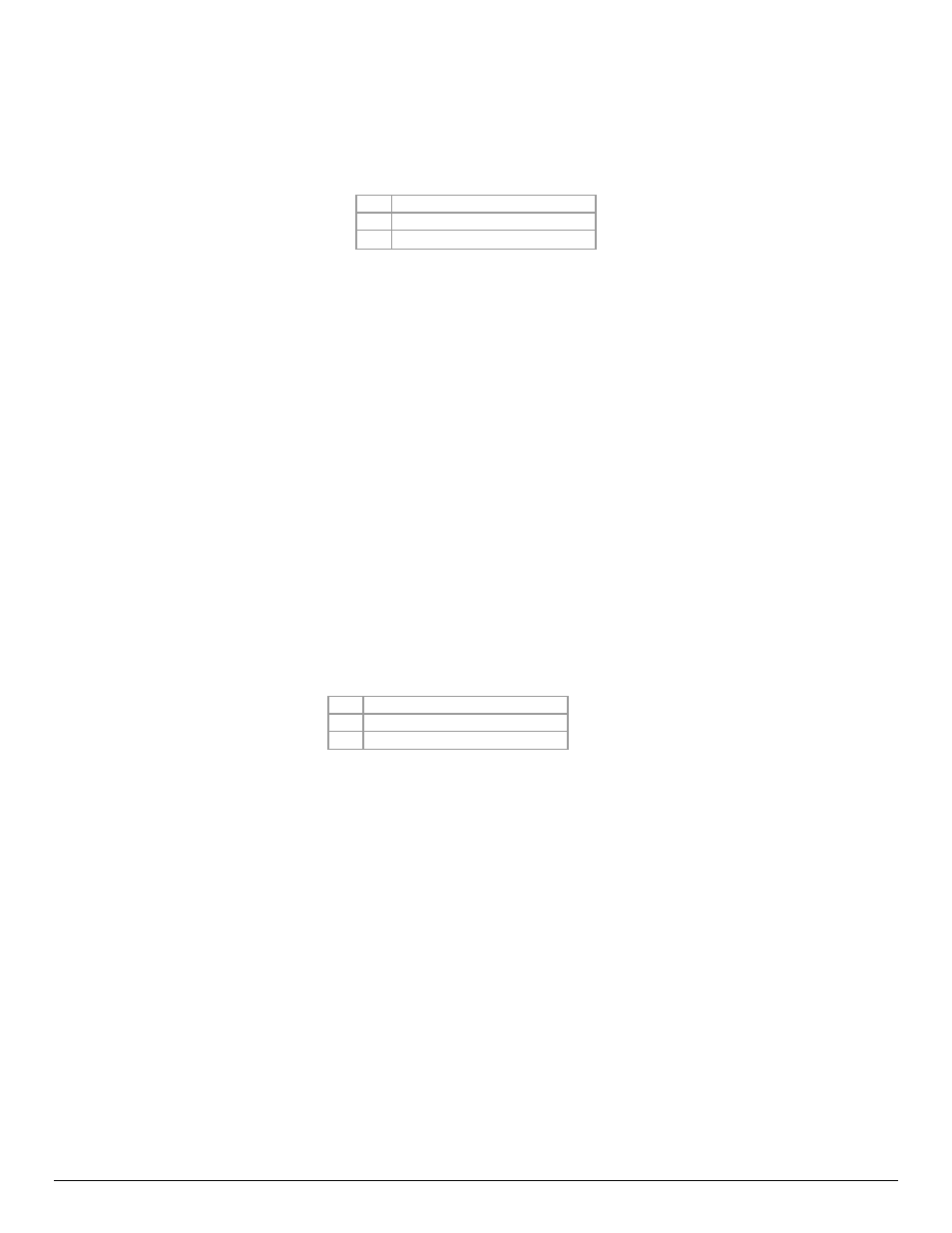
6
Character Attributes
Emphasized Printing Mode
ESC U n
The Emphasized printing mode command will cause the printer to print text with bold appearance.
n
Selection
0
Emphasized Mode Off
1
Emphasized Mode On
Note that on power up the printer defaults to emphasized mode off.
Example1: The following escape sequence will enable the Emphasized printing mode.
Escape Sequence: ESC U
1
Hexadecimal:
1B
55
31
Decimal:
27 85 49
All characters following this command will be emphasized. The emphasized command is terminated either by the Esc U
0 command or by cycling the printer power.
Example 2: The following escape sequence will disable the emphasized printing mode.
Escape Sequence: ESC U
0
Hexadecimal:
1B
55
30
Decimal:
27 85 48
Underline Printing Mode
ESC U n
Underline printing mode may be used to underline text.
n
Selection
U
Underline Mode ON
u
Underline Mode OFF
Note that on power up the printer defaults to underline mode off.
Example1: The following escape sequence will enable the underline printing mode.
Escape Sequence: ESC U
U
Hexadecimal:
1B
55
55
Decimal:
27 85 85
All characters following this command will be underlined. The underline command is terminated either by the Esc U u
command or by cycling the printer power.
Example 2: The following escape sequence will disable the underline printing mode.
Escape Sequence: ESC U
u
Hexadecimal:
1B
55
75
Decimal:
27
85
117
