Datamax-O'Neil VMP SERIES AN-15 (Line Printer and Easy Print Modes) User Manual
Page 7
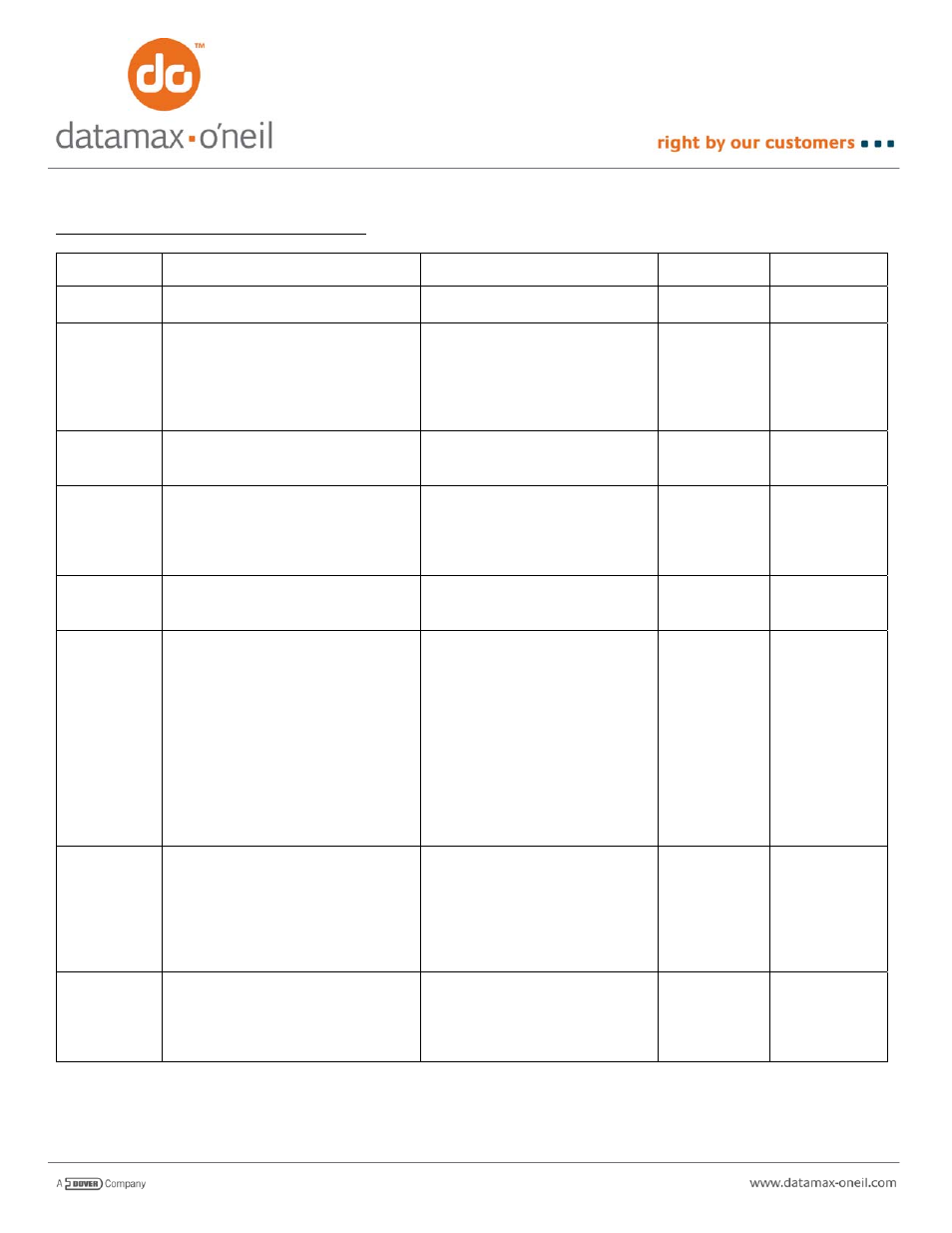
{CLP} CONFIGURE LABEL PARAMETERS
PARAMETER MEANING
VALUES/FORMAT
ORIGINAL
MF2/MF3/2t/4t
RADIO READY
2t/3l/4t
B:nn
Back-up distance at the beginning
of every Easy Print job
nn in dotlines (.005 inches)
Default is 0 (OFF)
X
D:nn
Distance to advance AFTER
Qmark (or gap) is detected before
stopping at end of label
[Setting this will enable automatic
QMARK alignment when FEED is
pressed]
nn in dotlines (.005 inches)
Default is 0 (OFF)
X
M:nn
Maximum distance to advance
stock if QMARK or gap is not
detected
nn in dotlines (.005 inches)
Default is 2400 or 12 inches
X
P:n
Presenter should be used (holds
off subsequent print jobs until
printed image is removed).
Requires re-threading of label
stock
n = Y
Presenter on
n = N
Presenter off
Default is OFF
X
(LP3 only)
S:n
Sensor to use for paper out
T = Top or Front sensor
B = Bottom or back sensor
(Default is back)
X
(LP3 only)
T:n
Type of paper to use by default
P = Plain Paper
G = Interlabel Gap
T = Top/Front Qmark
B = Bottom/Back Qmark
(default is P for Plain Paper. If
B is selected, Paper out sensor
moves to T. If T is selected,
Paper out sensor moves to B.
This can be overridden by
including the S parameter
AFTER the T parameter in the
CLP command.
X
U:nnn
Specifies how long the printer will
remain awake if a printed image is
left in the presenter. This can be
used to extend the normal timeout
– the printer uses the longer of the
system timeout or this Under
Presenter timeout
Nnn in seconds
Default is 0
X
W
Use QMARK stock with Windows
Driver
[If turned ON, automatically looks
for QMARK at end of Windows
Driver (RLE) print job]
n = Y
ON (Look for QMARK)
n = N
OFF (Do not look for
QMARK)
Default is OFF
X
