Telephone operation, At the handset – AT&T 2462 User Manual
Page 24
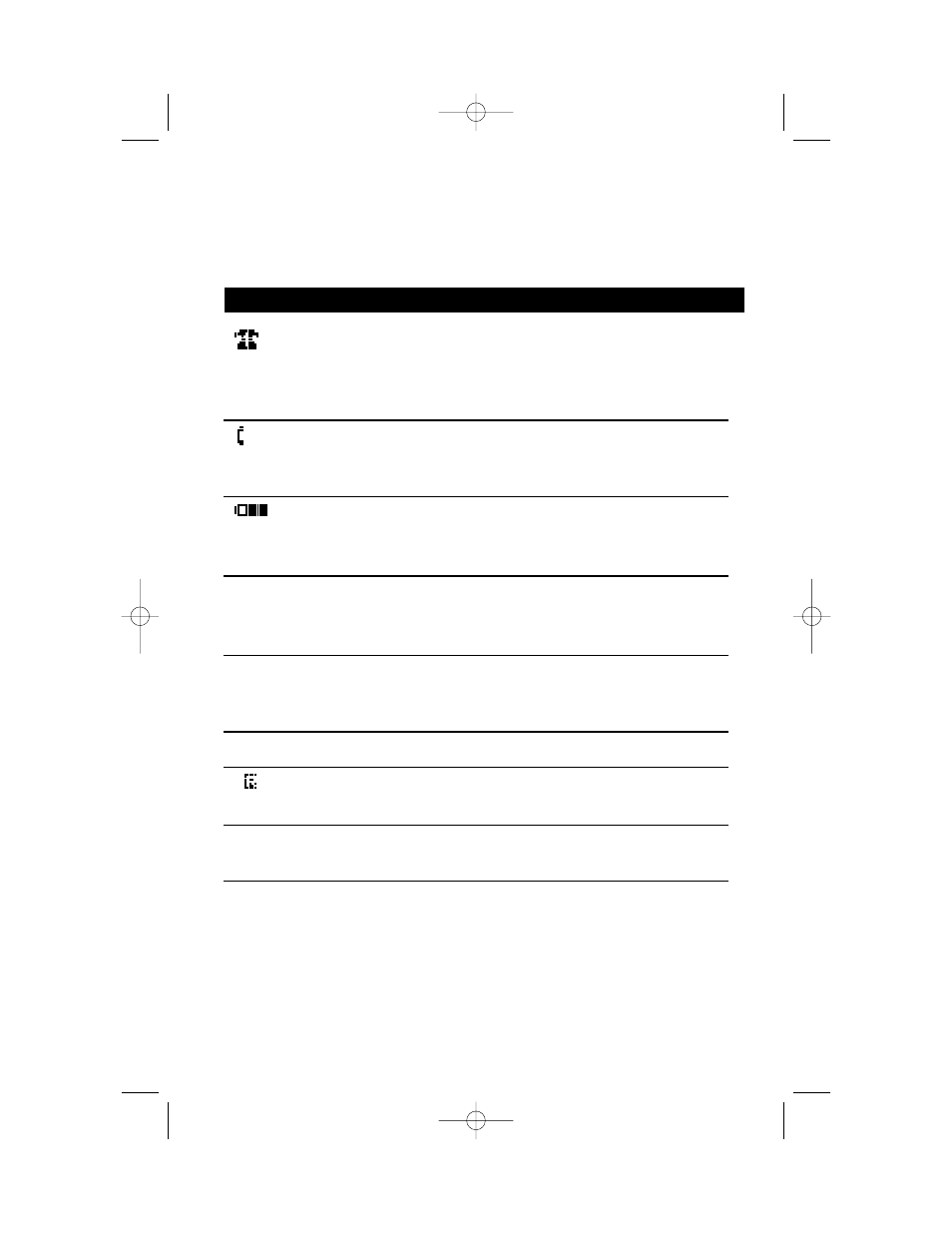
21
Handset Icons
Icon
Description
Line in Use
Flashes with a line number when there is an incoming call.
On steadily with one or more numbers next to it to show
which handset or base (
0) is in use.
Intercom
On steadily with one or more numbers next to it to show
which handset or base (
0) is in use.
Battery
Cycles (low, medium, and high) when Handset battery is charging.
Flashes when battery is low.
E
E
Range Extender Indicator
On steadily in top left corner of screen when handset is in use
and in Range Extender mode.
H
H
Hold
On steadily next to Line In Use icon (above) when line is
on hold.
M
M
Mute
Handset Registration
On steadily when a handset is not registered to the base.
1
1-
-8
8
Handset Indicator
Shows which handset is in use.
NOTE: Although up to eight handsets can be registered to the base, only
four can be used at one time.
TELEPHONE OPERATION
AT THE HANDSET
2462_00_1 ATT CIB 1/28 1/28/02 9:52 AM Page 21
