Feature settings, Telephone feature setup, About softkeys – AT&T 2462 User Manual
Page 10
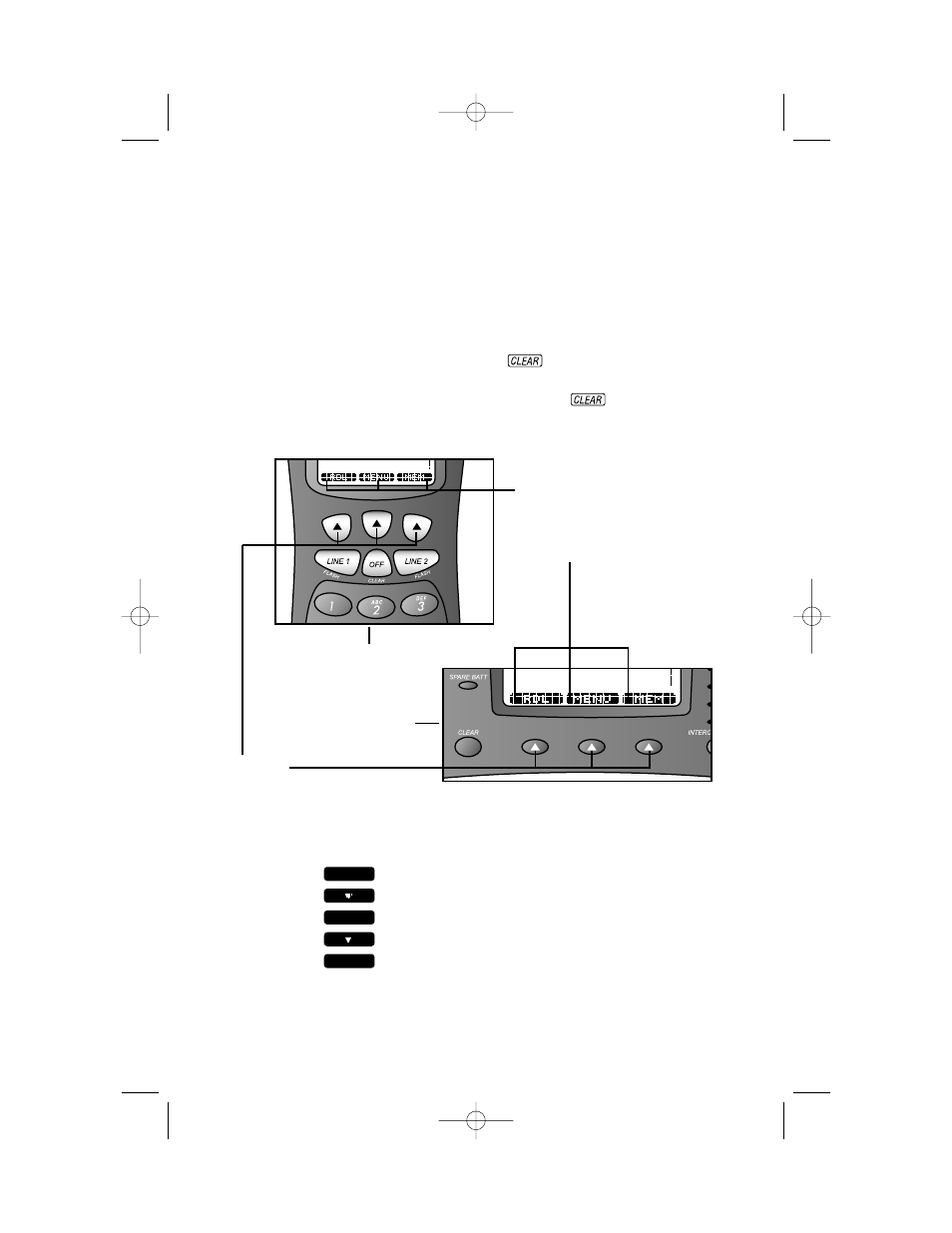
Telephone Feature Setup
1
Make sure the phone is off.
2
Press .
3
Press to
highlight
SETUP BASE or HANDSET SETTINGS.
4
Press .
5
Press
until the feature you want to set is highlighted.
6
Press .
SET
OK
MENU
7
About Softkeys
•
Both the base and handset have softkeys below the screen display.
•
Press the softkey below the operation displayed on the screen to
select that operation. (For example, to enter the menu, press the
center softkey).
•
Press
O (CLEAR) on the handset or
on the base at any time
to return to the previous screen.
•
Press and hold
O (CLEAR) on the handset or
on the base to
return to the idle screen.
FEATURE SETTINGS
Softkeys
Screen
display of
operations to
be selected
with softkeys.
Handset
Base
2462_00_1 ATT CIB 1/28 1/28/02 9:52 AM Page 7
