D&D Technologies TruClose Deco Mold User Manual
Installation instructions for tca4 & tca5, Two easy steps
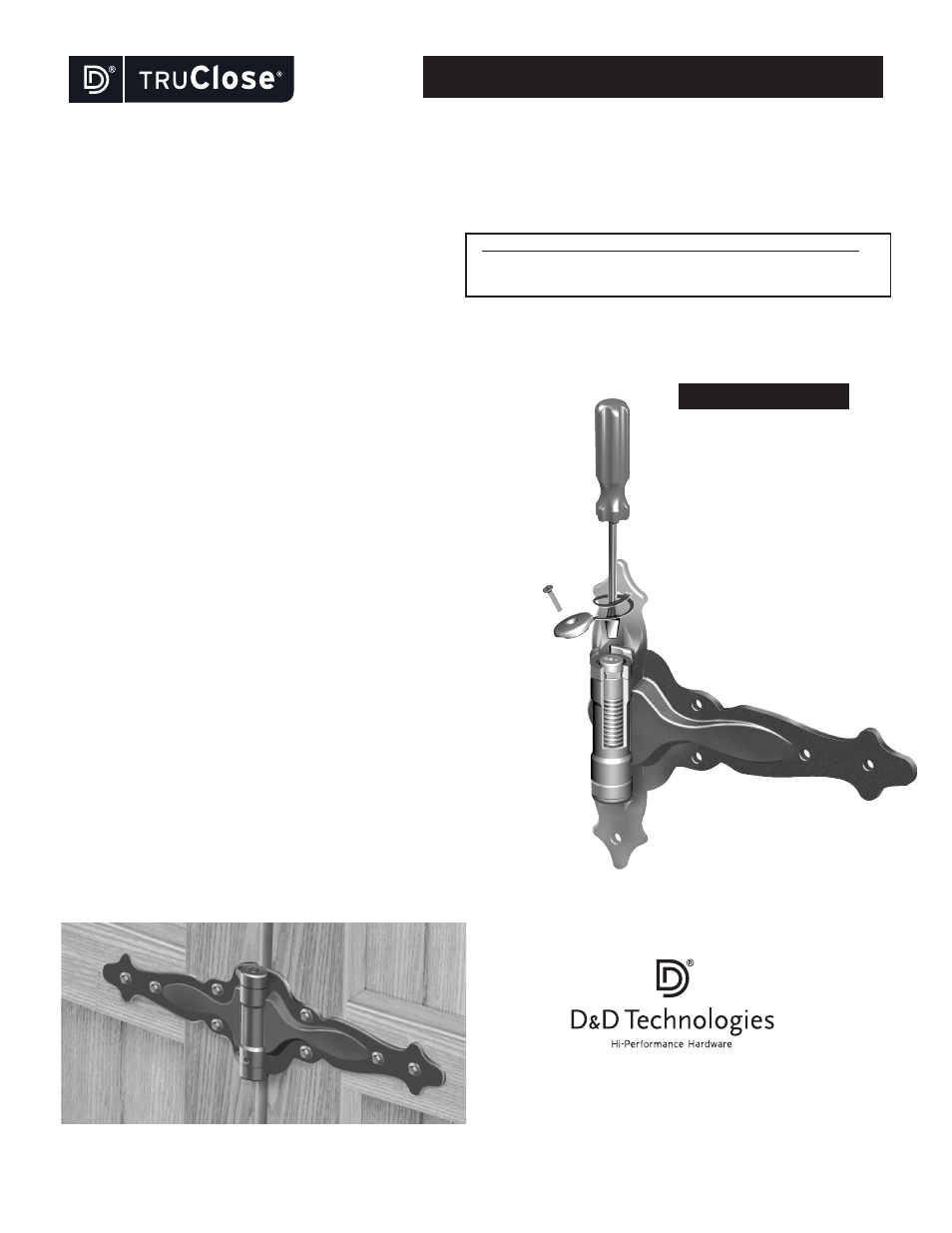
Maintenance Requirements
Note: The hinges will operate properly, and warranty is valid, only if
installed in accordance with the instructions and specifications shown herein.
• Use only two (2) Tru-Close hinges on any one gate.
• Remove all other types of hinges and self-closing devices.
• Each hinge must have equal tension at all times.
• Ensure the gate does not swing through the line of the fence. Use a “gate stop”
or a latch (with striker) to prevent this.
• Do not lubricate these hinges with petroleum-based lubricants at any time.
Use only powdered graphite.
• Ensure the hinges are kept free of sand, ice and other debris that could impair effective operation.
• Do not disassemble these hinges at any time.
• Do not paint or apply an additional finish to the hinges.
• Never remove hinges from gate until spring tension is released.
• Do not physically cut, drill, countersink, machine or grind any part of the hinge leaves.
• For safety, remove protruding bolts/screws after installation by cutting, grinding and/or filing.
QUICK & EASY
TENSION
ADJUSTMENT!
Hinge RANGE
Maximum Self-Closing Weight Maximum Gate Dimensions
REGULAR RANGE
55lb (25kg) per pair
*5'Hx3'W (1524x915mm)
*
Always space the hinges as far apart from each other as possible for maximum holding strength.
TWO EASY STEPS
1. Use Phillips screwdriver to remove
screw and endcap from the top of hinge.
2. Precaution: If the gate weighs more
than 33lb (15kg) support the weight
of the gate for as long as it takes to
adjust tension. Using a large slot-head
screwdriver, depress and rotate the
spring-loaded adjustor as shown, allowing
the adjustor to rise back into the desired
location within the hexagonally shaped
sleeve.
Ensure equal tension in both hinges.
Congratulations on your purchase of D&D Technologies’
TruClose
®
self-closing, tension adjustable gate hinges. We are confident that
these hinges will provide you with a lifetime of reliable gate closure.
Enclosed in this package is a tension-adjustment sticker that you can place on your
gate or keep in a drawer for future reference.
INSTALLATION PROCEDURE
1.
Where possible, the “adjustable” end of the hinge should be pointed upwards to allow for
easy tension adjustment. This may determine the direction in which your
gate will swing.
Determine the location of the hinges on the gate and fence post. Remember to space the
hinges as far apart from each other as possible for maximum holding strength.
A “GATE STOP” MUST BE INSTALLED to prevent the gate/hinges closing back through the
line of the fence – do not operate gate without a gate stop.
2.
Install the hinges using the screws provided. If screws were not supplied with your hinge
model, consult your local hardware expert for the proper fasteners. Do not use countersinking
screws/bolts and do not countersink the screw holes on the hinges. Ensure the gate and hinges
are level at all times.
3. Once hinges have been installed, close the gate. Follow the tension adjustment procedure
(shown at right). For optimal, long-lasting performance, each hinge must have equal tension at
all times. After adjusting tension, replace the endcaps using a #2 Phillips heads screwdriver.
4. Replace endcaps. Hand-tighten the end-cap screws; do not use screw gun.
The gate is now ready for use. Check tension regularly, adjusting
as required to ensure reliable gate closure.
Tools required: Electric or cordless drill,
5
/
16
" (8mm) hex head driver, Phillips-head #2 hand screwdriver, large slot-head hand screwdriver.
Note: The screws provided are self-drilling and require no pre-drilling on wood or vinyl gates.
TCAINSTR000PA
•INSTR TCA4-5 14/12/11
AUSTRALIA: Unit 6, 4-6 Aquatic Dr, Frenchs Forest NSW 2086
USA: 7731 Woodwind Drive, Huntington Beach, CA 92647
EUROPE: Niasstraat 1, 3531 WR Utrecht, The Netherlands.
www.ddtechglobal.com
Installation Instructions for TCA4 & TCA5
For a downloadable Adobe Acrobat (.PDF) version of our Limited
LIFETIME WARRANTY, go to our website at www.ddtechglobal.com
