CHIEF CM2L40 User Manual
Page 22
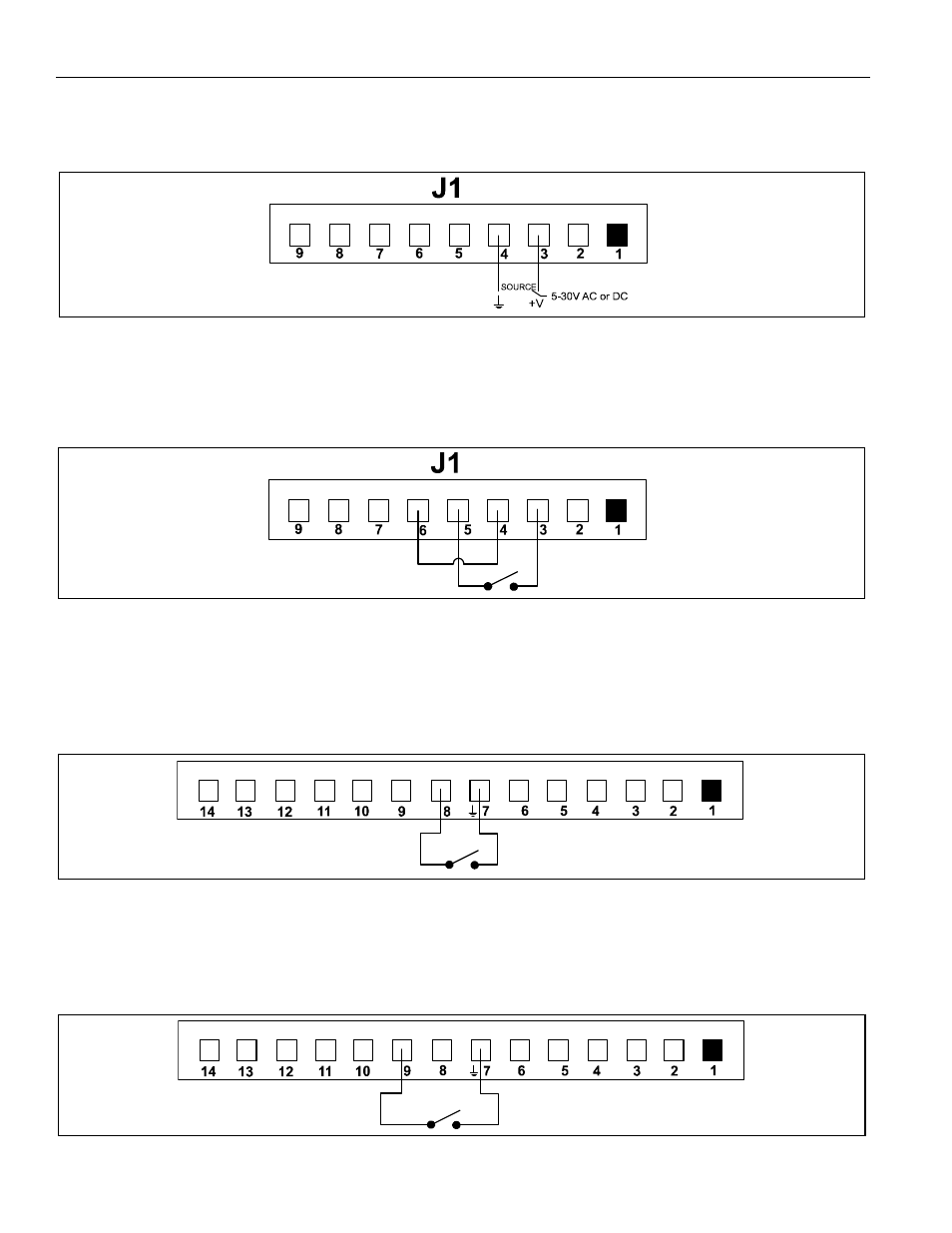
CM2L40
Installation Instructions
22
Voltage Sense External Power Source
Unit extends and stays extended when voltage from an external source is applied across pins 3 and 4 on connector J1. When
voltage is removed unit retracts. (See Figure 31) and (See Figure 34)
Figure 34
Voltage Sense Internal 24V DC Power Source
The 24V DC power supply that is built into the unit can be used to power external devices by using pins 5 and 6 on connector J1.
NOTE:
Using this input will force a complete UP/DOWN cycle of the unit. No other inputs, with the exception of error inputs, are
available until the cycle has completed. (See Figure 31) and (See Figure 35)
Figure 35
Extend Error Input
NOTE:
Units are shipped with error contacts "Normally Open". To set unit to respond to "Normally Closed" error contacts contact
a Chief Technical Support representative by calling 1-800-582-6480, or by visi
When unit receives an Extend error signal during an extend operation, the unit will immediately stop and reverse direction.
(See Figure 31) and (See Figure 36)
Figure 36
Retract Error Input
NOTE:
Units are shipped with error contacts "Normally Open". To set unit to respond to "Normally Closed" error contacts contact
a Chief Technical Support representative by calling 1-800-582-6480, or by visi
When unit receives a Retract error signal during a Retract operation, the unit will immediately stop and reverse direction. (See Figure
31) and (See Figure 37)
Figure 37
J2
J2
