3 upgrading your system 47, 4 bios setup utility 81 – Acer Altos G610 User Manual
Page 8
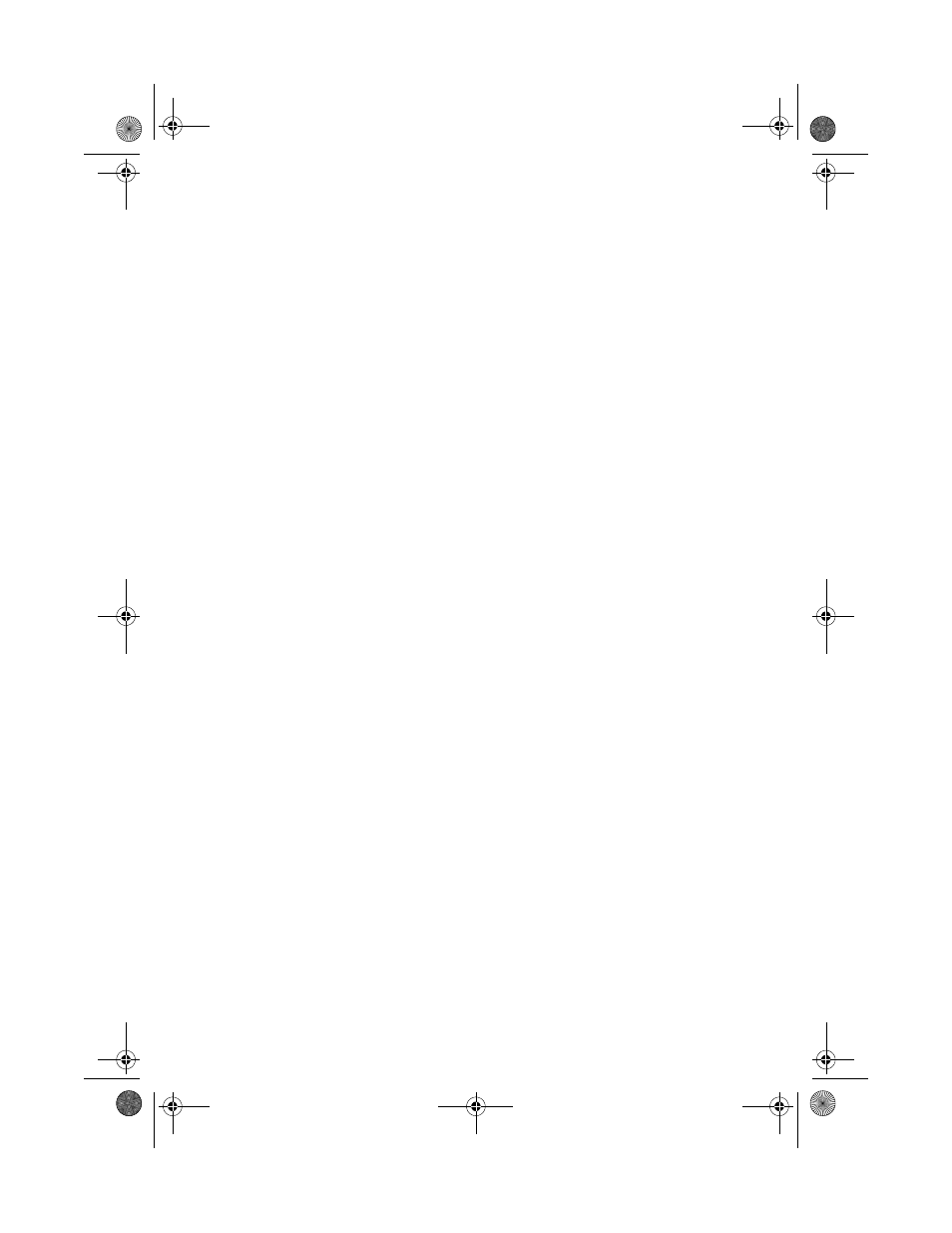
Installing the system into the rack
Post-installation instructions
BPL5M hot-swap cage components
Installing the BPL5M hot-swap cage
Removing the BPL5M hot-swap cage
Installing a hard disk into the BPL5M tray
Installing and removing storage devices
Replacing the 3.5-inch floppy drive
Replacing a 5.25-inch storage device (optional)
Removing and installing the CPU
Removing and installing memory modules
Hot-swappable redundant power supply module
Removing a 337-watt hot-swappable
redundant power supply module
Installing a 337-watts hot-swappable
redundant power supply module
Installing an internal system fan
AA G610.book Page viii Monday, October 22, 2001 9:46 AM
