Acer Altos G610 User Manual
Page 148
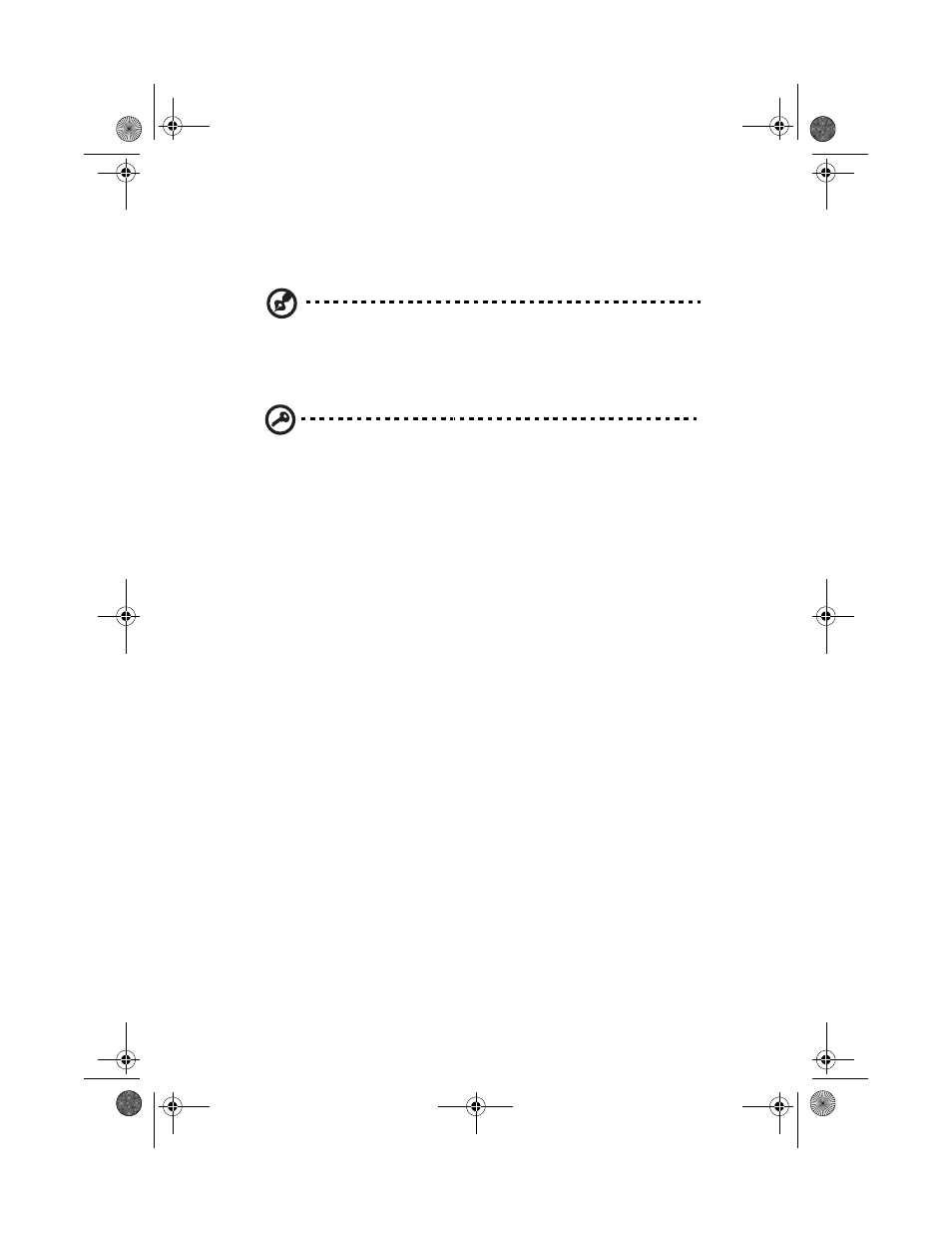
Appendix A: ASM Pro quick installation guide
138
for the other operating systems when you create the RDM hidden
partition.
Note: When you boot the system to the hidden partition, you
cannot use other utilities (e.g., FDISK.EXE) to change the hidden
partition settings.
Deleting the hidden partition
Important: You cannot recreate the RDM hidden partition once
you delete it. Before proceeding, make sure that you will not
need to create a hidden partition in the future.
Follow these steps to delete the hidden partition:
a
Insert a bootable diskette into the floppy drive.
b
Enter the BIOS Setup and set the Hidden Partition parameter
in the RDM BIOS to Enabled.
c
After the system boots from the floppy drive, use FDISK to
delete the RDM hidden partition. Do not delete other
partitions or change or reformat the active partition.
d
Exit FDISK and reboot the system.
e
Enter the BIOS Setup and set the Hidden Partition parameter
in the RDM BIOS to Disabled.
3
Install an operating system.
RDM supports the following operating systems:
•
Novell NetWare
•
Microsoft Windows NT and Windows 2000
•
SCO OpenServer
•
SCO UnixWare
•
RedHat Linux
You can install any or all of the operating systems. For the
installation instructions, refer to the documentation that came
with the OS package.
4
Install the ASM Pro Server Agent.
AA G610.book Page 138 Monday, October 22, 2001 9:46 AM
