7 - errors – CEMB USA K9 (B) User Manual
Page 15
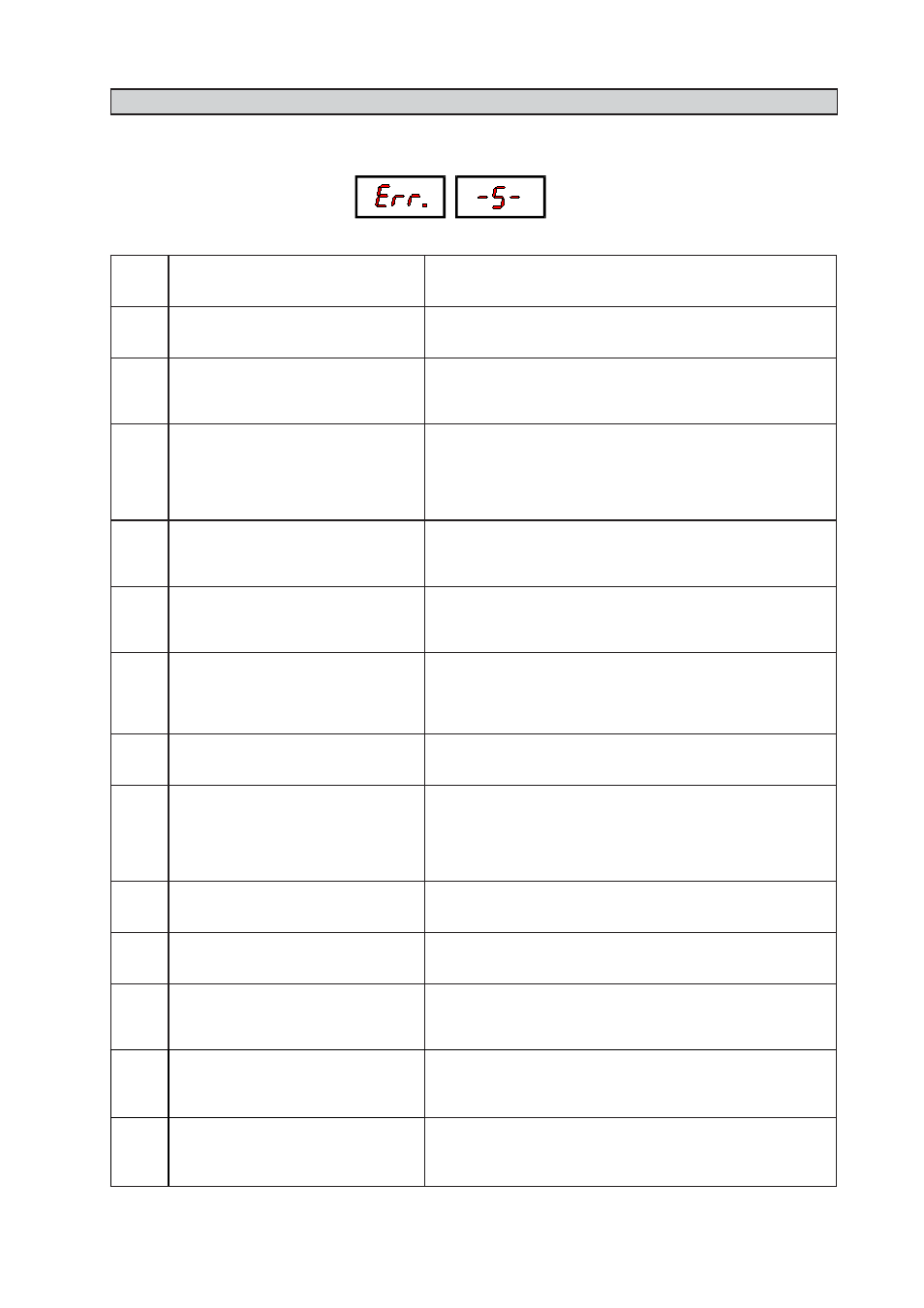
I 0672 - 15
GB
7 - ERRORS
During machine operation, various causes of faulty operation could occur. If detected by the microprocessor, they appear
on the display as follows:
ERRORS CAUSES
CONTROLS
Black
The wheel balancer does not turn on.
1.
Check proper connection to the mains.
2.
Check and if necessary replace the fuses on the power board.
3.
Replace the computer board.
Err. 1
No rotation signal.
1.
Check in self-diagnostics that the encoder functions properly
2.
Replace the rotation sensor.
3.
Replace the computer board.
Err. 2
Too low speed during measurement.
During the unbalance measurement
revolutions, the wheel speed has fallen to
below 42 rpm.
1.
Check that a vehicle wheel has been mounted on the wheel
balancer.
2.
Check in self-diagnostics that the encoder functions properly
3.
Replace the computer board.
Err. 3
Too high unbalance.
1.
Check the wheel dimension setting.
2.
Check the sensor connections.
3.
Run the machine calibration function.
4.
Mount a wheel with a more or less known unbalance (less than 100
grams) and check the machine response.
5.
Replace the computer board.
Err. 4
Rotation in opposite direction.
After pressing [START], the wheel
starts turning in the opposite direction
(anticlockwise).
1.
Check in self-diagnostics that the encoder functions properly
2. Check the bearing/spring of the phase generator
Err. 5
Guard open
The [START] pushbutton was pressed
without fi rst closing the guard.
1.
Reset the error.
2.
Close the guard.
3.
Verify the function of the protection switch.
4.
Press the [START] button.
Err. 7 /
Err. 8 /
Err. 9
NOVRAM parameter read error
1.
Repeat machine calibration
2.
Shut down the machine.
3.
Wait for at least ~ 1 min.
4.
Restart the machine and check proper functioning.
5.
Replace the computer board.
Err. 11
Too high speed error.
The average spinning speed is more than
240 rpm.
1.
Check in self-diagnostics that the encoder functions properly
2.
Replace the computer board.
Err.14/
Err.15/
Err.16/
Err.17/
Err. 18/
Err. 19
Unbalance measurement error.
1.
Check in self-diagnostics that the encoder functions properly
2.
Check the sensor connections.
3.
Check the machine earthing connection.
4.
Mount a wheel with a more or less known unbalance (less than 100
grams) and check the machine response.
5.
Replace the computer board.
Err.20
Wheel at standstill. The wheel is at a
standstill for more than one second after
START.
1. Check in self-diagnostics that the encoder functions properly
2. Check the connections on the power board.
3. Replace the computer board.
Err.21
Motor on for more than 15 seconds.
1.
Check in self-diagnostics that the encoder functions properly
2.
Check the connections on the power board.
3.
Replace the computer board.
Err.22
Maximum number of spins possible for
the unbalance measurement has been
exceeded.
1.
Check that a vehicle wheel has been mounted on the wheel
balancer.
2.
Check in self-diagnostics that the encoder functions properly
3.
Replace the computer board.
Err. 24
Distance between the spokes less than
18 degrees.
The minimum distance between the spokes where the
1.
unbalance is to be split must be greater than 18 degrees.
Repeat the SPLIT function increasing the distance between
2.
the spokes.
Err. 25
Distance between the spokes greater
than 120 degrees.
The maximum distance between the spokes where the
1.
unbalance is to be split must be less than 120 degrees.
2. Repeat the split function increasing the distance between the
spokes.
