Ai ae de di – CEMB USA K9 (A) User Manual
Page 17
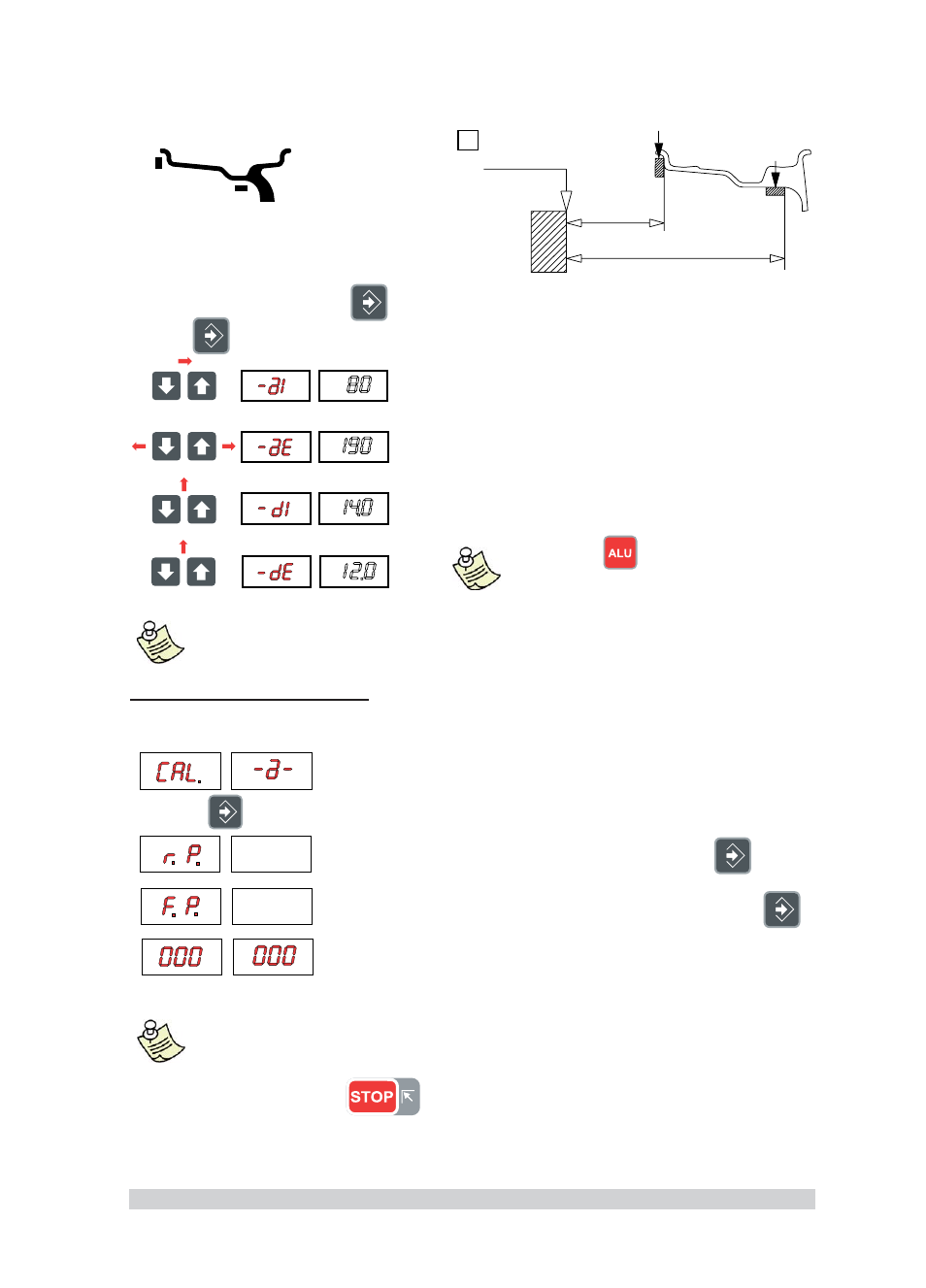
I 0615 - 17
aI
aE
dE
dI
11
GB
0 gauge
6.3.2.1 - ALUS variant with inside clamp weight
►
- Setting:
To enable the setting, hold the button
down for more than 3 seconds, then select the dimension by pressing
the button
again.
(Nominal)
Note: not setting dE as it is automatic, dE = dI - 2”.
6.4 - Automatic gauges calibration
6.4.1 - Rim distance gauge
►
- Leave the distance gauge in rest position and press
- Bring the gauge in contact with the fl ange surface and press
CORRECT CALIBRATION
- Return the gauge to rest position.
- The wheel balancer is ready for operation.
Note: Hold the
button down for more
than 2 seconds when the value of any one of the
dimensions appears on the display.
N.B.: In the event of errors or faulty operation, the writing
“r.P.”
ap
pears on the display : shift the gauge
to the rest position and repeat the calibration operation exactly as described above. If the error persists,
contact the Technical Service Department. In the event of incorrect input in the rim distance gauge
calibration function, press
to cancel it.
