8 adjusting the web, router stop plate 21.21, 1 web adjustment steps, Djusting the – Castle TSM-21 Diagnostic Manual User Manual
Page 26: Outer, Late
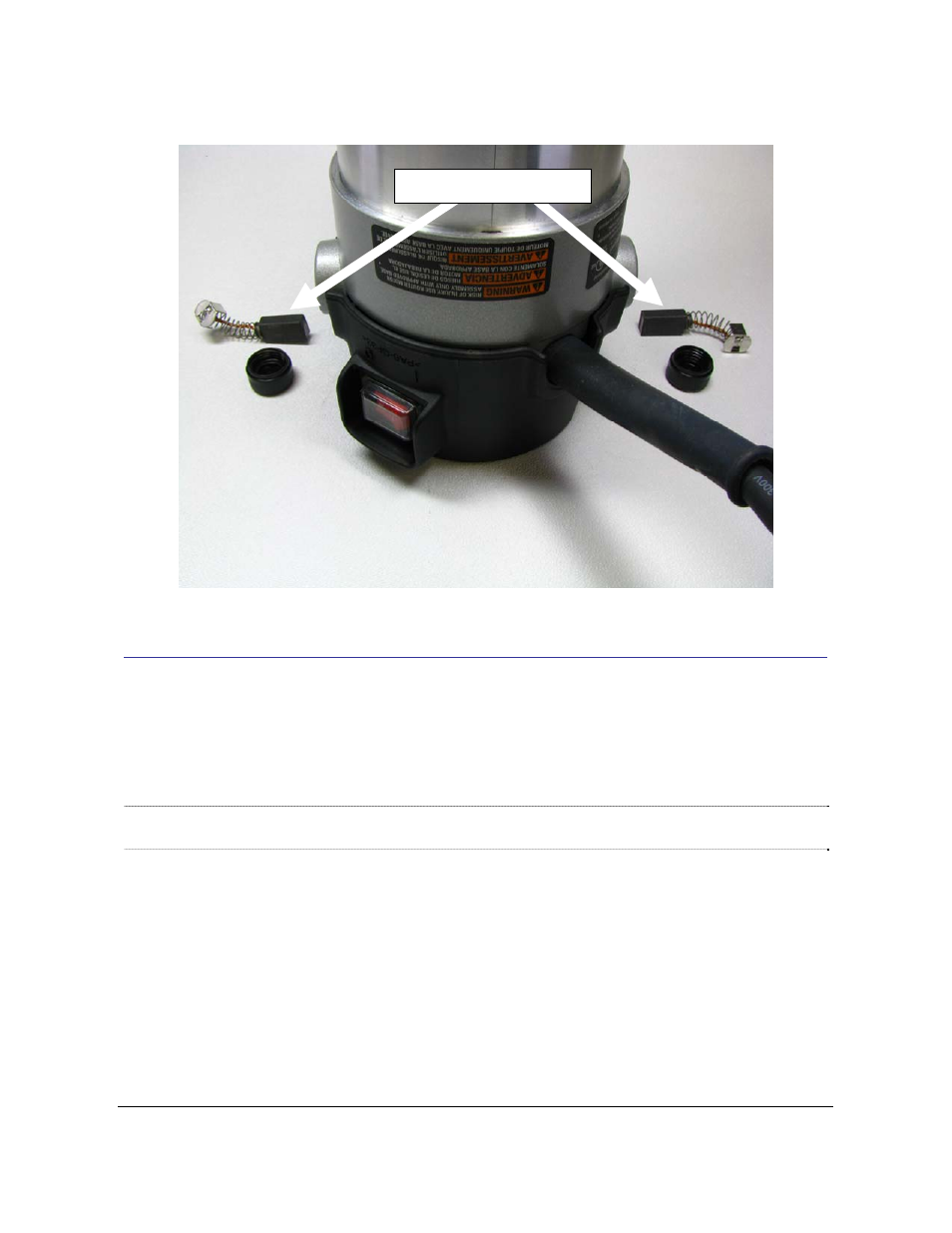
4.
The Router Motor has two electrical brushes that should be periodically replaced. See
Fig 9.
Router Motor Brushes
Fig 9
5.8 Adjusting the Web, Router Stop Plate
21.21
The space between the edge of the stock and the deepest part of the pocket is called the “Web”.
The Web may be set between 5/8” and 13/16” by adjusting the Router Stop Plate from the top of
the machine. The factory setting is approximately 7/8”.
Note:
If you experience inconsistent web size, make sure the lock nut on the Router Stop
Plate is secure.
5.8.1 WEB ADJUSTMENT STEPS:
1.
The Router Stop Plate is a black bracket found on the right side of the yellow Clamp
Guard.
2.
It is held in place by a ¼” lock nut. See Fig 10.
Castle Inc
TSM-21 Diagnostic Manual v2
Page 26 of 63
